What is a data connector? #
A data connector provides the integration between different applications, databases, systems and web services, enabling them to talk to each other.
Once the connection has been established, a data connector can then automatically extract data from one source and write that data into another designated source.
This can be completed on a scheduled event (hourly, daily, weekly) or in real time, when there is a change in the data.
For example, a connector could synchronise data, such as sales orders from an eCommerce platform to a CRM database, or even to provide reports containing data from both systems.
How does a data connector work? #
A data connector utilises the APIs (application programming interface) of the application or system, which have been developed and made available by the developer, to enable the connection.
A set of commands within the API provides access to the data within the software which can then be retrieved by the connector.
Different business systems are therefore able to call back and forth via the connector with the ability to query data, analyse responses and send instructions.
In this regard, data connectors are usually created for a specific piece of software or business system, for example:
- ERP connectors: Access Dimensions, Epicor, Microsoft Dynamics 365, Business Central, Sage 200, Sage 300, SAP Business One, SYSPRO etc.
- Accounting: Sage 50, SAP Concur, Stripe, Xero etc.
- CRM connectors: HubSpot, Infor CRM, Sage CRM, Salesforce etc.
- eCommerce connectors: Amazon, Magento, Shopify, WooCommerce etc.
- Other connectors: MailChimp, Microsoft Exchange, Microsoft SQL Server, Web Service
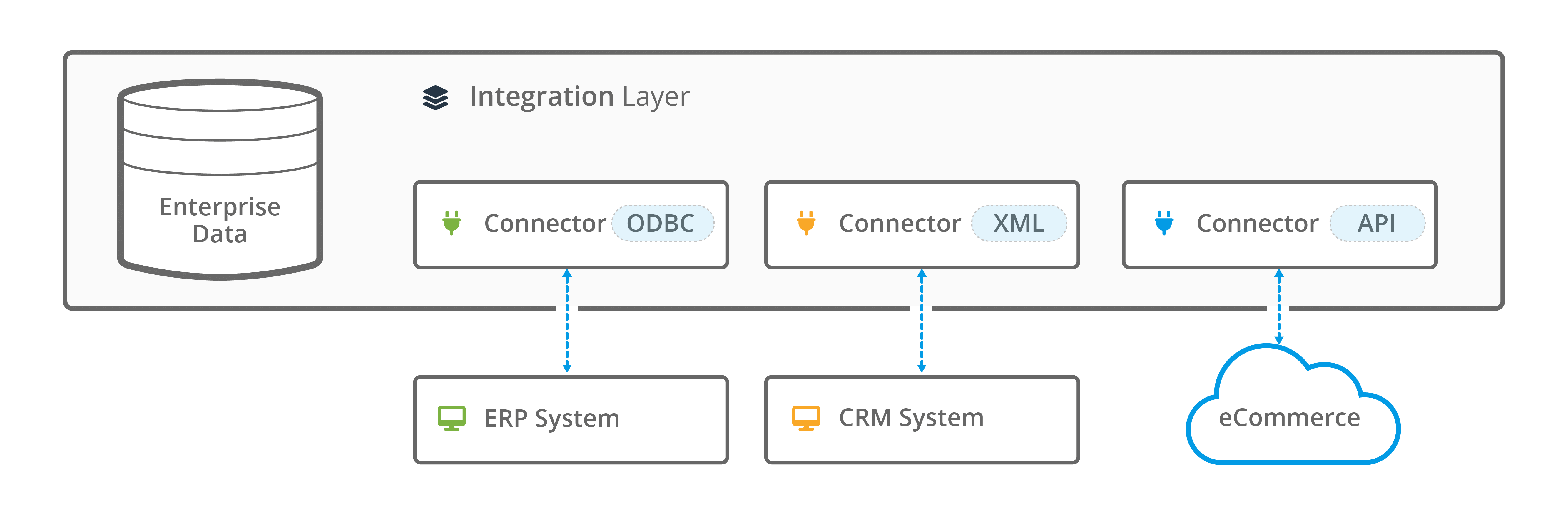
The APIs need to conform to different protocols to determine what the API can share and how it achieves it, with the two most widely used API architectural styles being Simple Object Access Protocol (SOAP) and Representational State Transfer (REST).
SOAP sends HTTP (Hypertext Transfer Protocol) requests to an application’s endpoints to create, access and manipulate resources – which can include query results, records, metadata etc.
The HTTP protocol then returns the resources in an XML data format that the receiving application can read.
REST also uses HTTP/HTTPS to send and receive requests but can also use the CSV (Command Separated Value), JSON (JavaScript Object Notation) and RSS (Really Simple Syndication) data formats.
Connectors can also use webhooks to connect business systems together, although webhooks only deliver data flows one-way, rather than bi-directionally like APIs. They are configured to send an HTTP request to a URL (a web address) when an event occurs on a website or in an application.
A specific connector can also be used to connect to web services, making it possible to automate the passing of data requests and retrieval to and from websites or applications.
Like APIs, it can use both SOAP and REST protocols and is capable of working with XML and JSON formats to send and retrieve data to and from applications and web services.
Data connector example #
Salesforce data connector #
Codeless Platforms’ drag and drop Salesforce data connector enables organisations to quickly, simply and cost effectively connect Salesforce with other business systems and applications, automate business processes and add business notifications to reduce bespoke integration development times and costs, improve employee performance and drive company revenue. It can quickly and easily automate the synchronisation of Salesforce records including Salesforce accounts, customers, orders and opportunities with the use of BPA Platform.
The Salesforce data connector allows communication between BPA Platform and Salesforce. This enables efficient Salesforce integration between Salesforce and incompatible systems, via BPA Platform.
The tool pack consists of:
- Salesforce Connector — The Salesforce integration Connector is a BPA Platform tool, used to communicate with the Salesforce API. It must be installed on the BPA Platform server, and on any BPA Platform client machines. It is this that provides the translation between the BPA Platform data and the Salesforce objects and operations.
- Salesforce Event Agent — The Salesforce Event Agent is a web service, receiving specific events from Salesforce and writing them to a database. These events can then be used by BPA Platform steps for processing.
SYSPRO data connector #
The SYSPRO Connector can be deployed to send and retrieve data between BPA Platform and a SYSPRO installation. This allows for data to be synchronised between SYSPRO and third-party systems that it does not normally connect with, such as eCommerce and CRM systems.
All communication uses XML. BPA Platform recordsets cannot be used as data inputs unless converted to XML first (using the Convert Recordset to XML or Transform Data tools, for example). The SYSPRO Connector maps BPA Platform data to SYSPRO modules and functions.
XML responses received back from the SYSPRO API can be saved and used by other BPA Platform tools for further processing.
The SYSPRO Connector tool pack consists of:
- SYSPRO Connector Agent — The Agent communicates directly with the SYSPRO API. It can be installed on any computer that has access to both the BPA Platform server and the SYSPRO company database, or even
local to the BPA Platform server. - SYSPRO Connector — The Connector communicates with the SYSPRO Connector Agent instead of interacting directly with the SYSPRO company database. It must be installed on the BPA Platform server and any remote BPA Platform client machines which run SYSPRO Connector tasks.
Sage CRM data connector #
The Sage CRM Connector tool allows communication between BPA Platform and a Sage CRM database. All communication uses XML. The Connector can map BPA Platform data to Sage CRM objects and operations. Operations such as, ADD, UPDATE, QUERY, and DELETE, are supported for a variety of business objects, such as, Person, Order, and Company.
User-defined fields and objects created in Sage CRM are also supported. For example, the Sage CRM Connector can provide an indirect link between systems that do not typically synchronise data with each other, such as synchronising sales orders from an eCommerce platform to the Sage CRM database, or even to provide reports containing data from both systems.
The XML responses received back from the Sage CRM API can be saved to file, or passed to another BPA Platform tool for further processing. The responses can include details of the object requested, any errors from the provider, or the values of any automatically generated ID fields.
The tool pack consists of:
- Sage CRM Connector Agent — The Agent communicates with Sage CRM via the Sage API. It runs as a service on the installed machine, passing requests between BPA Platform and the API. The API also makes the Agent aware of any user-defined fields and objects in Sage CRM so these can be passed back to the Connector tool and made available for use in BPA Platform.
- Sage CRM Connector — The Connector is a BPA Platform tool, used to communicate with the Sage CRM Connector Agent. It must be installed on the BPA Platform machine, and on any BPA Platform client machines. It is this that provides the translation between BPA Platform data and Sage CRM object and operation.