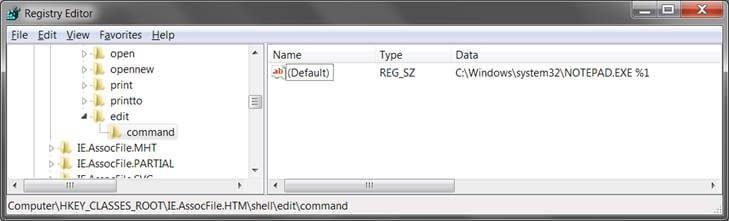Symptom #
Unable to load the HTML editor within the Format As HTML tool. Selecting the Edit button causes the following error to occur:
Can not launch HTML editor as there is no registered application for the feature
Cause #
The default editor has been set to an incompatible application or has not been set at all.
The HTML editor that launches from the Format As HTML tool should be the one that is selected in your system’s Internet Options as the default HTML editor. This is also defined in the following registry key:
HKEY_LOCAL_MACHINE\SOFTWARE\Classes\htmlfile\shell\Edit\command
However, sometimes there will be another setting somewhere else that overrides that one. The following registry keys have been identified as overwriting the default editor:
HKEY_CLASSES_ROOT\IE.AssocFile.HTM\shell\edit\command
HKEY_CLASSES_ROOT\htmlfile\shell\Edit\command
Resolution #
In each case, the key’s Default value should be set to the path of the desired executable (in quotes if this contains spaces), followed by %1, as shown in the screenshot below: