Symptom #
When logging on with the BPA Platform client the following error occurs:
Module cannot be loaded 0x80090005
Cause #
The fault occurs when the registry entries that cache the user’s password , ID1 and ID2 in HKEY_CURRENT_USER\Software\Orbis Software\BPA Platform, become corrupt and cannot be decrypted.
Resolution #
Rename the entries which will cause them to be recreated, this will then allow for successful login with the BPA Platform client.
Open the registry and navigate to the following directory:
HKEY_CURRENT_USER\Software\Orbis Software\BPA Platform
Rename the ID1 and ID2 registry entries.
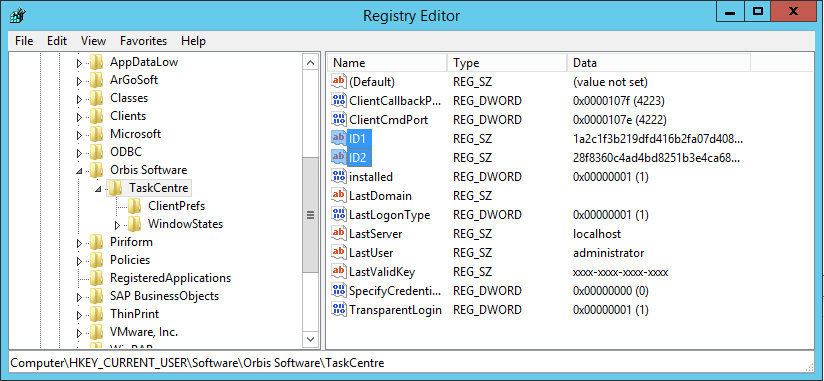
Figure 1. Location of the ID1 & ID2 registry entries.