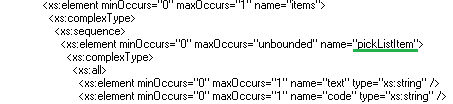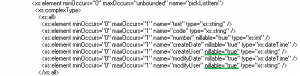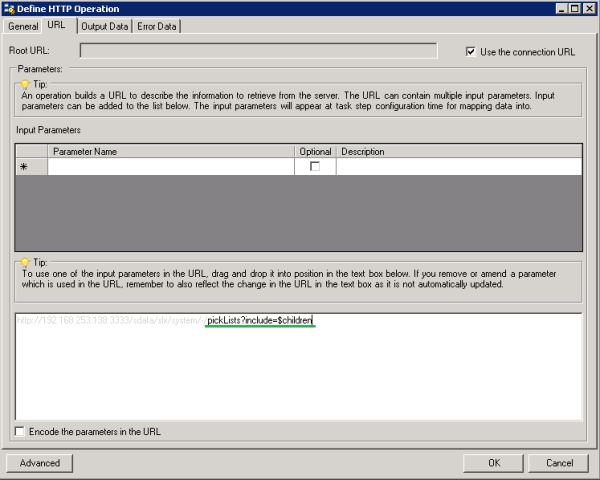Summary #
The TaskCentre Web Service Connector tool relies on web service descriptions received from the web services. There are some known problems with the SalesLogix version 7.5.4 SDATA web service schemas.
In these cases the web service operation schema needs to be manually altered to work around the misleading description.
Prerequisites #
- TaskCentre has to be installed and configured
- The Web Service Connector Tool has to be installed
Instructions #
- Create an SDATA web service connection to SalesLogix System web service.

- Click ‘OK’ and provide the web service URL on the ‘Web service root’ tab of ‘HTTP Web Service Configuration’ dialog.Here is an example URL of a SLX System web service: http://192.168.253.138:3333/sdata/slx/system/-/Click the ‘Interrogate’ button and provide the necessary login credentials to access the web service.

- Select the ReadpickLists operation on the ‘Operations’ tab and click edit. The ‘Define HTTP Operation’ dialog will be displayed. Select the output data tab and locate the schema in the ‘Document’ section.
 a) Add minOccurs=”0” maxOccurs=”unbounded” to the pickList element.
a) Add minOccurs=”0” maxOccurs=”unbounded” to the pickList element. b) Add nillable=”true” to ‘createUser’ and ‘modifyUser’ elements
b) Add nillable=”true” to ‘createUser’ and ‘modifyUser’ elements c)Rename the second “items” element (under pickList / items) to be “pickListItem”
c)Rename the second “items” element (under pickList / items) to be “pickListItem”
d) Add nillable=”true” to ‘createUser’ and ‘modifyUser’ elements under ‘pickListItem’ element

At this point please validate the schema by clicking the ‘Validate Schema’ button.
- Go to the ‘URL’ tab of the ‘Define HTTP Operation’ dialog.Append this text to the URL in the textbox: ?include=$childrenThis is to test the schema when the children elements are included as well.

- Finally, save your changes to the operation and to the HTTP web service configuration.
After these modifications a call to the ReadpickLists operation should return an output xml containing a list of ‘pickList’ elements similar to the sample below:
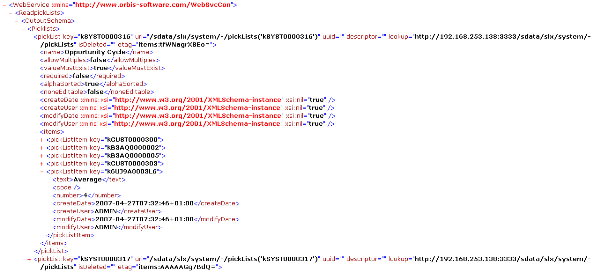
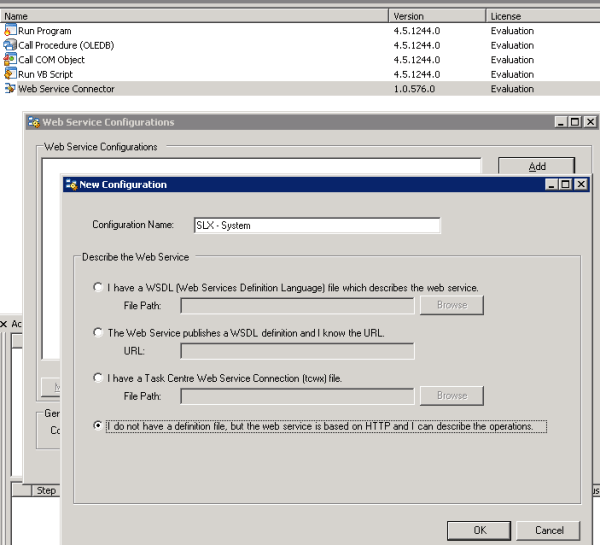
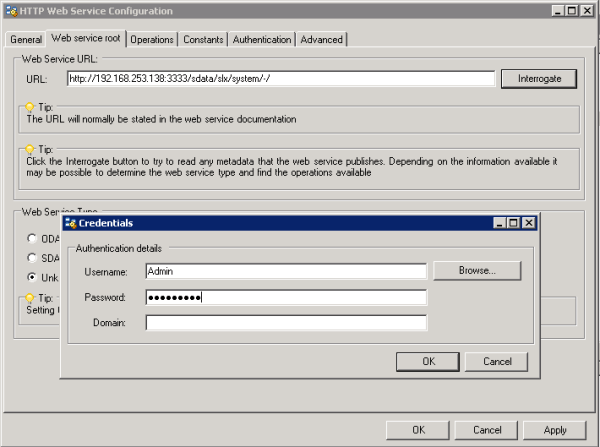
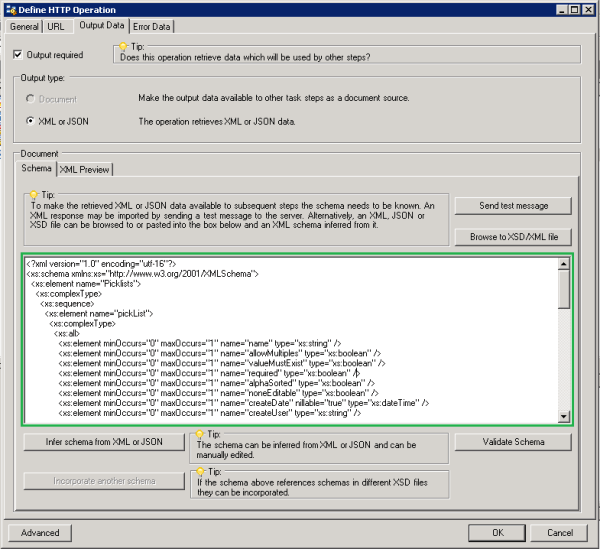 a) Add minOccurs=”0” maxOccurs=”unbounded” to the pickList element.
a) Add minOccurs=”0” maxOccurs=”unbounded” to the pickList element.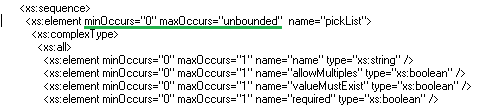 b) Add nillable=”true” to ‘createUser’ and ‘modifyUser’ elements
b) Add nillable=”true” to ‘createUser’ and ‘modifyUser’ elements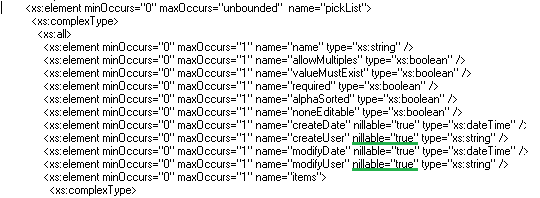 c)Rename the second “items” element (under pickList / items) to be “pickListItem”
c)Rename the second “items” element (under pickList / items) to be “pickListItem”