Symptom #
When you launch the BPA Platform client it fails and the following error is produced:
Load Failure: The code expected does not match the one contained in the launcher
Cause #
This error can occur when an OEM uninstall did not remove all of the previous OEM data. This can lead to a mismatch of information when a license key check is performed and will prevent automatic login to BPA Platform.
Applies To #
The BPA Platform client machine.
Resolution #
To prevent this error from occurring two BPA Platform registry keys that encrypt the user’s login credentials will need to be recreated.
- Enter the Registry Editor and navigate to the following location:
HKEY_CURRENT_USER\Software\Orbis Software\BPA Platform - Export the BPA Platform folder from the registry for back up purposes.
- Rename the ID1 and ID2 registry keys, i.e. ID1 (old)and ID2 (old). Renaming these keys will cause them to be recreated when BPA Platform is loaded.
- Launch BPA Platform. You will be then prompted to provide valid login credentials to enable access.
 Figure 1. Location of the ID1 and ID2 registry keys.
Figure 1. Location of the ID1 and ID2 registry keys.
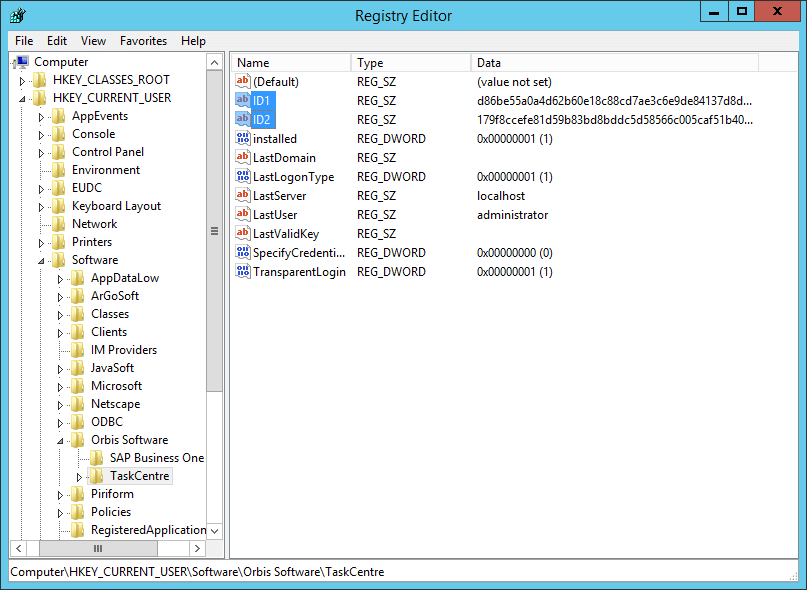 Figure 1. Location of the ID1 and ID2 registry keys.
Figure 1. Location of the ID1 and ID2 registry keys.