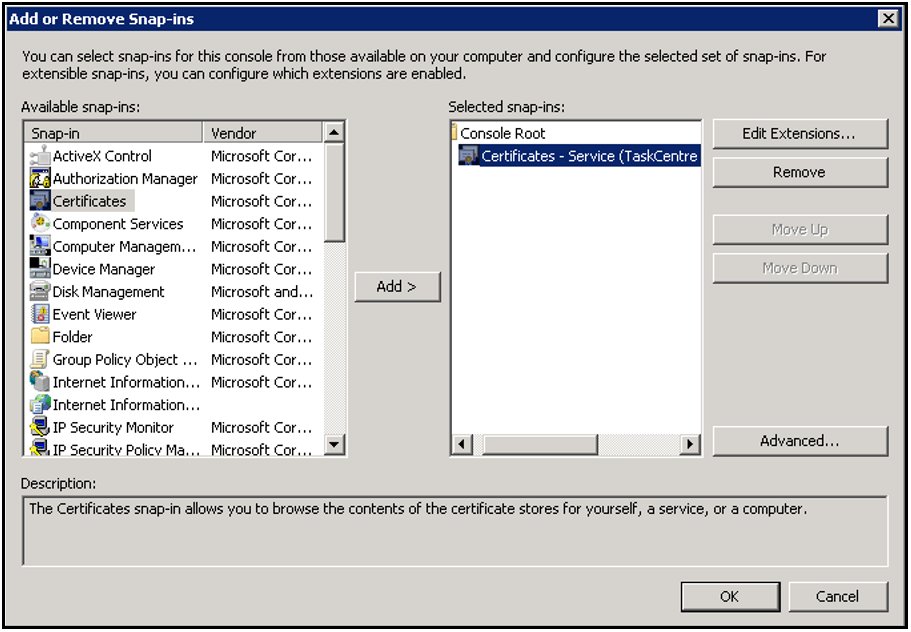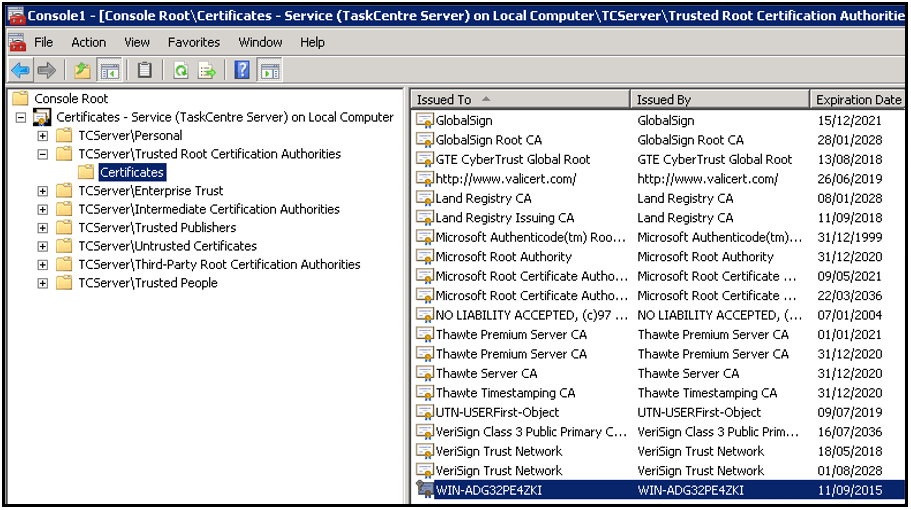Introduction #
This article will show how to register a third party server certificate for use on a TaskCentre server. It applies when a connection has been created using any of the following 3 tools:
This would be required to prevent errors occurring when an untrusted certificate, on a known trusted connection, is encountered.
This is achieved by copying the certificate of trust onto the machine running the TaskCentre server. Without this certificate the runtime activity will fail to authenticate as the trust will not have been established.
Installing the SSL Certificate #
Please refer to your network administrator for access to the server side certificate.
Import the certificate using the following procedure:
- On the TaskCentre Server machine run mmc from a command prompt
- Select File -> Add/Remove Snap in
- Select Certificates followed by Add
- Select Service Account then Next
- Select Local computer then Next
- Select TaskCentre Server from the list of services
- Click Finish

Having completed the above procedure the certificate now needs to be imported. Continue as follows:
- Within the folder structure of the console expand the folder Trusted Root Certificate Authorities.
- Import the certificate into the Certificates folder. Right-click on the folder and select All Tasks -> Import. The below screenshot shows an imported certificate from an Exchange server.