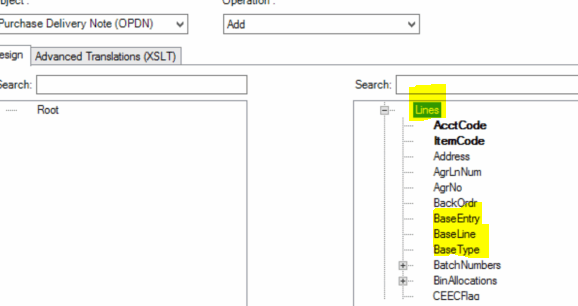The following is assumed:
- You have the SAP Business One integration tool pack installed in TaskCentre, and connected to the SAP Business One server
To add a Purchase Delivery Note through the SAP Business One Connector, do the following:
- Open the SAP Business One Connector task step.
- Go to the Mapping tab.
- Open the Purchase Delivery Note (OPDN) object, with an Operation of Add.
- Map the relevant data source objects (left-hand pane) to the following tool input fields (right-hand pane) at line level:
- BaseEntry — DocEntry of the parent document (in this case, the Purchase Order).
- BaseLine — LineNum from the parent document (in this case, PDN1).
- BaseType — Map this to the parent document’s object type number; for POs it is 22. Refer to the SAP KB article: List of object types – SAP Business One.

This creates the parent / child relationship required for the Delivery Note.
BPA Platform for SAP Business One
BPA Platform is a SAP Certified integration solution for SAP Business One. BPA Platform supports the central creation and management of an Integration Platform as a Service (iPaaS).
It is designed specifically for SAP channel partners and customers who wish to connect SAP databases to third-party solutions and accelerate the automation of business processes.
Deploy BPA Platform in a Cloud, Hybrid or On-premises environment and get the integration and process automation tools you need when you need it.