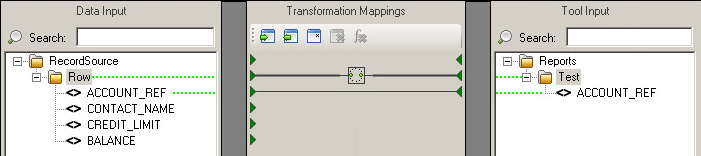Symptom #
The MS Reporting Services Report step is only producing one report even though a recordset with multiple rows has been passed.
Cause #
A ‘Looping’ function has not been used. This function tells the report tool to generate a report for each row of a recordset, after a row has been processed and a report created the procedure will start again until all rows have been processed.
Resolution #
Within the mapping pane create a Simple loop function between the row folder node on the left and the report folder node on the right.
- From the Data Input pane on the left drag and drop the folder level above the data mappings across to the folder level above the parameter fields of the Tool Input pane on the right.

This will create a link between the two folders and place a ‘looping’ function in between them. A report will now be generated for each row in the recordset.