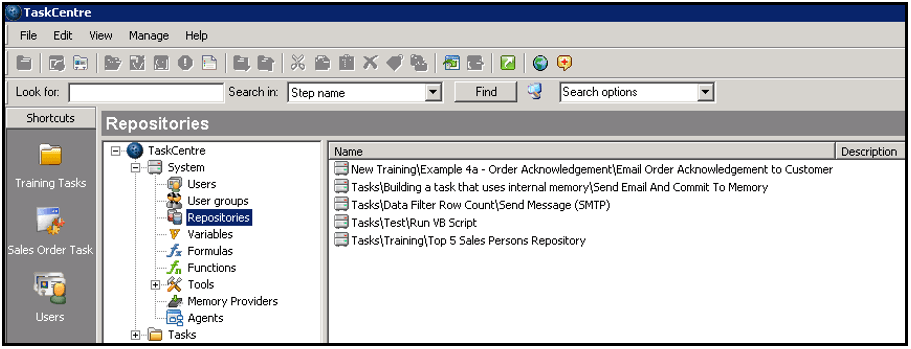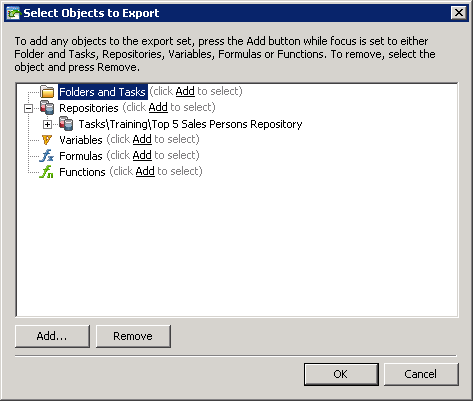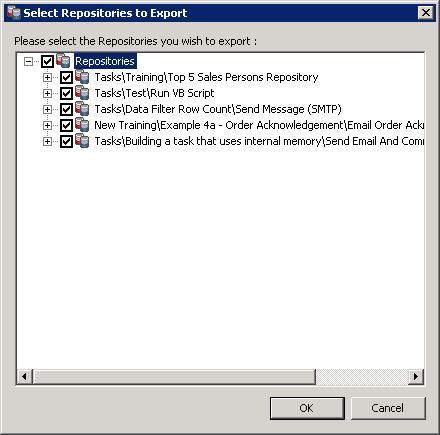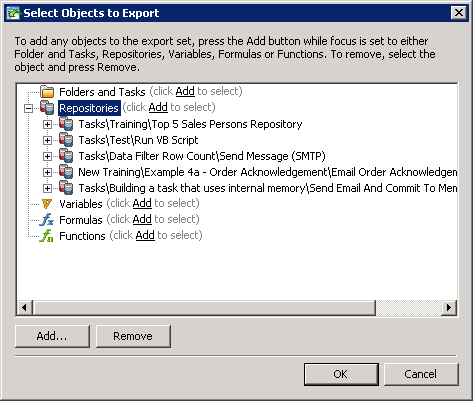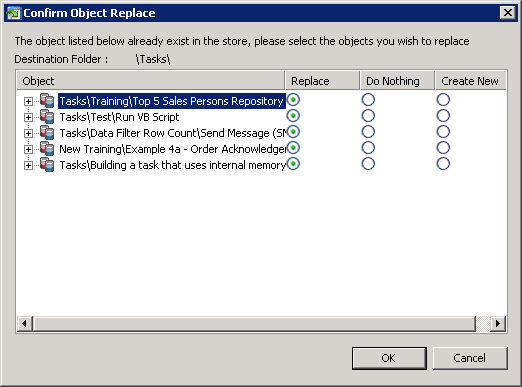During a migration of your TaskCentre installation from one server to another, there is a possibility that by the time you eventually go live with your new install, any repositories that you have imported will already be out of date. This is due to the repositories still being actively updated on your original install during the time of migration.
To resolve this you can single out and export just the repositories within your original install and import them again into your new install.
This can be achieved as follows:
Merging Repositories #
Export from Old Server #
- Within TaskCentre on the old server, click on Repositories within the system tree. This will display the repositories in the right-hand pane.

- Right-click on any repository and select Export from the context menu. This will open the Select Objects to Export dialog.

- Click Repositories followed by Add where you will be able to specify the repositories required for export.

- Click OK to confirm. The repositories to be exported will now be displayed in the list.

- Click OK which will open a file explorer window. They can now be saved as a .tks file to a location on your network.
This completes exporting the Repositories from the old server.
Import to New Server #
- Within TaskCentre on the new server, right-click on Repositories in the system tree and select Import from the context menu. This will open a file explorer window.
- Locate the exported *.tks file and click Open. This will open the Confirm Object Replace dialog. Against each repository select Replace followed by OK. This will overwrite the existing repositories bringing them up to date.

This completes the procedure for updating the repositories.