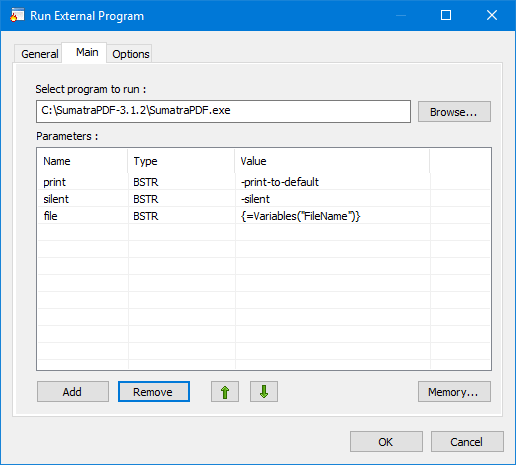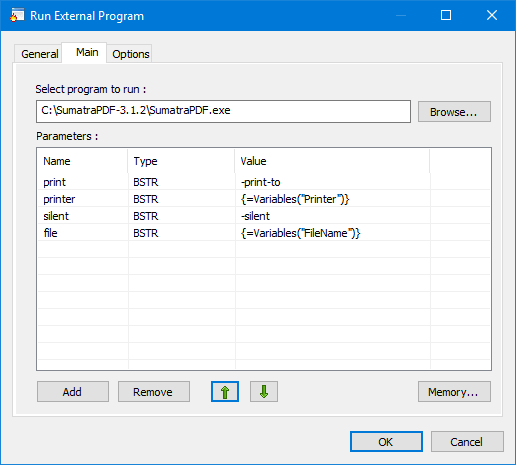Introduction #
A number of web services return PDF documents in their output, such as labels from courier companies. This article describes how to use the Run External Program tool to output PDF documents. For the scenario, we recommend using SumatraPDF.
Why Use SumatraPDF? #
SumatraPDF can be run from the command line. It also can be run in “silent” mode meaning no interface is required. This is perfect for the Run External Program tool.
Adding the Run External Program Task Step #
The following procedure assumes you have downloaded and installed SumatraPDF.
- From the General tab, choose the relevant document as the Document Source.
- Go to the Main tab.
- To print the computer’s default printer, use the -print-to-default and -silent commands:

To print to a specific printer determined by a task variable, use the-print-toand-silentcommands:

For a list of arguments to use when launching SumatraPDF from the command line, refer to SumatraPDFReader.org.