What is data mapping? #
Data mapping is the process of creating a connection between two distinct data sources so that data can be transferred accurately and efficiently from one to the other.
What is the purpose of data mapping? #
Data mapping is a crucial step in integrating data from multiple sources, as it allows different systems to communicate and share data in a way that is meaningful and useful. It is commonly used in system integration, data migration, and data warehousing projects.
For example, data mapping might be used to transfer customer information from a sales database to a marketing database, or to move financial data from a legacy accounting system to a new software package.
Data mapping typically requires a deep understanding of the data that is being mapped, as well as the systems and processes that generate and use that data.
How does data mapping work? #
Data mapping is the process of directing and transferring source data to a designated target such as another application or system, a relational database, a data warehouse, or even a CSV file, depending on the intended use of the data.
It typically involves identifying and defining the data elements that are being mapped, determining how the data elements relate to each other, and creating a data map or schema that outlines these relationships. The data map may include information such as the name of each data element, its type, its format, and its meaning.
For example, imagine you are working on a project to integrate data from a customer relationship management (CRM) system and an ERP system. One system uses a field called “Customer Name” to store the name of each customer, while the other system uses a field called “Full Name”. In order to integrate the data from these two systems, you would need to create a data mapping that links the “Customer Name” field to the “Full Name” field, and defines how the data in each field should be transformed or formatted to ensure consistency and accuracy.
Data mapping can be a complex process, particularly when dealing with large, complex data sets or multiple systems. However, there are various tools and technologies available to help automate and streamline the data mapping process, including data mapping software, data integration platforms, ETL tools and application programming interfaces (APIs).
- ETL (Extract, Transform, Load): ETL tools are designed to automate the process of extracting data from one or more sources, transforming it into a format that can be used by the destination system, and loading it into the destination system. Many ETL tools include data mapping features that allow you to create mappings between source and destination fields.
- Data integration platforms: There are several software applications available, such as BPA Platform, that are specifically designed to automate data mapping. These tools typically use visual interfaces to allow you to create mappings between source and destination fields, and often include features such as data validation and transformation.
- Custom coding: If you have programming skills, you can write custom scripts or code to automate the data mapping process. This approach can be highly flexible and can be tailored to meet specific requirements, but it may require more time and effort than using pre-built tools.
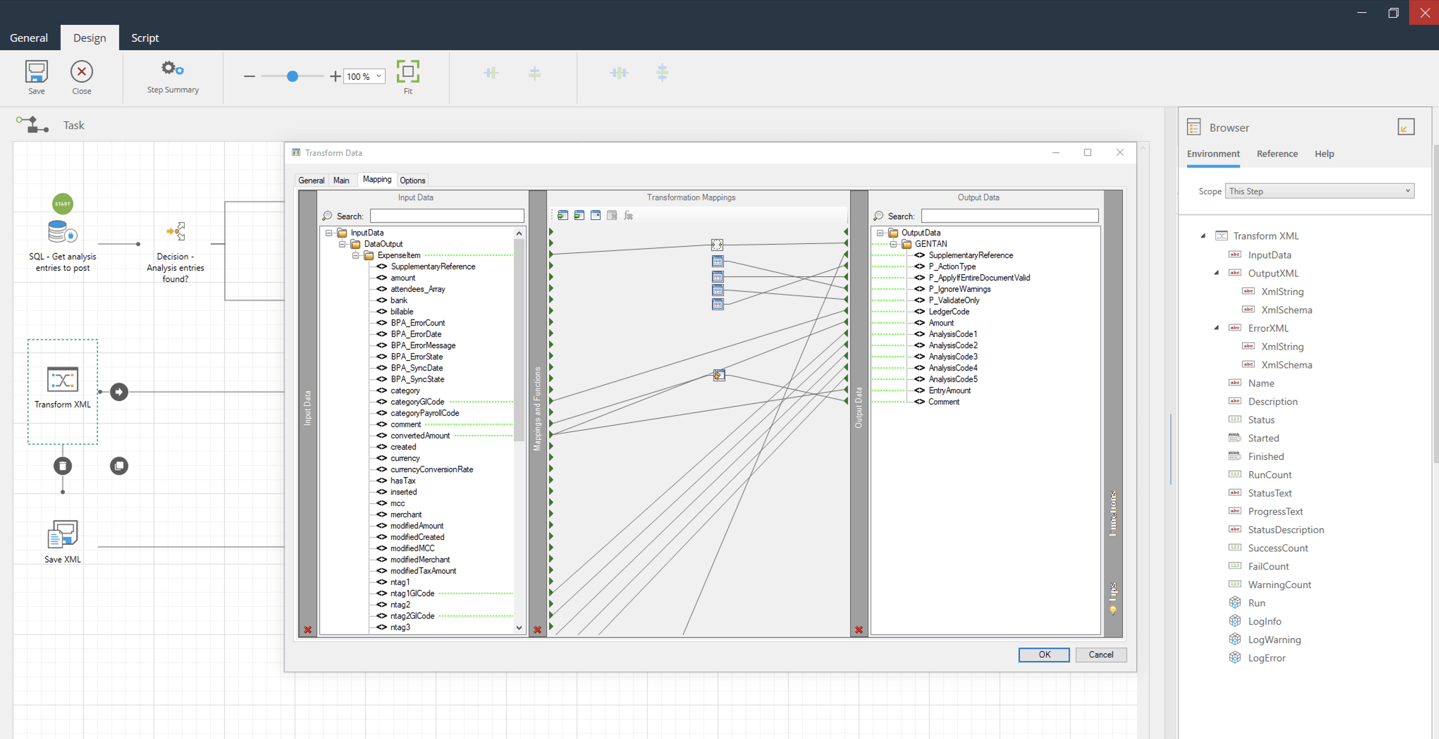
Image: BPA Platform’s graphical user interface showing data mapping processes
Effective data mapping requires a thorough understanding of the business requirements and data needs of the organisation, as well as the technical skills to identify and map data across different systems and applications. It is a critical component of many data-related projects, and can have a significant impact on the accuracy, consistency, and usability of the resulting data.
Data mapping example #
Let’s say you are working on a project to integrate customer data from two different systems: a CRM system and an ERP system. The CRM system contains customer contact information, such as name, email address, and phone number, while the ERP system contains customer financial data, such as invoice amounts, payment history, and outstanding balances.
To integrate the data from these two systems, you need to create data mapping that links the customer data fields in each system. Here is an example of how this mapping might look:
Source System: CRM System
Data Fields:
- Customer ID
- First Name
- Last Name
- Email Address
- Phone Number
Target System: ERP System
Data Fields:
- Customer ID
- Invoice Amount
- Payment History
- Outstanding Balance
Data Mapping
- CRM System.Customer ID maps to ERP System.Customer ID
- CRM System.First Name and CRM System.Last Name concatenate to ERP System.Customer Name
- CRM System.Email Address maps to ERP System.Customer Email
- CRM System.Phone Number maps to ERP System.Customer Phone
- N/A maps to ERP System.Invoice Amount (since this data is not available in the CRM system)
- ERP System.Payment History maps to CRM System.Customer Payment History
- ERP System.Outstanding Balance maps to CRM System.Customer Outstanding Balance
In this example, the data mapping links the corresponding customer data fields in each system, and performs some data transformations, such as linking the first and last name fields to create the customer name field in the ERP system. By creating this mapping, you can ensure that the customer data is integrated accurately and consistently across both systems, allowing for better visibility and analysis of customer information.