Symptom #
The BPA Platform event log increases in size very quickly and has to be deleted frequently.
Cause #
One or a number of tool packs installed have extended logging turned on.
When this mode is set, it records the inbound and outbound data to the BPA Platform event log, causing it to increase in size at a higher rate if left enabled. This mode should only be used for diagnostic type operations when troubleshooting situations arise. The mode should be disabled during normal operation to prevent the event log from storing additional information.
Resolution #
Check if any of the following connector tool packs are installed:
- Sap Business One Connector
- Salesforce Connector
- Sage CRM Connector
- Exact Globe Connector
- Sage ERP (Line 500) Connector
- Sage 200 Connector
- Sage 50 Accounts Connector
- MS Exchange Connector
- Amazon Marketplace Connector
- Microsoft Dynamics CRM Connector
- Web Service Connector
Each tool has a tick box in the global configuration called Log Web Service Interaction or Use Extended Logging which should be turned off during normal operation of BPA Platform.
This option may be present as soon as you open the tool global configuration or within a connection itself. See example screenshots below.
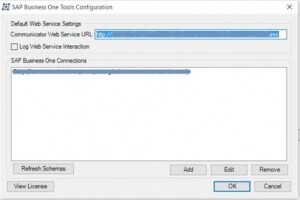
Figure 1. Example showing the mode ‘Log Web Service Interaction’ for the ‘Tools for Sap Business One’ tool pack.
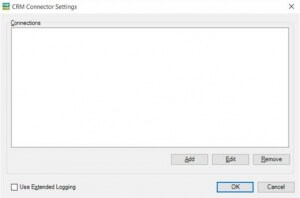
Figure 2. Example showing the mode ‘Use Extended Logging’ for the ‘Sage CRM Connector’ tool pack.