Introduction #
Global configuration is done so that connections are ready for use by task designers. Among the connection configurations that can be considered are those used in steps that produce data files as output, to be saved or printed.
Steps that produce files as output #
Steps can produce a wide variety of output. Besides email, fax and text messages, the output can comprise data files. Such data files can then be sent to a printer, to be made available as hard copy, or saved to a network storage location, to be available for later reuse. The source data for steps that save or print files can be drawn from preceding format or input steps. It may take a variety of forms, such as XML data, text documents or database records. The output can also take many forms, such as HTML, TXT, DOC or CSV files.
The Save File and Print Document tools #
Two BPA Platform tools provide configuration options for files connections – one for steps that save files and the other for steps that print files. A step that saves a file is created with the Save File tool. A step that sends a file to a printer is created with the Print Document tool.
Both of these tools are available in the Output Tools category. The output from a step that saves files can be a single file or many files; likewise, the output from a step that sends documents to be printed can produce a single document or many documents.
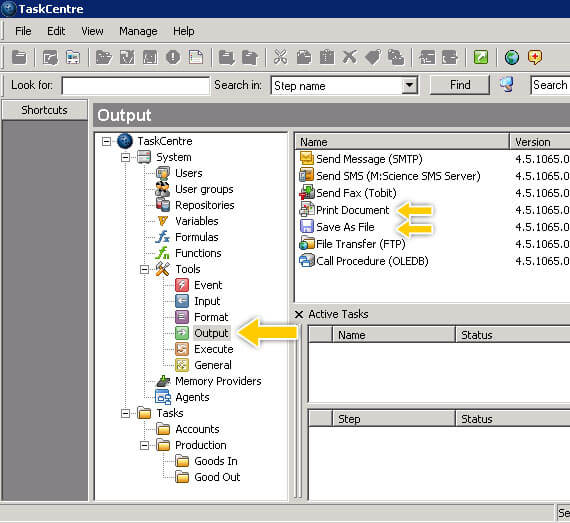
Above: The output panel with Print Document and Save File tools
Save File and Print Document tools #
No global configuration is necessary for either the Save File tool or the Print Document tool. However, there are some administrative tasks relating to the saving and printing of files across the network that the BPA Platform administrator should take into consideration.

Above: Dialog box for the Save File and Print Document global configuration
Configuration considerations – saving and printing #
Checking file and folder access rights #
It is important that file and folder access is set up correctly. You should ensure that the accounts for tasks that include file-saving steps have appropriate privileges to save to the network folders. It is advisable to set up a folder area exclusively for BPA Platform and for the users and applications involved in the tasks. This will help to prevent run-time errors associated with insufficient access rights.
Checking printer access rights #
It is important to ensure that the BPA Platform server has access rights to print to any network printer that is used for task output. You may have to add the ‘Computer’ object type, because it isn’t included in the default list of accessible object types on the Security tabbed page.
Once this is present, you should ensure that the BPA Platform server computer is added to the list of computers permitted to access the print server or printers and given rights to print.
Checking printer drivers #
You should check that the BPA Platform server has the relevant printer drivers installed for each local and network printer to be accessed by tasks. It is also best to check that the driver version on the BPA Platform server matches that used locally on the printer server.
You may need to refer to documentation for the operating system hosting as the print server for further information about this aspect.
Saving and Printing Files: In summary #
Besides email, fax and text messages, outputs from BPA Platform steps can include data files, which are then saved to network folders or sent to network printers. The tools used to configure connections to these network resources are the Save File tool and the Print Document tool, respectively.
There is little global configuration to be done by the BPA Platform administrator for task steps that require files to be saved or printed. The administrator’s responsibilities are limited mainly to ensuring that rights are in place for the BPA Platform run-time account to access the appropriate folders, that the BPA Platform computer has the necessary access rights to the printers, and that that the printer drivers are up to date.