The Options tab allows you to set how errors in the step are handled at task runtime:
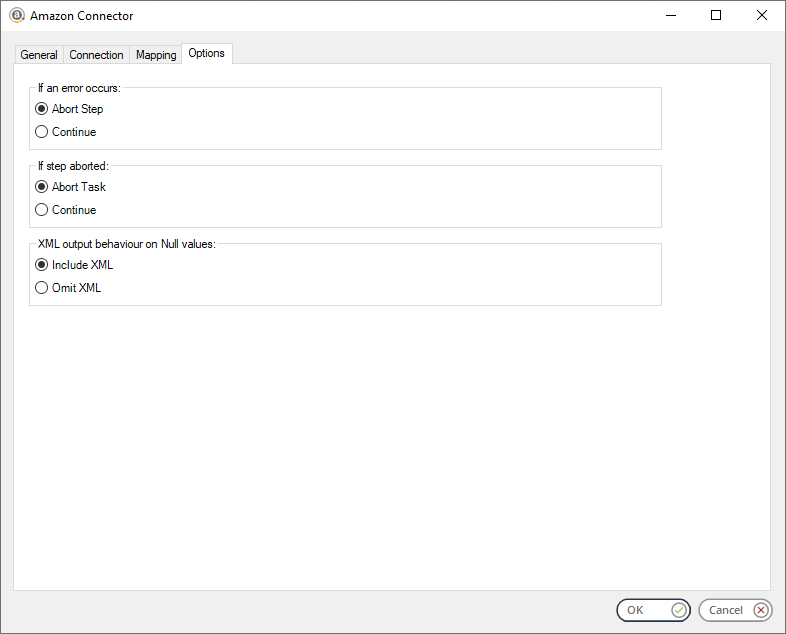
For example, if an error occurs you can decide if you want the task to continue with processing the next step along or abort and terminate the task completely.
If an error occurs, you can decide whether the step should Continue processing, or terminate the step immediately (Abort Step).
If the step is aborted, you can choose to Continue processing onto the next step in the task, or terminate the whole task immediately (Abort Task). By allowing the task to Continue, you can use the error XML received back in a Save File step for investigation purposes, for example.
You can also optionally alter the XML Output Behaviour on Null Values at runtime. By default the tool will include any fields in the response XML structure even if those fields contain Null values for one or more records in the dataset. If fields with Null values are not required in the returned data, selection of Omit XML will only return the XML data for fields where values are present.
Click OK to complete the step configuration.