The Advanced node enables optional changes to some configuration settings relating to Amazon’s SP-API rate limits and the handling of pagination within the Amazon Connector.
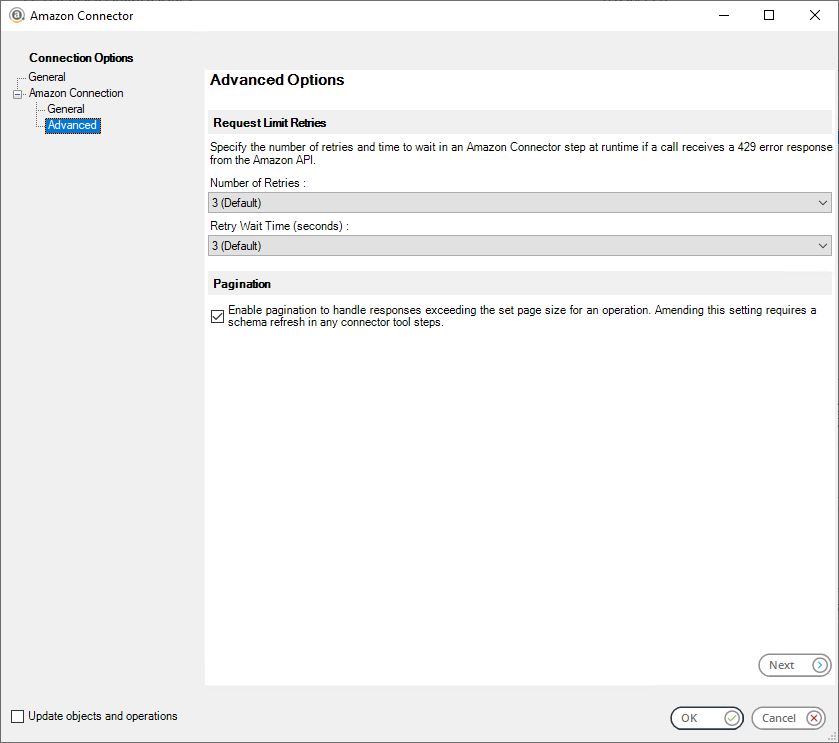
Setting the Requested Retry Limit #
Amazon’s SP-API rate limits determine how many calls can be attempted to individual operations within an API during any given time period. Where an HTTP 429 response status code is returned from Amazon, this indicates that too many requests have been made during that time. In such instances, the Amazon Connector will re-attempt up to 3 retries as a default. If further retry attempts are deemed necessary, this value can be amended using the Number of Retries option. The maximum number of retries available is 10.
The Retry Wait Time drop-down is used to set the time interval (in seconds) between retry attempts (if the Number of Retries is more than 0). By default, the interval between retries is 3 seconds with the option to increase this to a maximum of 30 seconds.
Pagination Selection #
Enable Pagination is selected by default, enabling the Amazon Connector to automatically return and combine all records for a request in a single output. Some operations within the Amazon SP-API will only return a specified number of records at any one time requiring multiple requests to be made in order to retrieve all expected data. These paging limits are described in the Amazon SP-API documentation.
Users can deselect this setting, however if an operation uses pagination in its responses, it will require use of the nextToken field in the Amazon Connector step at runtime to manage the successful return of all records. Additional handling in the task would also be required to stop subsequent calls to the Amazon SP-API when no further records can be retrieved.
Click OK to complete the Amazon Connector connection.