Summary #
Your BPA Platform solution makes use of the SAP Business One Integration Tool Pack, specifically, the SAP Business One Event Agent.
You’ve added user-defined tables (UDT), user-defined fields (UDF), and/or user-defined objects (UDO) to your SAP Business One installation.
You’ve created a task which triggers on the new tables, fields, or objects.
Your tasks fail to trigger.
Cause #
Once the new objects are added to SAP Business One, they are available in the SAP Business One Event step configuration window for you to create triggers against:
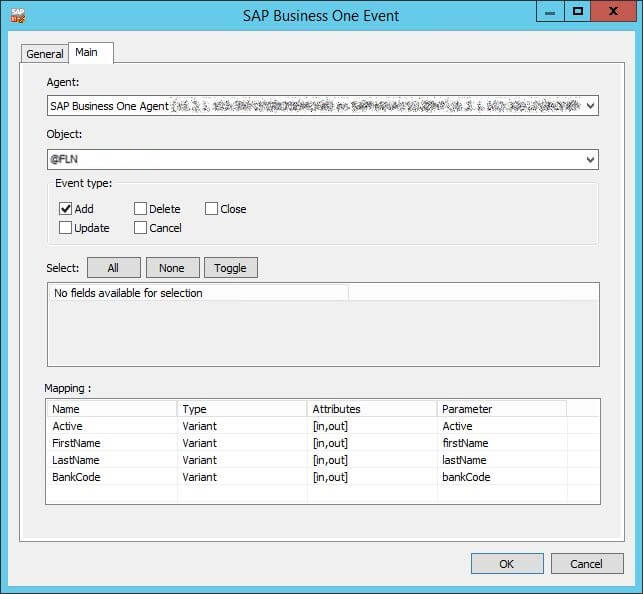
When you check the XML received by the SAP Business One Event Agent, you can see the UDT, UDF, and UDOs being sent. However, you’ll also notice the History and Trigger elements are not populated.
This is because when creating the UDTs, UDFs, or UDOs you must enable them to log history. Without a history log, the Event Agent is unable to trigger.
Resolution #
You enable the history logs in the User-Defined Object Registration window in SAP Business One itself.
BPA Platform for SAP Business One
BPA Platform is a SAP Certified integration solution for SAP Business One. BPA Platform supports the central creation and management of an Integration Platform as a Service (iPaaS).
It is designed specifically for SAP channel partners and customers who wish to connect SAP databases to third-party solutions and accelerate the automation of business processes.
Deploy BPA Platform in a Cloud, Hybrid or On-premises environment and get the integration and process automation tools you need when you need it.