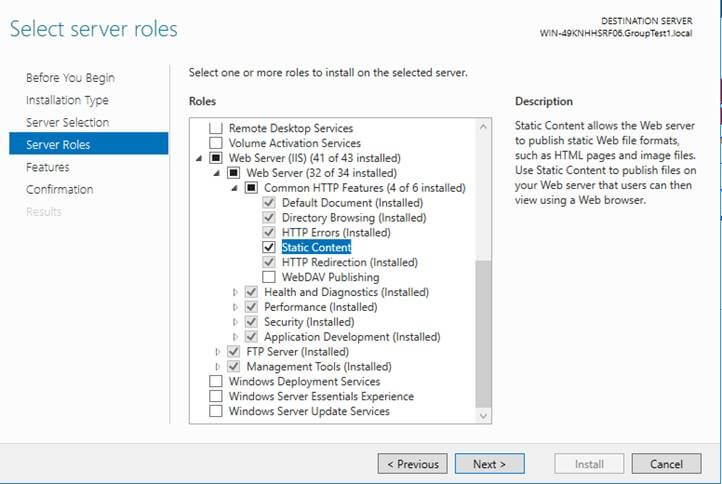Table of Contents
Introduction #
The article aims to explain how to ensure embedded graphics are displayed correctly in your myBPAPlatform workflow portal.
Scenario #
After configuring myBPAPlatform, you see this when launching the web portal:
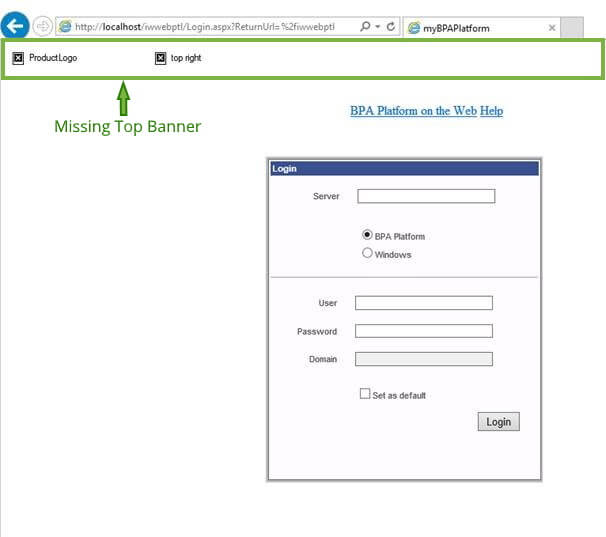
Resolution #
Missing graphics in the web portal is caused by Static Content not being enabled for your web server. Do the following:
- From the machine hosting the installation of the myBPAPlatform web portal, launch Server Manager.
- Go to Manage > Add Roles and Features.
- Click Server Selection on the left and ensure the correct machine is highlighted.
- Click Server Roles.
- Expand Web Server (IIS) (# of 43 installed) > Web Server (# of 34 installed) > Common HTTP Features (# of 6 installed).

- Enable Static Contentand click Next.
- Click Next again, then Install.
- Click Close when the installation has completed.
- Restart IIS for the change to take affect.
No further configuration is required.