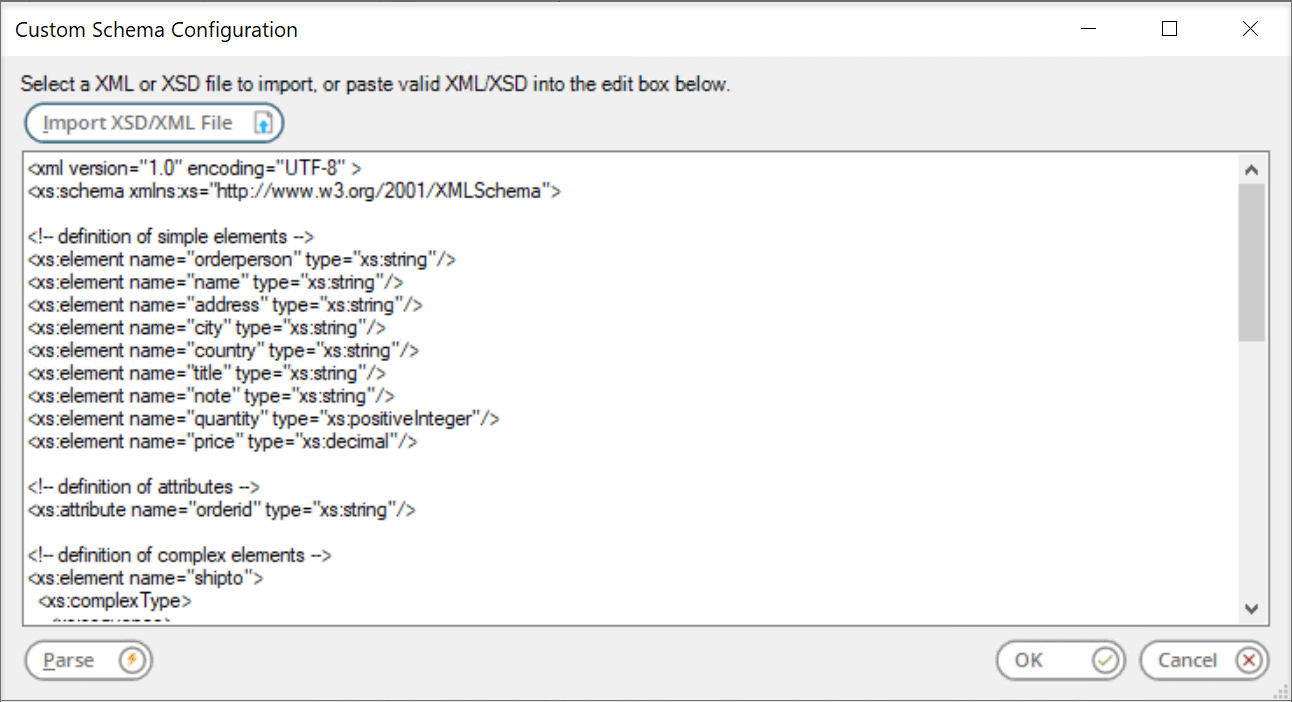Use the General tab to choose the BPA Platform data source to be mapped to the Amazon Connector. You can map data source objects from either an XML or recordset source.
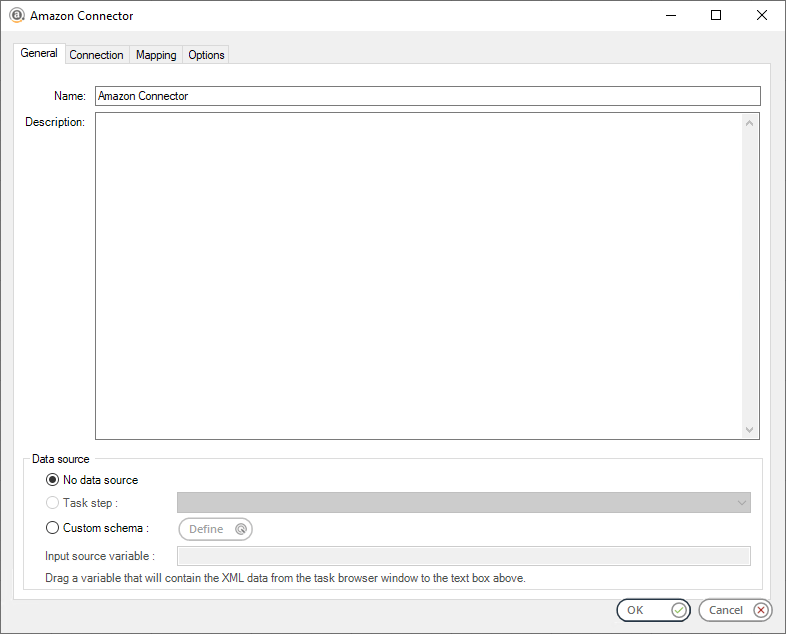
On the General tab, provide a meaningful Name and Description (Optional) for this step.
Choose your Data source. This can either be:
No data source — If you do not make use of a dedicated XML or recordset input source, select this option to use BPA Platform variables in place of the XML or recordset objects’ fields.
For example, you can extract various bits of information from an email and store them in BPA Platform variables. The variables are then mapped to fields and passed to Amazon Connector objects at task runtime operational objects and fields which are passed to the API at task runtime.
Task step — The data source can be set to an available BPA Platform XML or recordset data source.
Only those steps that are capable of natively exposing an XML document or recordset at runtime are listed. This may be another Amazon Connector step, or a tool such as Transform Data, Retrieve Text Message, or Database Query (ODBC).
Custom schema — An XML schema defines the structure of the parsed XML: what tags are present, and the nesting of the tags. You Define the schema of the XML that is used as the input data source for this step. The Amazon Connector uses the industry standard XSD format. Any XML processed by this step must conform to this schema else an error will be reported. If using a recordset input data source, this option does not apply.
If the XSD schema is available, either import it into the Custom Schema Configuration (use the Import XSD/XML File button), or copy and paste it into the configuration box.

If the XSD schema is not available, you can import an example of the runtime XML (Import XSD/XML File) or copy and paste it into the configuration box. Use the Parse button to create the schema.
Input source variable — As well as defining the schema, you must specify the BPA Platform variable that contains the XML data at runtime. If using a recordset input data source, this option does not apply.
Continue with the Connection Tab