Global configuration of FTP connections #
The BPA Platform administrator is responsible for global connections. This is to ensure connections are ready for use by task designers. One of these global configurations is that of FTP connections. These connections are needed for task steps involving the transfer of files using FTP (file transfer protocol).
File transfer steps #
A file transferred in a task step may be the product of an earlier step or it may exist already and be accessed from a file system. A single step may define more than one file transfer. The file transfer step uses FTP to upload or download the file to or from an FTP server.
Connection to an FTP server is therefore needed. This connection can be configured globally by the administrator. It may also be configured at task run time. Any number of connections can be configured. If necessary, access to each connection may be controlled with a user name and password.
It may also be necessary to register the FTP server certificate for use on the BPA Platform server. If an untrusted certificate is encountered the runtime activity will fail to authenticate. Please see the following article for further details: How to register a third party server certificate for use on a BPA Platform server
Configuring FTP connections #
FTP connections are configured using the Transfer File (FTP) tool, which is accessed under Tools? Output. Here, you define the FTP server and its authentication details, using its DNS name or IP address. You also specify whether it is in active or passive mode. Passive mode shifts the responsibility for server and firewall access to the ISP, with the BPA Platform server acting as an FTP client.
Configuration that is not defined globally includes the names of the files to be transferred, whether they are to be uploaded or downloaded and whether they and the server are static or dynamic. These aspects are configured to suit the particular task.
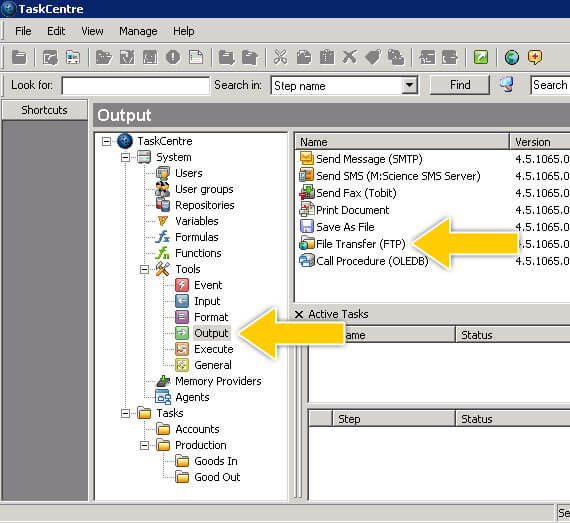
Above: The Output Tools including the File Transfer Tool
Demonstration: Configuring global FTP connections #
Here’s a short demonstration of the procedure for configuring an FTP connection.
FTP Connections: In summary #
Task steps involving the transfer of files make use of FTP. Files are uploaded to or downloaded from an FTP server. Global configuration of FTP connections is done by the BPA Platform administrator, who can configure any number of connections and control access to each connection using a user name and password.
Configuring connections is done in the Transfer File (FTP) tool, where you identify the FTP server and set authentication details, using its DNS name or IP address. You can also set the mode as active or passive.
Passive mode makes the ISP responsible for server and firewall access, with the BPA Platform server acting as an FTP client. Some configuration for FTP file transfer is not defined globally but done to suit the particular task. This includes naming the files to be transferred and setting whether they are to be uploaded or downloaded.