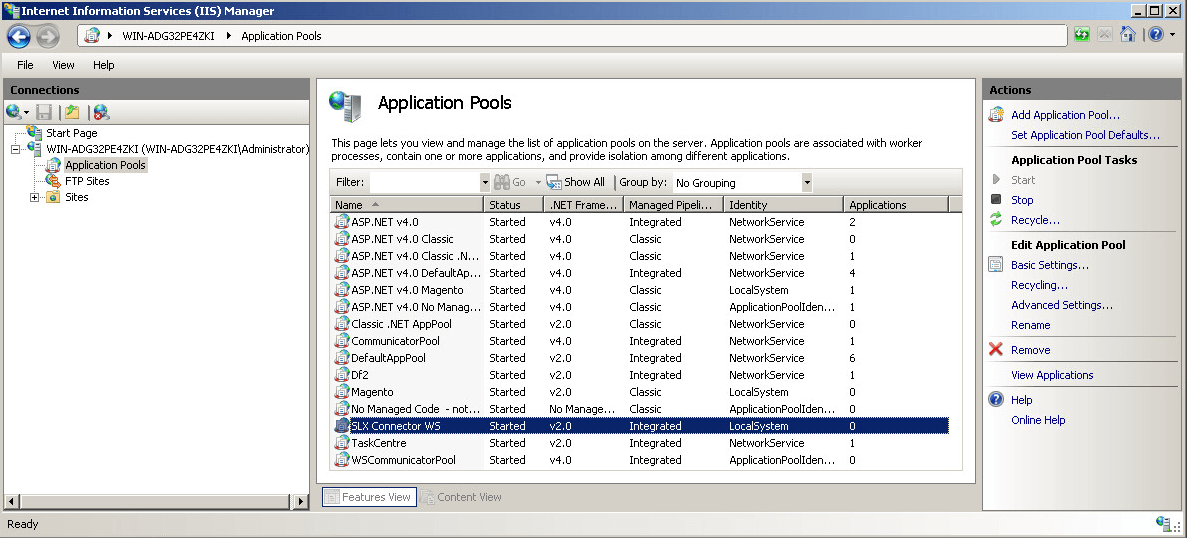Table of Contents
Note: The SalesLogix Connector Tool is now known as the Infor CRM Connector Tool.
Symptom #
Creating a schema in the SalesLogix Connector produces the error code:
System.Data.OleDb.OleDbException (0x80004005)
Cause #
The account for the SLXConnectorWS website application pool, does not have sufficient permissions on to the SalesLogix OLEDBlayer.
Resolution #
Using IIS Manager set the application pool identity to LocalSystem.
- Open IIS Manager
- Under Connections on the left expand the machine name node and select Application Pools
- Within the list of application pools select the SalesLogix Connector web service.
- Under Actions on the right select Advanced Settings
- Under Process Model change Identity to LocalSystem