Symptom #
At task runtime the DI server returns the following error message in the TaskCentre event log:
System.Exception: Tool not licensed. Invalid SAP Business One license count of 0 found.
Cause #
The SAP Business One details in the Connection Configuration are incorrect
Applies To #
TaskCentre Tools for SAP Business One
Resolution #
Ensure the SAP Business One details in the Connection Configuration are correct.
Pay particular attention to the License Server and Installation Number details. (Note that the installation number is required from SAP 8.8 and higher. Prior to this there is no installation number.)
Screenshot showing connection configuration. Note that selecting SAP version 8.8 has enabled the Installation Number field.
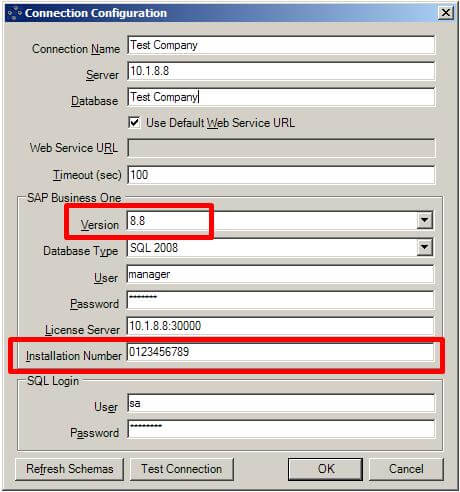
License Server #
The format of the license server address is: IP Address and Port Number separated by the ‘:’ character. The default port number is 30000.
For example: 192.168.1.242:30000
Installation Number #
To find the Installation Number:
- Open the SAP Business One Service Manager.
- Select License Server from the service drop down list.
- Click settings and note the Installation Number.