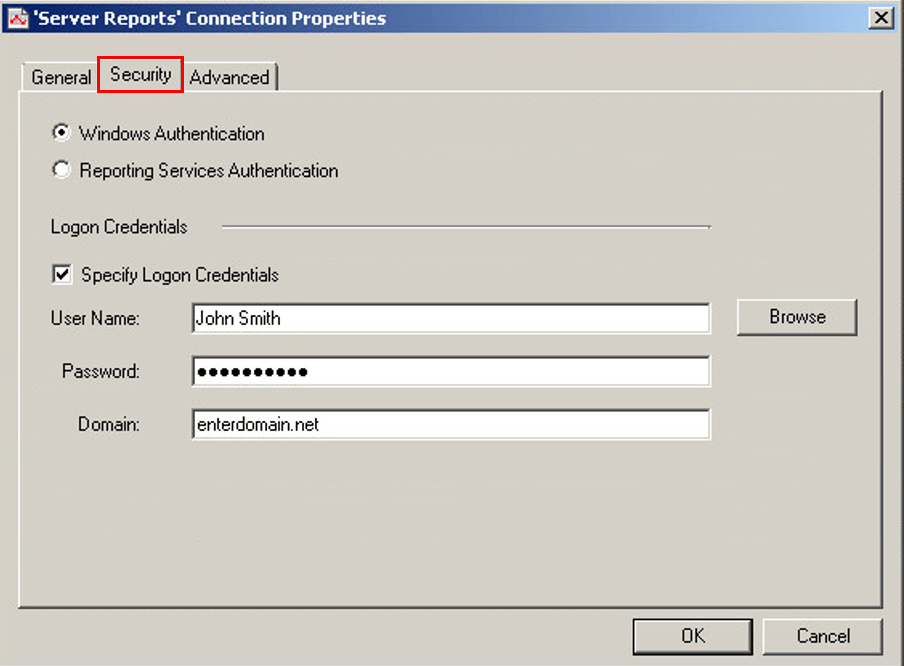Symptom #
Unable to save a Microsoft Reporting Services Report when using a ‘Save File’ step. The following error occurs:
Microsoft.ReportingServices.Diagnostics.Utilities.ExecutionNotFoundException: The report execution gwp42y55mesyqzb4accp3pur has expired or cannot be found
Cause #
Using Windows Integrated Authentication where the Report Server is not local to the TaskCentre server host.
Resolution #
Specify the Windows Logon Credentials as follows:
Within the ‘Run Microsoft Reporting Services’ global configuration, open the server connection properties and set the authentication to use windows credentials and provide the login details.
- To amend an existing server connection, locate the global configuration for the reporting tool via: Manage > Tools > Format > Run Microsoft Reporting Services
- Open the server connection properties and select the Security tab
- Select Windows Authentication and provide the login details
- Select OK to complete then select Test to ensure the connection was successful