- Why is integration important in business?
- What are the different types of integration?
- How is integration achieved?
- What are the common software integration methods?
- How do APIs work? A guide to API architecture and protocols
- What is an integration platform?
- How does an integration platform work?
- What are the most common types of integration?
- What are the benefits of an integration platform?
- Which integration option is best for you?
- Frequently Asked Questions
What is an integration platform? Where do you start with this topic? It’s a massive subject, but one that we can hopefully explain.
In this article we will explain the various ways that businesses can achieve system integration, discussing the different scenarios, exploring the concept of APIs and explaining why it is a good idea to select a dedicated integration platform in this current age.
Why is integration important in business?
Integrating all your business systems, applications and web services will help improve efficiencies and performance, streamline operations, and ultimately provide you with more accurate data so that you can make decisions faster.
Every organisation has different applications or business systems that they use for particular processes and tasks, whether this is an enterprise application, such as accounting software, customer relationship management (CRM), enterprise resource planning (ERP) and supply chain management (SCM), or newer cloud-based applications or websites for things like business intelligence, eCommerce, marketing, sales and social media.
It is highly likely that you use more than one in your own business.
If so, they need to work together, and the data synchronised between them, otherwise essential information will be held in data silos with each department completely oblivious to what is happening in the rest of the business.
For example, a sales team will need to have access to the most up-to-date customer information, as well as the products that are actually available, before embarking on a sales pitch.
It is therefore essential that each individual business system is integrated with the other business applications, systems or services so that they can exchange information.
Powerful integration is also essential for organisations that need to connect to external databases or business systems, such as a customer, partner, supplier or subdivision of an organisation.
Additionally, as a business grows, so does the amount of data. Trying to manually process this across multiple business systems just isn’t going to work – well, it certainly won’t be an efficient use of your time and resources.
The coordinated management of this data is therefore critical for a business to succeed.
BPA Platform Brochure BPA Platform FAQ
What are the different types of integration?
There are several scenarios where integration is required, all of which is determined by what business systems and applications your business has installed or wants to use in the future. Let’s take a look at the most common scenarios.
Legacy integration
For established organisations, legacy systems will more than likely be in existence. Having been the core business system within the company for a long time, these legacy systems will hold a huge amount of data. It is therefore often not feasible, or efficient, for businesses to change them. However, as technology rapidly evolves, and new software is required and introduced to the business, businesses need to find a way of connecting these new applications and software with their existing systems.
Enterprise application integration
As we mentioned earlier, most businesses these days use a multitude of applications and software to perform their front and back-office processes, whether these are on-premises or cloud-based. They can generate a huge amount of data which can become completely siloed without integration in place. Enterprise application integration (EAI) therefore addresses this situation by enabling the various elements to talk to each other and automate the transfer of data.
Third-party integration
Third-party online services have also become essential to incorporate into the business technology mix. Whether this is online payment systems, courier services, social media or information gateways, organisations need to find a way to integrate these into their core products.
B2B integration
Business-to-business integration will be essential for any organisation that regularly shares data with a customer, partner or supplier. Therefore the ability to integrate directly between the relevant systems, for example, a supplier’s warehouse management system and the organisation’s ERP system, will smooth transactions, improve document sharing and increase visibility into essential data.
EDI integration
In the retail industry, many businesses use Electronic Document Interchange (EDI) technology to send and receive orders. EDI integration is therefore essential to improve efficiencies, streamline processes and eliminate any manual processing.
How is integration achieved?
There are various ways in which businesses can integrate all of their enterprise applications, SaaS products and web services, from bespoke coding to using a dedicated integration platform. Let’s explore the different options.
Manual Integration
Before the introduction of API technology businesses had to hire developers to write bespoke code to integrate business systems, and many still rely on this format, especially where legacy systems are concerned. It’s a time-consuming and inflexible solution, that could cause headaches in the future, if not now. Especially when organisations are looking to incorporate and connect to newer technologies, such as cloud applications and mobile apps.
The advent of API technology, however, has made this slightly simpler, with developers using the same protocols to connect systems together.
Application integration
Application integration, often referred to as point-to-point integration, enables businesses to directly integrate applications with each other, whether via a fixed out-of-the-box plug-in or bespoke development in-house using APIs.
Although this method does appear to provide a quick fix for getting software to synchronise data, it does have its limitations.
It is extremely rigid and doesn’t provide the flexibility to quickly adjust or incorporate future requirements, such as updating to new software or adding new applications. And, as the business grows and adds new integrations, the management of them simply becomes too complex.
Middleware
A much more flexible option is to utilise a dedicated middleware platform, such as BPA Platform, for integration. Not only will it enable you to easily connect your existing and future systems, whether on-premises or cloud-based, it will also provide you with greater control over business processes and tasks.
A middleware solution is also ideal for integrating legacy systems with newer software or cloud-based applications as it is capable of understanding and translating both languages used within each system, thus providing the bridge between the two.
Providing a visual graphical user interface, a powerful API integration solution should enable you to easily map your data flows and business processes, helping to ensure that data is consistent, easily manipulated and processes can be adjusted to react to future business requirements.
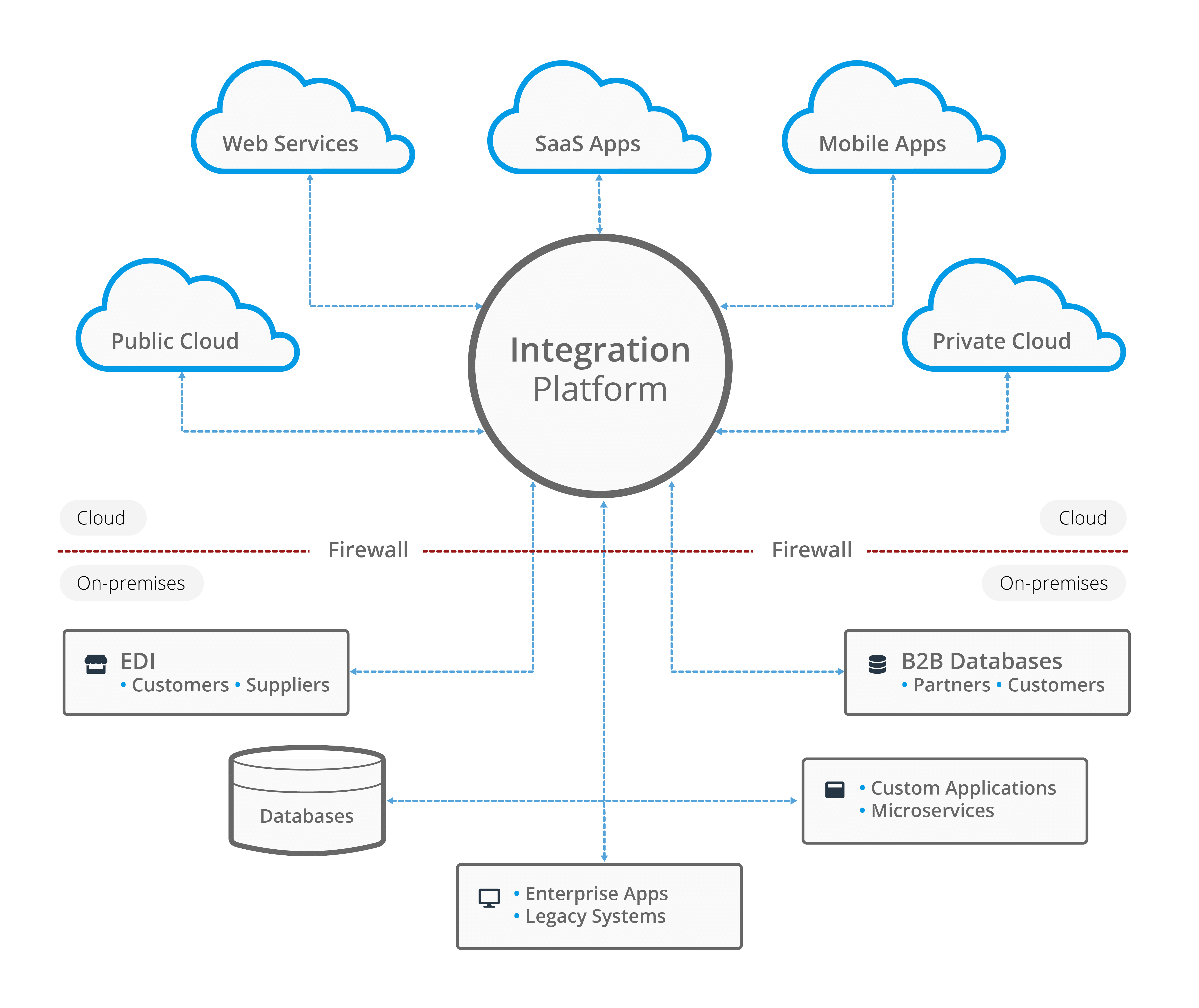
Image: How an integration platform fits into an organisation’s ecosystem
Electronic data interchange
Electronic data interchange (EDI) enables businesses to transfer business information and documents in an electronic format rather than the historical paper format. EDI is commonly used by manufacturers, retailers, suppliers, carriers and 3PLs to exchange purchase orders, invoices, dispatch and delivery notes, debit and credit notes etc., in a standard format.
EDI is achieved either by a VAN (value-added network) which is maintained by a third-party or via direct connections between the two businesses.
EDI transmission protocols include FTP/ SFTP (Secure File Transfer Protocol), HTTP/HTTPS-based protocols, Modem (asynchronous and synchronous), AS1/2/4 (Applicability Statement), SOAP etc.
The best solution?
Businesses can combine a mixture of all of these integration scenarios within their technology ecosystem to share data between systems. However, selecting a dedicated, more agile integration platform to synchronise them all together will definitely be more beneficial in the long run, eliminating complex situations in the future and providing a much more flexible environment to expand and upgrade your business systems.
White Paper - BPA Platform 2021
What are the common software integration methods?
A quick guide to APIs
An Application Programming Interface (API) consists of a set of commands that allows companies to expose certain data and functionality contained within their software, applications or web services with other third-party systems.
The commands then permit the different business systems to talk to each other by calling back and forth – querying data, analysing responses and sending instructions.
There are four different types of API that are widely used, which are determined by their usage and the access they provide.
What are Open APIs?
Open APIs are publicly available (external) meaning they can be used by anyone. Software makers will make these APIs available on their websites making it easy for any developer to grab the coding to enable the transfer of data from the software to their desired application or system. Some will require registration and or passwords, others will have no security measures in place, providing complete access.
What are Internal APIs?
As it might suggest, Internal APIs are the opposite to Open APIs. They are created to connect internal business systems and departments and can only be used by internal developers / IT team. Usually, they also have strict security measures in place.
What are Partner APIs?
In a way, Partner APIs are a mix of the two APIs above. Some APIs are made available to the partner business so that data can be shared between each other’s systems. However, this is as far as it goes, providing limited access to data and only to those with authorised access and/or licenses. This option is often favoured by businesses in that rely on supply chain management.
What are Composite APIs?
Composite APIs are extremely useful for gathering data from multiple APIs, without increasing server load and slowing down systems. Commonly used for microservices, Composite APIs make a call or request to multiple servers and receive one response, thus reducing the number of API calls that have to be made.
A quick guide to webhooks
Webhooks are fairly similar to APIs except that they only deliver data flows one-way, rather than bi-directionally like APIs. They are activated in response to an event occurring on a website or within an application, sending real-time data or notifications to another selected application or website, such as when a sale has been made, a payment has been received etc.
Also known as a web callback or HTTP push API, when an event occurs a webhook will send an HTTP request to a URL (a web address) that you configured for the webhook.
White Paper - BPA Platform API Web Service 2.0
How do APIs work? A guide to API architecture and protocols
In order for APIs to work they need to conform to a particular protocol – the rules that guide what the API can share and how it achieves its. The two most widely used API architectural styles for accessing applications and web services are REST API and SOAP API.
What is SOAP API?
SOAP (Simple Object Access Protocol) was the original protocol developed by Microsoft to enable developers to access web services. It sends HTTP (Hypertext Transfer Protocol) requests to an application’s endpoints to create, access and manipulate resources – which can include query results, records, metadata etc.
What is HTTP?
HTTP (Hypertext Transfer Protocol) is an application-layer protocol for transmitting text, images, sound and video files between web browsers and web servers. The process can then return the resources in a format that the receiving application can interpret, which is achieved by using the XML data format.
What is REST API?
REST (REpresentational State Transfer), also known as RESTful, was developed after SOAP with the aim of making it simpler to access web services.
It also uses HTTP/HTTPS to send requests between systems but, unlike SOAP, it can also use the CSV (Command Separated Value), JSON (JavaScript Object Notation) and RSS (Really Simple Syndication) data formats as well as XML.
REST is popular due to its relative simplicity and the fact that the majority of developers are familiar with its frameworks and features, such as Secure Sockets Layer (SSL) encryption and Transport Layer Security (TLS). It is also less bandwidth-intensive than SOAP.
What is GraphQL API?
GraphQL is another data query and manipulation protocol that is starting to gain traction having been developed internally by Facebook. Now open-source,
GraphQL lets developers create requests that pull data from multiple data sources in a single API call .
XML v JSON
Data transmitted over the web needs to be structured, and the two most prominent formats are XML and JSON.
What is XML?
XML (Extensible Markup Language) is a text format containing codes or tags that describe the digital document being sent over the internet, including how it should be structured, stored and transported. It is similar to HTML which is used by web pages.
What is JSON?
JSON (JavaScript Object Notation) is an open standard data interchange format that humans can actually read, and systems can use to transmit data between servers and applications. It is starting to gain more popularity due to the fact it is easier to read, the ease in which it can map directly to domain objects and is now used in the majority of networked technologies.
What is an integration platform?
An integration platform is a suite of tools that sits in the middle of an organisation’s technology ecosystem and connects all the business systems, applications, services and databases that the organisation uses.
With a business integration platform in place, essential data can be pushed and pulled between the different applications, systems and services, helping to synchronise the data and ensure that everyone in the organisation has the correct information.
BPA Platform Brochure BPA Platform FAQ
How does an integration platform work?
As we have discussed, an integration platform sits in the middle of all your business systems – hence being referred to as middleware – and uses the application programming interfaces (API) and webhooks of different business software, applications and websites to connect them together.
One of the main benefits of an integration platform is that it can utilise a wide range of protocols, including XML, CSV, JSON, HTTP, SMTP, OAuth etc., enabling it to connect all sorts of systems, whether legacy, cloud-based, EDI, databases, mobile or web services.
This allows data to be transferred bi-directionally between disparate systems and business processes executed, whether at a defined time, a change in data, or as a reaction to an event that has been triggered.
The business processes usually consist of getting, adding, updating and deleting data between each system or application or performing some other action.
How does an integration platform use webhooks?
As we mentioned earlier, webhooks can only send data one way when an event has been triggered in the application.
This is achieved by setting up a POST request in the application and the integration platform creating a unique URL in the target system so that it knows where to send the data. The integration platform will also determine what needs to happen to the data, whether this is create, update, delete or another action.
If it is not possible to register a URL webhook in the desired location, then this will need to be done manually by copy and pasting the URL that has been generated into the system or application.
How does an integration platform connect to web services?
A dedicated web service connector tool for an integration platform can be used to integrate with a wide number of web services, making it possible to automate the passing of data requests and retrieval to and from the website.
Web application integration enables communication with a wide range of web services — including SOAP and REST protocols – as well as of working with XML and JSON formats, allowing you to post to and retrieve data from your business application.
If required, you can use a Web Services Description Language (WSDL) file to describe the web service used. Supported operations include GET, POST, PUT and DELETE. You can control any header or authentication requirements, can even join together multiple operations to form a single web call. The response received back from a web call can be directly passed to other steps in a task, which can be useful for data integration type scenarios.
How does an integration platform connect with databases?
Many organisations or business systems will store data in a dedicated database, whether on-premises or in the cloud.
As each database operates differently, an integration platform should provide a range of different tools to connect to a variety of database structures, including Oracle, Microsoft SQL Server, MySQL, SAP HANA, MongoDB or PostgreSQL, and be capable of reading and manipulating different file formats.
Extract Transform and Load (ETL)
As the name suggests, a dedicated ETL tool can pull data from a database, translate the data into a format that the receiving application or system can understand, and then push it in following established actions, rules and criteria.
Dedicated database tools
BPA Platform provides a number of useful tools and connectors that makes it easier to connect to different databases and manage data flows.
Both Codeless Platforms’ Database Query (OLEDB) Tool and Database Query (ODBC) Tool enable the extraction of specific information sets from relational database systems, such as ERP, financial, accounting, MRP, production, CRM, HR, project, and bespoke systems. Once obtained, the data is then available to other task steps for manipulation or delivery, or both.
- ODBC (Open Database Connecting) and OLEBD (Object Linking and Embedding Database) are APIs designed by Microsoft to provide a simplified method of gaining native data access to SQL Server as well as other languages.
- The Call Stored Procedure (OLEDB) Tool executes database stored procedures and functions to provide read, write, and automated data processing. If a procedure generates a recordset, the task step can return this to other steps for further processing. Conversely, the task step can consume a recordset to enable multiple procedure calls or execute a single procedure.
- The Microsoft SQL Server Connector expands on the existing functionality available with the ODBC, OLEBD and Call Stored Procedure tools, providing access to a nominated SQL Server database and therefore automating management of your data. All communication uses XML. Recordset data can be mapped to required XML elements directly in the Connector itself without the need for conversion.
- The Database Query (SAP HANA) Tool provides BPA Platform with direct access to an SAP HANA database.
If you need to import unstructured data from a flat file database, unlike the relational databases above, then you can use the Flat File Import Tool.
Tool Matrix - BPA Platform Standard and Optional
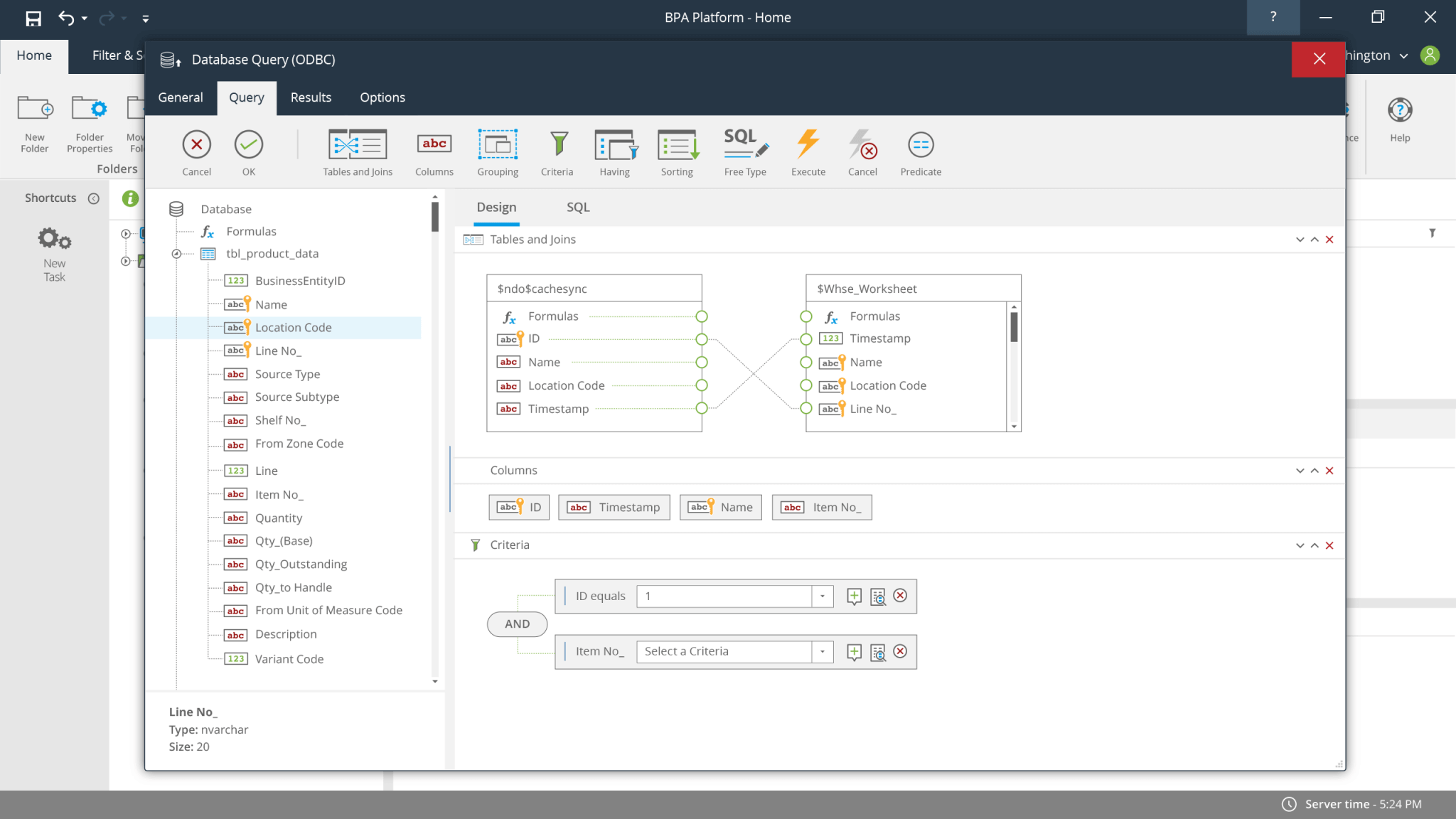
Image: BPA Platform’s Database Query (ODBC) Tool
What are the most common types of integration?
Organisations will rely on numerous business systems to perform certain tasks, whether they are cloud-based or on-premises.
An integration platform therefore needs to be able to connect to a wide variety of systems and applications so that it provides a flexible, scalable hub to connect and manage all the different data sources, with the ability to push and pull data between them.
BPA Platform provides a full range of integration connectors that enable organisations to easily connect accounting, CRM, ERP, eCommerce, marketing, courier services, manufacturing, EDI, payment gateways, etc.
- CRM integration connectors include: Salesforce, Microsoft Dynamics CRM, SugarCRM, Agile CRM, Sage CRM, Brightstar CRM etc.
- eCommerce integration connectors include: Shopify, BigCommerce, Magento, Shopware, WooCommerce, Amazon, eBay, EKM Powershop etc.
- ERP integration connectors include: SAP Business One, Sage 50 / 200 / 1000 etc., Microsoft Dynamics (NAV/AX/GP), Access Dimensions, SYSPRO, Epicor and many more
- Payment Gateway integration include: PayPal, Sage Pay, Stripe and Worldpay
- Courier service integration include: DHL, DPD, FedEx, Hermes, Parcelforce, TNT and UPS etc.
BPA Platform Supported Standard Tools and Connectors
What are the benefits of an integration platform?
An integration platform simplifies the process of connecting disparate applications, business systems and web services.
A low code integration platform essentially removes the need for mass coding, thus reducing integration times and costs. Thanks to its flexibility and scalability, organisations can easily add or switch to new applications or systems as requirements change and/or the business grows.
Once installed, integration platforms can help to streamline processes, improve efficiencies and increase productivity by automating data workflows and transfers.
This provides organisations with real-time data, pulled in from multiple sources, to ensure better data accuracy and analytics, helping to improve decision making and business management.
Which integration option is best for you?
Integrating business systems was relatively straightforward when everything was on-premises. However, the advent of cloud computing has added another layer that businesses now need to consider when planning their integration strategies.
Software-as-a-Service (SaaS) applications have grown increasingly popular due to their scalability, lower costs and ease of use. However, this does create more demand for cross-platform integration, as the apps store data in various locations.
Businesses therefore need to consider a hybrid integration strategy so that the information and data generated by these SaaS applications can be incorporated with existing on-premises systems.
For businesses looking to adopt cloud technology even further, using a multitude of SaaS products, it makes sense to look at using a dedicated cloud-based integration solution, otherwise known as Integration Platform as a Service (iPaaS).
iPaaS provides a fully managed, multi-tenant or multi-instance cloud integration platform that can connect and integrate a variety of applications, data and processes in real time and in practically any combination across all operating environments, whether this is cloud-to-cloud integration, on-premises to cloud integration (hybrid) or on-premises to on-premises integration.
iPaaS removes many of the costs usually associated with data integration and business process automation, as all the tools and connectors are hosted, upgraded and maintained by the vendor, meaning that organisations can concentrate on core business strategies.
To ensure that your integration project is a success and adheres to system integration best practices read this article.
For more information on how an integration platform can help your business, download the brochure below or call us on +44(0) 330 99 88 700.


