A complete guide to what is Microsoft Dataverse, explaining how it works, why you need it and how you can integrate third-party systems with it.
What is a Dataverse?
A Dataverse is essentially an online database or data warehouse that pulls in and stores data from multiple sources. This data can then be accessed or pushed into other applications for analysis and further use.
Now a quick bit of background, for clarification purposes.
The concept of, or the actual naming of, a data repository as a Dataverse, was actually conceived and developed by a team at the Institute for Quantitative Social Science (IQSS) at Harvard University in 2006, of which Gary King was one of its main contributors.
The Dataverse Project is essentially an “open-source web application to share, preserve, cite, explore and analyse research data”, which researchers, journals, data authors, publishers, data distributors, and affiliated institutions can then access and use.
So, having established that historical fact, this is not the Dataverse we are actually looking for. What the Obi-Wan are you talking about, you may ask.
Well, leap forward 14 years and it seems that Microsoft deemed Dataverse to be the perfect name for its online data repository – Common Data Service (CDS). Despite rumours that it was going to be rebranded as Dataflex, from some unknown reason it seems to have adopted the Dataverse moniker.
Therefore, it is Microsoft Dataverse that is now hogging the Dataverse limelight and the one that the majority of us are now referencing and concerned with.
What is Microsoft Dataverse?
Microsoft Dataverse is simply Microsoft’s rebranding of its Common Data Service (CDS), announced in November 2020, which is a master data hub that stores data on Azure (the cloud), and combines data from multiple sources, especially Dynamics 365 products, which can then be shared throughout Microsoft’s ecosystem of applications and software.
Dynamics 365 applications, such as Dynamics 365 Sales, Dynamics 365 Customer Service, or Dynamics 365 Talent, use Dataverse to store and manage your data, making it an essential component within the Microsoft stack.
Data from other Microsoft products, such as Office 365 and Dynamics 365 products (Business Central, Finance, Field Service, Supply Chain Management etc.) can also be imported and stored within Dataverse, providing you with even greater insight and management of your data.
However, it is also possible to pull in data from any other third-party systems, by using the APIs or a dedicated Dataverse connector.
What is the Common Data Service?
The catalyst for the development of the Common Data Service was when Microsoft released its online CRM system in 2003. The pre-Dataverse acting as its core engine.
The Common Data Service was subsequently established to provide a centralised platform in the cloud that could be used for secure data storage and data modelling that could then be utilised by Microsoft’s Power Apps. Following its success, Microsoft developed Power Platform on the Dataverse, which now incorporates Power Apps, Power BI, Power Automate and Power Virtual Agents.
What is Microsoft Power Platform?
The Microsoft Power Platform is a suite of applications and services that enables users to analyse data, build solutions, automate processes, and create virtual agents within the Microsoft ecosystem.
The platform consists of:
- Power Apps: Users can quickly build and share low-code apps that can help solve and improve business processes using data stored within Microsoft Dataverse.
- Power BI: A business intelligence app that enables organisations to analyse data stored within Microsoft Dataverse, helping to make better business decisions.
- Power Automate: Users can streamline repetitive tasks and paperless processes within Microsoft applications.
- Power Virtual Agents: Enables users to create conversational bots without any coding.
What is Dataverse for Teams?
The rebranding of CDS to Dataverse coincided with the launch of Dataverse for Teams – Microsoft’s widely-used collaborative communications platform.
This probably helps explain the rebranding as, from a marketing perspective, Dataverse is a much more concise, descriptive and marketable name than CDS.
Anyways, Dataverse for Teams is a ‘lite’ version of Dataverse that enables users to access data stored within Dataverse, and build custom apps, bots, and flows all within Microsoft Teams.
It is accessible to any users of Office 365 or Dynamics 365, without incurring any further costs.
With remote working over the past few years becoming more prevalent, and many businesses using Microsoft Teams to assist with teamworking, this seems like a clever development by Microsoft.
Dataverse for Teams essentially enables users to access Dynamics 365 data quicker, as well as provides the ability to build power apps, all without leaving Teams.
How does Microsoft Dataverse work?
Although Dataverse is heralded mainly as an online data hub, it acts as a powerful API (Application Programming Interface), enabling data that has been stored by Dynamics 365 apps and services, and then pushed into custom apps and other software via the Power Platform.
As we mentioned earlier, it is also possible to pull in third-party data from a variety of sources via integration, thanks to its RESTful API attributes.
When data is pulled into Dataverse it is stored within a set of tables (formerly referred to as entities), which is comprised of rows (formerly referred to as records) and columns (formerly referred to as fields/attributes).
These columns can store a wide variety of data, such as contacts, transactional data, files, images etc., which can then be shared between different apps and services.
This is known as the Common Data Model metadata system – data is created in a standardised format. The CDM therefore makes it possible for data and its meaning to be shared across applications and business processes, making it easier to “pull common data elements quickly, cleanly, and with confidence.”
It is also possible to create custom tables to suit your organisation’s requirements, which you can then use to build business-specific apps.
Currently, Microsoft Dataverse mainly uses data generated by its Microsoft Dynamics 365 products, although it is looking to expand this to include its ERP systems as well.
Dataverse data is stored in a combination of Azure SQL and Azure Blob storage.
- Azure SQL Database is a relational database service built for the cloud.
- Azure Blob storage enables you to store large amounts of unstructured data in the cloud to create data lakes for analytical requirements.
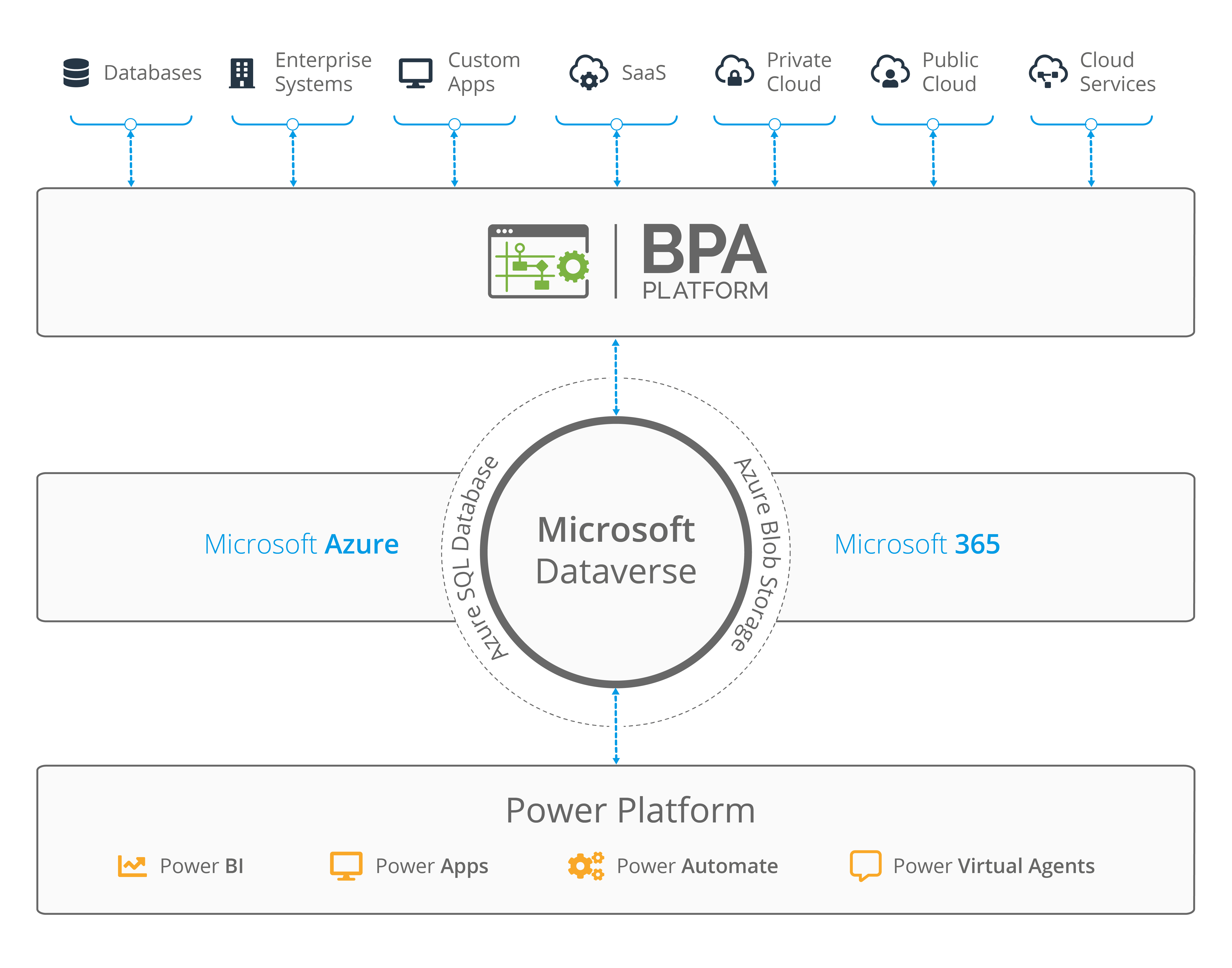
Image: How data is integrated into Microsoft Dataverse
Do you need Dataverse?
If you are using some Dynamics 365 products, such as Dynamics 365 Sales, Dynamics 365 Customer Service, or Dynamics 365 Talent, then you are essentially already using Dataverse, as it is the default data storage area for those products and that environment.
However, the main reason for Dataverse is to supply Power Platform’s tools, such as Power Apps and Power Virtual Agents, with the data required.
Therefore, if you want to create bespoke Microsoft apps, using data from your Dynamics 365 systems or third-party systems, to help increase efficiency or boost performance, then they will be reliant on Dataverse to supply that data.
Dataverse is also the backbone to assist with business intelligence, Power BI, enabling you to analyse critical data and generate reports from the data stored in the Dataverse.
How do you integrate with Dataverse?
Dataverse integration can be achieved via its API. If the integration is in the Microsoft ecosystem, then you can use the Dynamics 365 Connector or the Common Data Service Connector to access Dataverse. This enables Power Apps or Power BI to interact with Dataverse to push and pull data.
Some of the Dynamics 365 applications, such as Finance and Operations apps, 365 Sales or 365 Customer Service, can also use this method.
Microsoft Dataverse can integrate with Azure products and service by using Dataverse plug-ins that can pass runtime message data to one or more Azure solutions in the cloud.
However, integrating data into Dataverse from third-party systems will require you to either write some bespoke code using the API or developer SDK, or deploy a dedicated Dataverse connector.
For example, BPA Platform can easily provide data integration between any of your existing apps, third-party APIs or business systems and Dataverse.
It can then automate the population of Dataverse tables with essential data, such as financial, transactions, customer information, support queries etc., to help users build model-driven apps to improve business processes.
It is possible to import Excel or CSV files as a one-time data transfer, but this is not really suitable if you are relying on dynamic data to power your apps and gain significant analytical insight.
The Benefits of Microsoft Dataverse
As we have explained, the core reason and main benefit of Microsoft Dataverse is its ability to securely store vast amounts of data that numerous Microsoft products can access and utilise, whether this is Office 365, Dynamics 365 or Power Platform’s suite of tools.
Having immediate access to all of the data within your business will improve efficiencies and performance, enhance decision making and boost productivity and profitability to drive the company forward.
Dataverse for analytics and reporting
Analytics and reporting are essential processes to help drive business actions and to provide decision makers with the correct information. Therefore, having access to data generated throughout the business is a major factor, meaning data needs to be imported from all third-party applications.
Connecting Dataverse with the APIs of third-party applications could enable you to import data such as:
- Financial transactions
- Credit score information
- Sales orders from eCommerce stores
- Logistics or shipping data
- Inventory levels
- Supplier data
- Helpdesk support data
Dataverse is then capable of creating lightweight charts and paginated reports. However, the data is best utilised when it is pushed into Power BI where it is possible to create rich, interactive reports and dashboards.
The managed data lake in Dataverse can also be used to support and run advanced analytics, machine learning, data warehousing and other data processing.
Powering apps from Dataverse
Any data stored within Dataverse can also be used to create bespoke business applications, using Power Apps, to solve business problems, improve productivity or automate business processes to streamline operations.
The Tables and Columns contained within Dataverse are easily manipulated by Power Apps, enabling you to design and build a wide range of business apps. For example:
- Inventory / asset management – quickly view the status of products
- Supplier information – instantly see status of supplies/orders
- Remote sales or deliveries – users can input orders or delivery updates
- Managing production orders – see the progress of production
- Expense approval and management – submit, approve or amend
- Managing service requests – users can submit IT tickets via the app
- Employee onboarding – provide links to required documentation etc.
These model-driven apps can then be accessed seamlessly in a browser or on a mobile device, with access levels determined by the administrator.
For more information on how BPA Platform can integrate your business apps and systems with Dataverse, download the brochures below or call us on +44 (0) 330 99 88 700.



