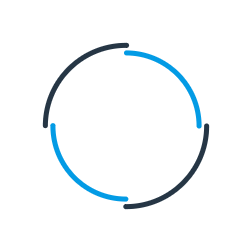DPD API Integration
Are you looking to use DPD API integration to synchronise DPD courier services with your accounting or ERP software solution? In particular, are you looking to automate the placement of consignments with DPD, auto print labels or automate other every day processes associated with order fulfilment?
Codeless Platforms' DPD API Integration connector will enable you to integrate DPD data services with your back office systems through an flexible and powerful drag and drop interface.

DPD Integration Brochure
DPD API Integration Scenarios and Benefits
Common DPD API integration scenarios that can be achieved by integrating DPD with accounting, ERP, eCommerce and other business solutions include:
- Automatic placement of sales orders with DPD and other courier services
- Automated printing of labels
- Automated publishing of tracking numbers to customer portals and eCommerce solution
- Automatic delivery notifications
- Proof of delivery automatically updated into business software
- Automatic creation and distribution (via email or SMS) of pick lists and other business reports
"By using Codeless Platforms’ BPA Platform, we have made significant time savings in the business, most notably in the warehouse where five hours per day have been saved."
Managing Director, Polymax Ltd
Polymax Ltd use BPA Platform to integrate DPD, Magento and SAP Business One
Common benefits of integrating your business applications with the DPD web services include:
- Repetitive employee administration eradicated
- Reduced order to dispatch times
- Decreased operational costs and the requirement for seasonal staff during peak periods
- Improved customer service and customer experience
- Increased company productivity

DPD Integration Brochure
Subscription Pricing
DPD API Integration
Software from
BPA Platform
£175
2100ROI Calculator
Use our simple ROI calculator to discover how much you could save each year through automation.