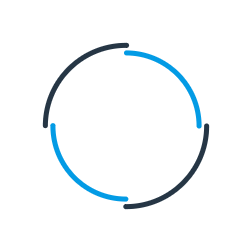BigCommerce Integration
Are you searching for a market proven BigCommerce integration solution to integrate BigCommerce with your ERP system and automate order management processes? Or are you looking to ensure that orders, stock, products and pricing are always up to date across your business systems?
Codeless Platforms' BigCommerce integration connector provides companies of any size with a proven, drag and drop solution to automatically read and write data to and from BigCommerce and your other cloud-based or on-premises business systems to automate BigCommerce order management tasks and other business processes that surround eCommerce.
BPA Platform is an iPaaS Platform that enables cloud-based, on-premises systems and cloud to cloud applications to talk to each other to enable seamless system integration and business process automation capability.
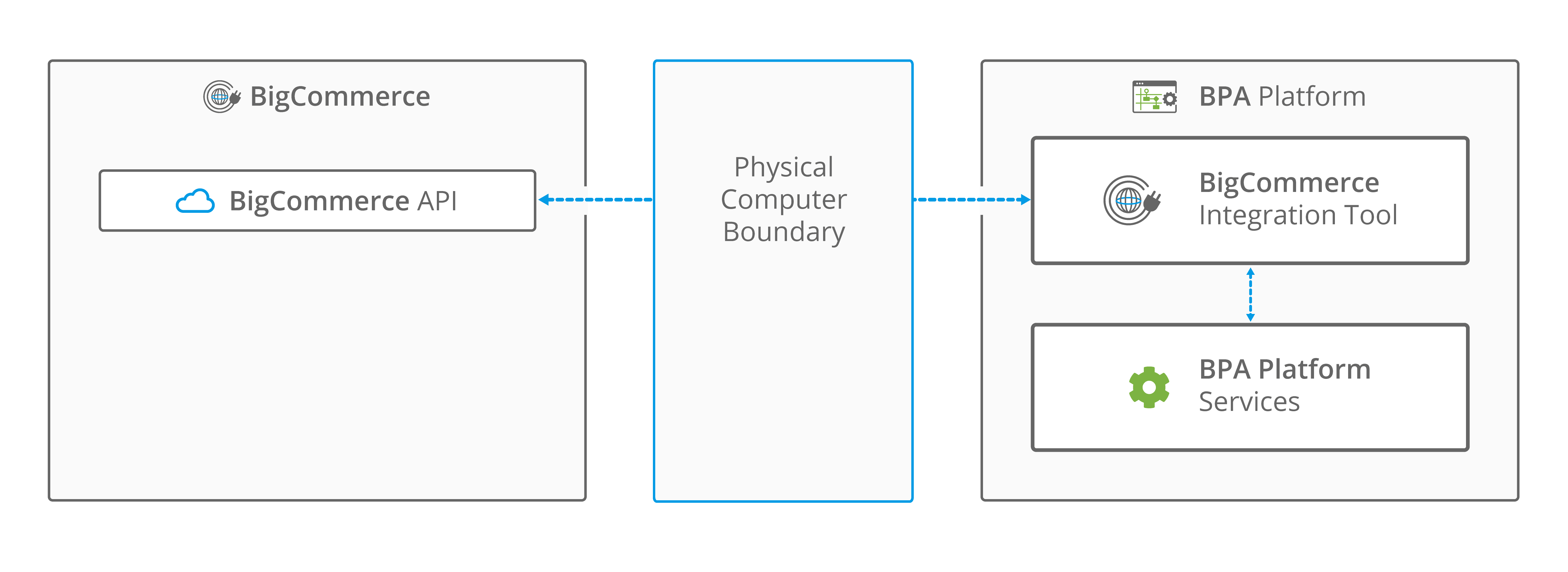
Image: BigCommerce integration topology using BPA Platform
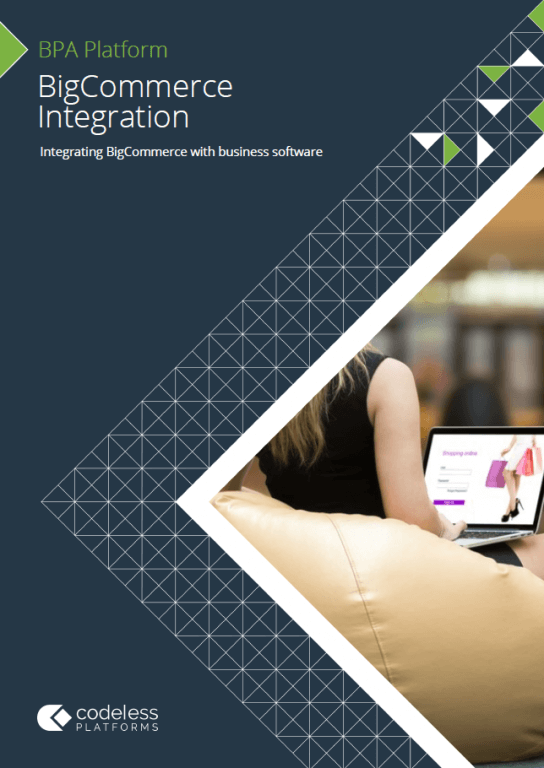
BigCommerce Integration Brochure
BigCommerce Integration Scenarios and Benefits
Common BigCommerce API integration requirements implemented by organisations using our BigCommerce connector:
The BigCommerce integration tool simplifies communication between BPA Platform and BigCommerce. You use the tool to map BPA Platform data to BigCommerce objects and operations. Operations such as, ADD, UPDATE, GET, and DELETE, are supported for a variety of business objects, such as, Product, Customer and Order. It enables you to provide an indirect link between systems that do not typically synchronise data with each other, such as synchronising contacts from a CRM platform as BigCommerce customers, importing BigCommerce sales orders into an ERP system, or even to provide reports containing data from both systems. The video below details how you can get orders using BPA Platform and the BigCommerce API.
Typical BigCommerce Integration scenarios include:
- BigCommerce ERP integration e.g. SAP Business One, Sage 200, Sage 1000, SYSPRO, Epicor, Microsoft Dynamics NAV, Access Dimensions, Oracle EBS etc.
- Automatically download sales orders from BigCommerce to your ERP system including customer shipping details, delivery method, product description, product code and quantity ordered, payment details including transaction IDs
- Automatically upload sales order status from your ERP system to BigCommerce
- Automate the download of stock levels from BigCommerce
- Automatically upload ERP stock level and price changes to BigCommerce
- Automated upload of product updates e.g. product SKU, description, tax class, weight, retail price and quantity
- Dynamically check for errors and send an internal alert if a sales process fails
- Courier service integration e.g. DPD, UPS, DHL, FedEx, Parcelforce, Hermes etc.
- Automate the creation, delivery and approval workflow of Purchase Orders
- Automated dispatch notes
- Automate the creation and delivery of shipping notifications
- PIM BigCommerce integration to ensure product catalogue consistency across all systems and sales channels
Common commercial benefits achieved by through automated BigCommerce order management include:
- Eradicate repetitive data entry and associated administration errors
- Streamline BigCommerce order management processes
- Decrease order to dispatch times
- Remove the need to recruit temporary employees during busy periods
- Increase the visibility of inventory levels
- Improve productivity and reduce operational costs
Frequently Asked Questions
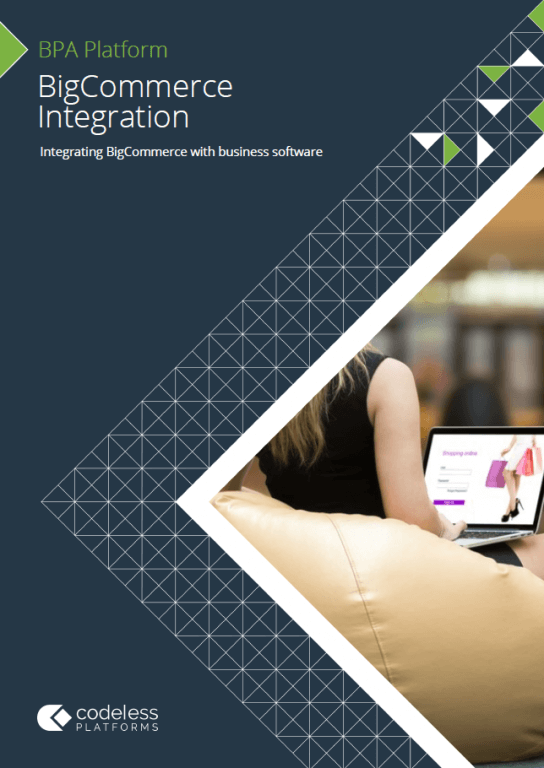
BigCommerce Integration Brochure
Subscription Pricing
BigCommerce Integration
Software from
BPA Platform
£175
2100ROI Calculator
Use our simple ROI calculator to discover how much you could save each year through automation.