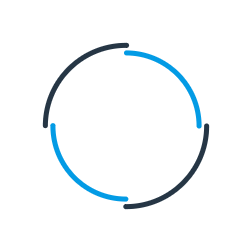Shopify Integration
Are you looking for a customisable Shopify integration solution to automate Shopify orders and products between your Shopify store and ERP system? Or are you looking to reduce costs and improve order fulfilment times by integrating Shopify with your courier service?
Codeless Platforms is a Shopify Plus Technology Partner and provides Shopify partners and users with an easy-to-use Shopify connector through BPA Platform. It caters for both B2C and B2B integrations and provides companies of any size with drag-and-drop tools to simplify access to the Shopify API, allowing businesses to automate the upload and download of order information between in-house business systems and Shopify.
BPA Platform is an iPaaS Platform that enables cloud-based, on-premises systems and cloud to cloud applications to talk to each other to enable seamless system integration and business process automation capability.
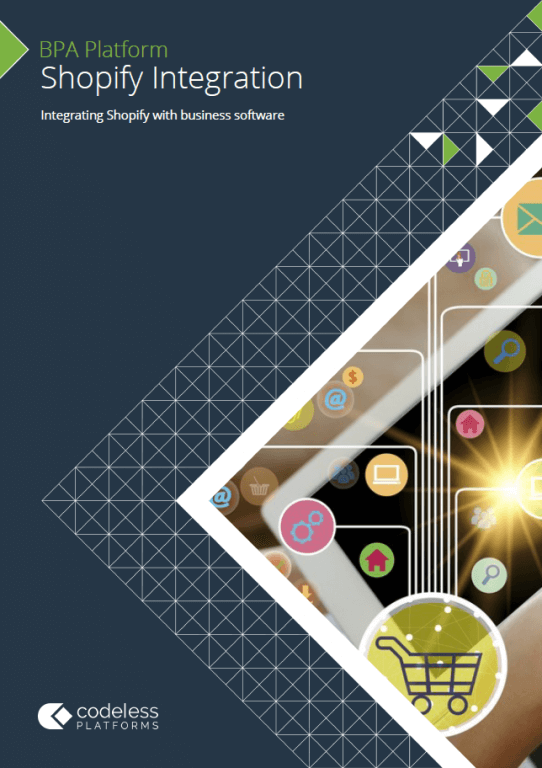
Shopify Integration Brochure
Shopify Integration Features and Benefits
BPA Platforms’ Shopify Integration Tool, allows communication between BPA Platform and Shopify. You use the tool to map BPA Platform data to Shopify objects and operations. Operations such as, ADD, UPDATE, GET, and DELETE, are supported for a variety of business objects, such as, Product, Customer and Order. The responses received back from the Shopify API can be saved to file or passed to another BPA Platform tool for further processing. The responses can include details of the object requested, any errors from the provider, or the values of any automatically generated ID fields.
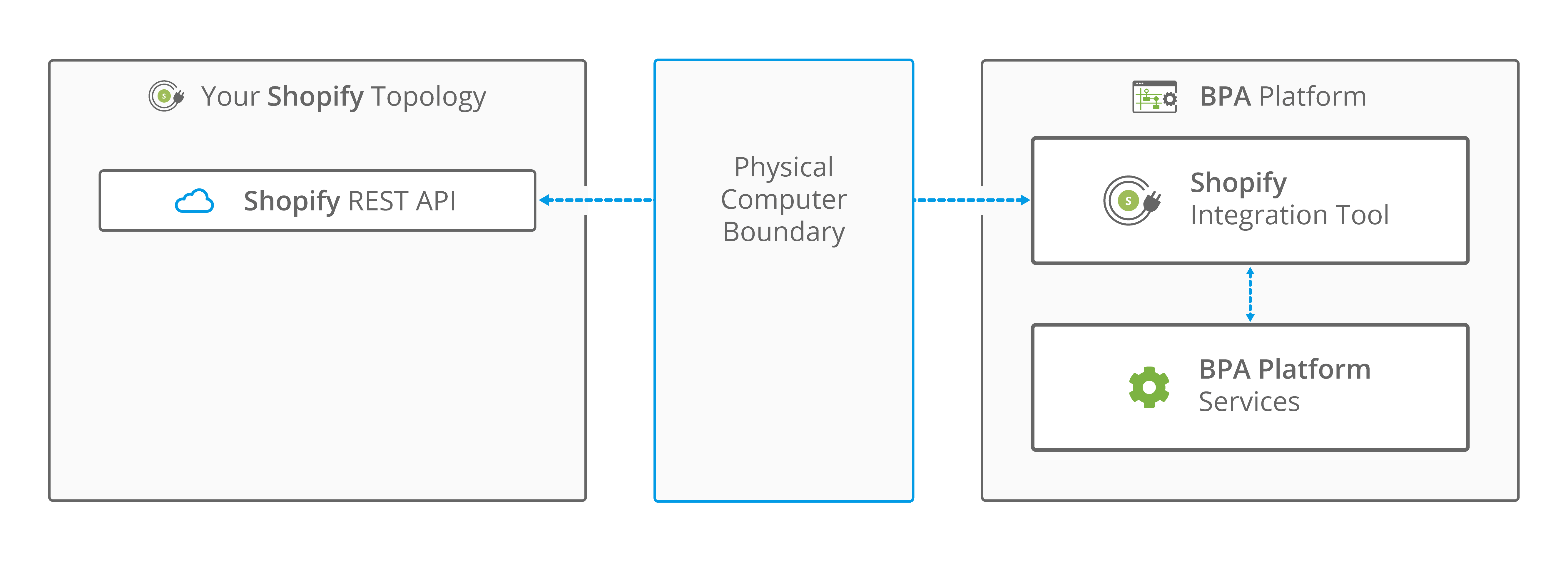
Diagram: Shopify integration architecture using BPA Platform
Standard operations of our customisable Shopify integration connector:
Automatically download sales orders from Shopify, Shopify Plus and Shopify’s point of sale system (POS) and insert them into your business software without the need for manual input. This means that any sales made using this system will automatically synchronise with your ERP system.
- Shopify ERP integration: e.g. SAP Business One, SAP Business ByDesign, Sage 200, Sage 1000, Microsoft Dynamics NAV, SYSPRO, Epicor, Access Dimensions etc.
Download sales orders from Shopify to your ERP system:
- Customer shipping details
- Delivery method, as selected by the customer e.g. Courier and delivery timeframe
- Product description, product code and quantity required
- Payment details including Transaction ID
Upload ERP sales order status to Shopify:
Once an order is marked as fulfilled in your ERP system, automatically inform customers with:
- Order status updates
- Courier tracking information
Download products from Shopify:
Automatically download your store products at scheduled intervals. This will allow for the upkeep of product inventory and price changes.
Upload ERP stock level and price changes to Shopify:
Automatically update Shopify with product related changes made within your ERP system, such as:
- Product stock levels
- Product prices changes
Shopify point of sale (POS):
Whether a sale is made on the website or via a separate ‘checkout terminal’, Shopify orders will still automatically be inserted into your business ERP and can be identified as a web or EPOS source.
Part shipments: Ship order items when they become available.
"Following a recommendation from Shopify, Statement work with Codeless Platforms on a variety of integration projects with various systems including NAV, Sage 50, Sage 200 and SAP B1. We find Codeless to be knowledgeable, professional and – most importantly – understanding of our client's needs."
Tom Smith, Technical Director, Statement
Custom Shopify Connector features:
Our Shopify integration solution is open to customisation which enables you to tailor it to your exact requirements. Common examples of customisation that our customers have implemented with the Shopify integration connector include:
- Multiple Shopify stores
- Shopify PIM integration to ensure catalogue consistency across all business systems and marketplaces
- Configurable products e.g. customisation of a product where multiple choice options within a product listings are available
- Allow for multiple payment methods
- Payment reconciliation e.g. automatically check if payment for an order has reached the vendors bank account before an order can be shipped
Commercial benefits achieved by integrating Shopify with accounting, ERP and CRM systems:
- Improved customer service levels
- Reduced Shopify order fulfilment times
- Enhanced employee productivity
- Removed repetitive data entry and the capacity for human error
"We produce candles using traditional methods and sustainable production. We were introduced to Codeless Platforms by Shopify as we required an integration solution for SAP Business One. We have been extremely impressed with the functionality of BPA Platform and plan to use it to automate other areas of our business."
Harry Young-Jamieson, Director, St Eval Candle Company
Shopify Integration Services
With over 20 years of working with channel partners, Codeless Platforms provides both Shopify and vendor aligned partners with market proven Shopify integration services through its BPA Platform. Codeless Platforms has established itself as one of the leading Shopify Plus integration and automation providers, and further enhancing its reputation within the Shopify Plus merchant community.
Catering for both B2C and B2B integrations, Codeless Platforms has been instrumental in delivering Shopify integration and automation solutions for a wide-variety of Shopify Plus partners and merchants throughout Europe, North America and Australasia. Its BPA Platform enables users to quickly and easily integrate Shopify Plus with accounting, CRM, ERP, courier services, warehouse management systems and many other services.
Codeless Platforms' solutions offer endless opportunities for enhancing Shopify. Partnering with Codeless Platforms means that you can guarantee that every time you propose Shopify you can deliver a comprehensive end-to-end solution that is tailored to meet your customer's exact business processes and requirements.
Codeless Platforms' Shopify integration services continually provide value added services including implementation, customisation and training. For more information on our Shopify integration services and partnership opportunities email us or call +44 (0)330 99 88 700.
Arrange a CallFrequently Asked Questions
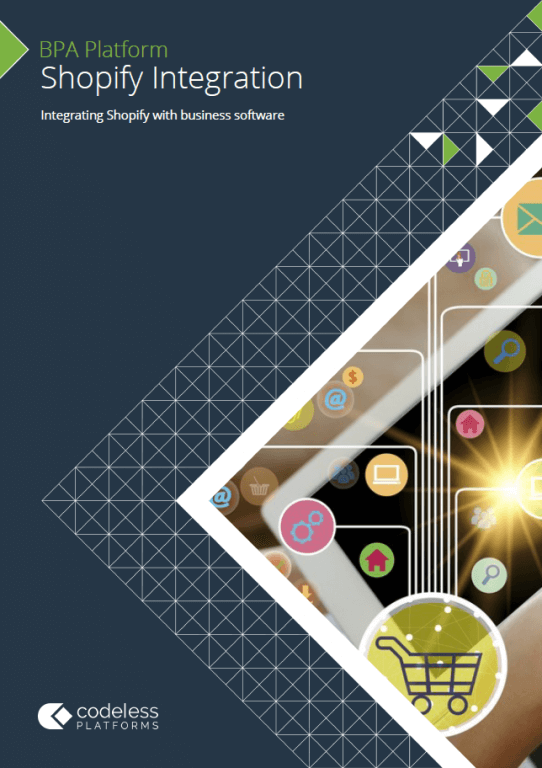
Shopify Integration Brochure
Subscription Pricing
Shopify Integration
Software from
BPA Platform
£175
2100ROI Calculator
Use our simple ROI calculator to discover how much you could save each year through automation.