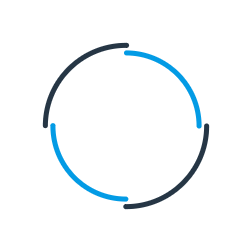Magento Sage 200 Integration
Do you need a market proven Magento Sage 200 integration solution to remove repetitive, error prone and costly data entry activities from employee workloads? Or are you looking to improve the consistency and visibility of products, stock and pricing accross all your business systems?
Codeless Platforms' Magento integration services enables B2B and B2C organisations running Sage 200 and the Magento eCommerce platform to quickly and easily integrate the two applications and automate essential Magento processes including the downloading and uploading of customer details, sales orders, products, stock and pricing. It provides you with additional Magento alerts to keep you informed if a sales process fails with the added ability to incorporate Magento out of stock notifications, product alerts and re-order point notifications to ensure that stock levels are consistent.
BPA Platform is an iPaaS Platform that enables cloud-based, on-premises systems and cloud to cloud applications to talk to each other to enable seamless system integration and business process automation capability. The Magento integration solution is compatible with both Magento and Magento 2.

Magento Sage 200 Integration Brochure
Magento Sage 200 Integration Scenarios and Benefits
The Magento Connector for Sage 200 automatically reads and writes data to and from your Magento eCommerce platform, using BPA Platform to map data to Magento API objects and operations such as Add, Get, Update, and Delete for a variety of business operations such as Product, Customer and Order.
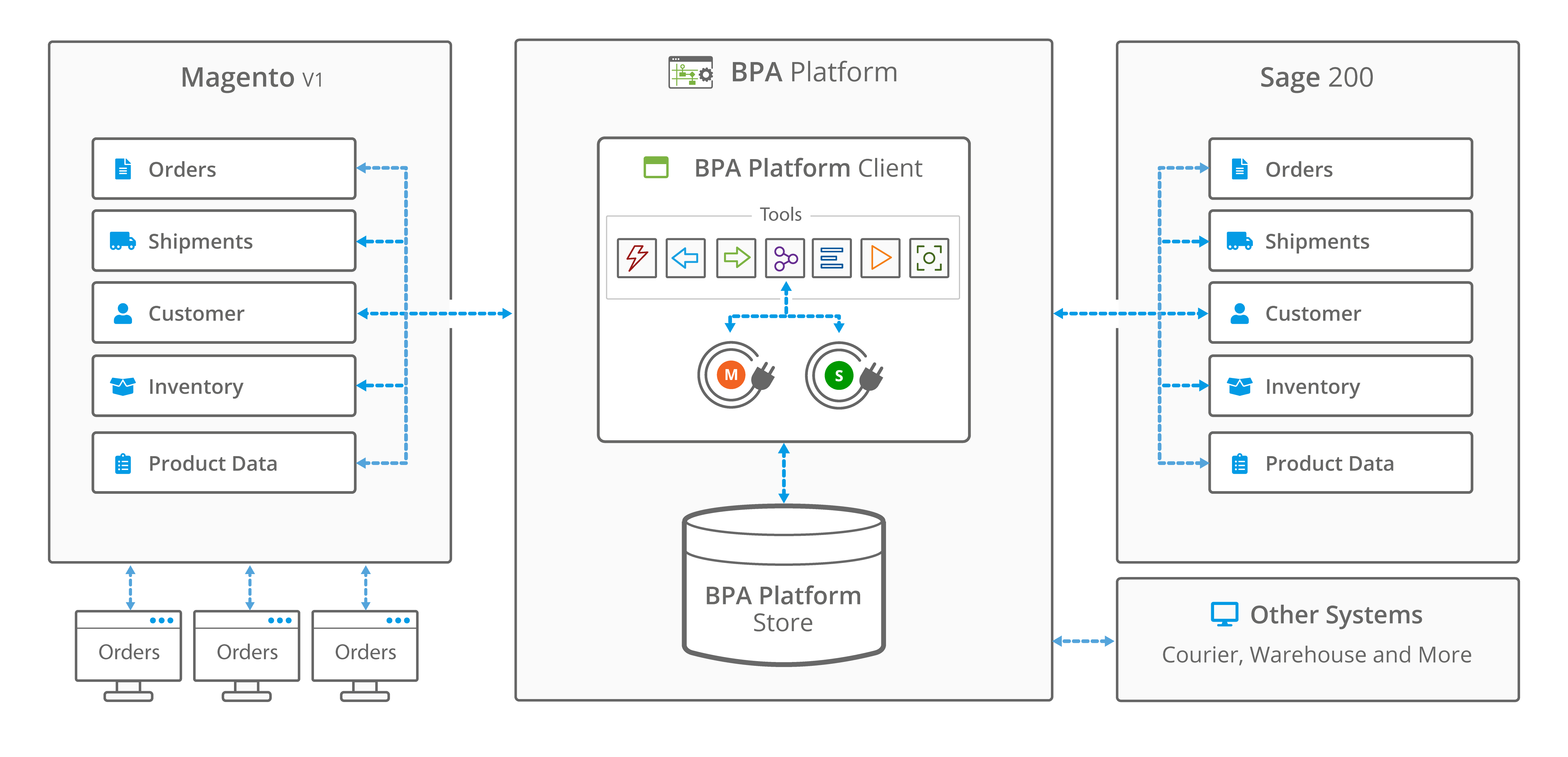
Image: eCommerce process example with BPA Platform, Magento and Sage 200
Common Magento Sage 200 integration scenarios that our customers implement using BPA Platform:
- Automatic transfer of Magento sales orders into your Sage 200 ERP system including product description and code, quantity, customer billing/shipping details, delivery method, payment method etc.
- Automate product updates e.g. product SKU, description, tax class, weight, retail price, inventory quantity etc.
- Automatic customer data synchronisation between Magento and Sage 200
- Automatic placement of Magento sales orders with your preferred courier service
- Dynamic transfer of online payment details and transaction IDs to Sage 200
- Automatic updating of Magento with a 'complete' or 'shipped' status when an invoice or delivery has been created
- Dynamic creation and distribution of PO requisitions when an Magento order depletes stock levels below agreed levels
- Trigger-based creation and distribution of real-time Magento alerts (email/SMS) e.g. when specialist products are ordered, sales order process fails etc.
- Automatic communication of Magento or offline orders to product fulfilment partners (drop shipping)
- PIM for Magento to ensure product catalogue consistency across all systems and sales channels
Commercial benefits of using Codeless Platforms' Magento Sage 200 integration solution include:
- Reduction in fulfilment times
- Greater product line profitability
- Enhanced customer communications
- Eradication of order processing errors
Frequently Asked Questions

Magento Sage 200 Integration Brochure
Subscription Pricing
Magento Sage 200 Integration
Software from
BPA Platform
£175
2100ROI Calculator
Use our simple ROI calculator to discover how much you could save each year through automation.