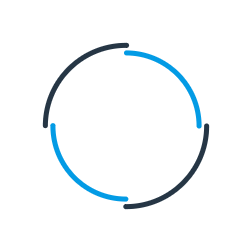PrestaShop Sage Integration
Are you looking for a PrestaShop Sage integration solution to remove repetitive, error prone and costly data entry activities from employee workloads?
Codeless Platforms' PrestaShop Sage Integration solution provides organisations of any size with with proven, drag-and-drop tools to integrate PrestaShop with Sage. Integrating PrestaShop with your Sage business software enables organisations to quickly and easily synchronise order, customer and stock data between the two applications - removing repetitive data entry and improving your order management processes.

PrestaShop Sage Integration Brochure
PrestaShop Sage Integration Scenarios and Benefits
Typical PrestaShop integration scenarios that our customers implement using the BPA Platform include:
- Automatic insertion of PrestaShop orders into Sage
- Automatic transfer of orders status and current stock levels and/or images from Sage to PrestaShop
- Dynamic placement of an order with a selected courier service provider(s)
- Automatic synchronisation of customer data between PrestaShop and your Customer Relationship Management (CRM) solution
Common commercial benefits achieved through PrestaShop Sage Integration include:
- Removal of repetitive data entry and associated human errors
- Improved data accuracy
- Reduction in order fulfilment times
- Eradication of costly delivery errors
- Reduction in operational costs and the need to recruit temporary employees at peak seasonal times

PrestaShop Sage Integration Brochure
Subscription Pricing
PrestaShop Sage Integration
Software from
BPA Platform
£175
2100ROI Calculator
Use our simple ROI calculator to discover how much you could save each year through automation.