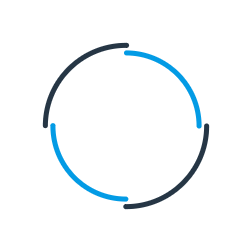Sage ERP 1000 Integration
Are you looking for a market proven Sage ERP 1000 Integration solution to simplify connectivity between Sage ERP 1000 and your other on-premises or cloud-based business applications? Or are you looking for a solution that can reduce the time and costs associated with manually processing everyday tasks such as eCommerce orders?
Codeless Platforms' Sage ERP 1000 Integration connector enables organisations running Sage ERP 1000, regardless of size and budget, to integrate it with practically any on-premises or cloud-based application. When combined with other tools of BPA Platform, the Sage 1000 Connector provides an enhanced method for delivering data to and from your Sage ERP 1000 application. Company databases can be managed with a reduced level of manual employee input, ensuring reduced errors and data is consistent across the business.
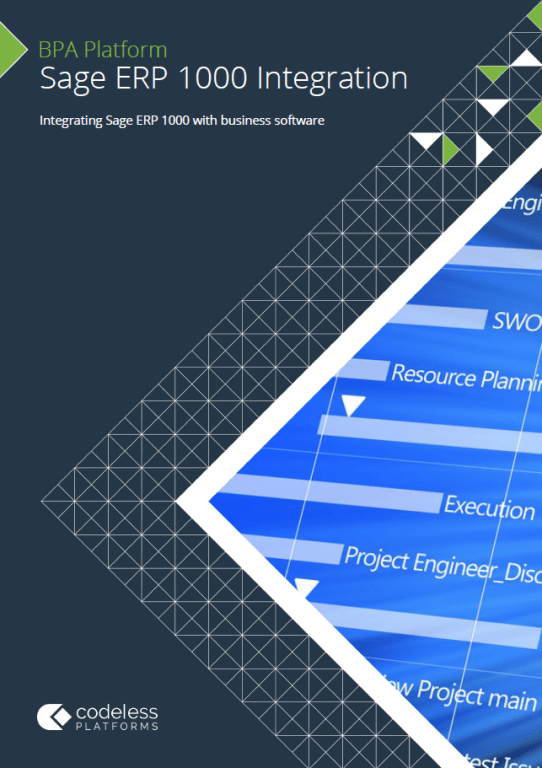
Sage ERP 1000 Integration
Sage ERP 1000 Integration Scenarios and Benefits
Common Sage 1000 API integration scenarios that our customers implement using the BPA Platform:
The Sage 1000 Connector provides an easy to use drag and drop interface that allows you to connect with one or more companies, systems and applications to automate the retrieval and input of items such as purchase orders, sales orders, customers or stock. The Sage ERP 1000 connector tool has the advantage of writing data through the Sage API which uses business rules defined by Sage for validation, ensuring only expected and accurate data is inserted at all times.
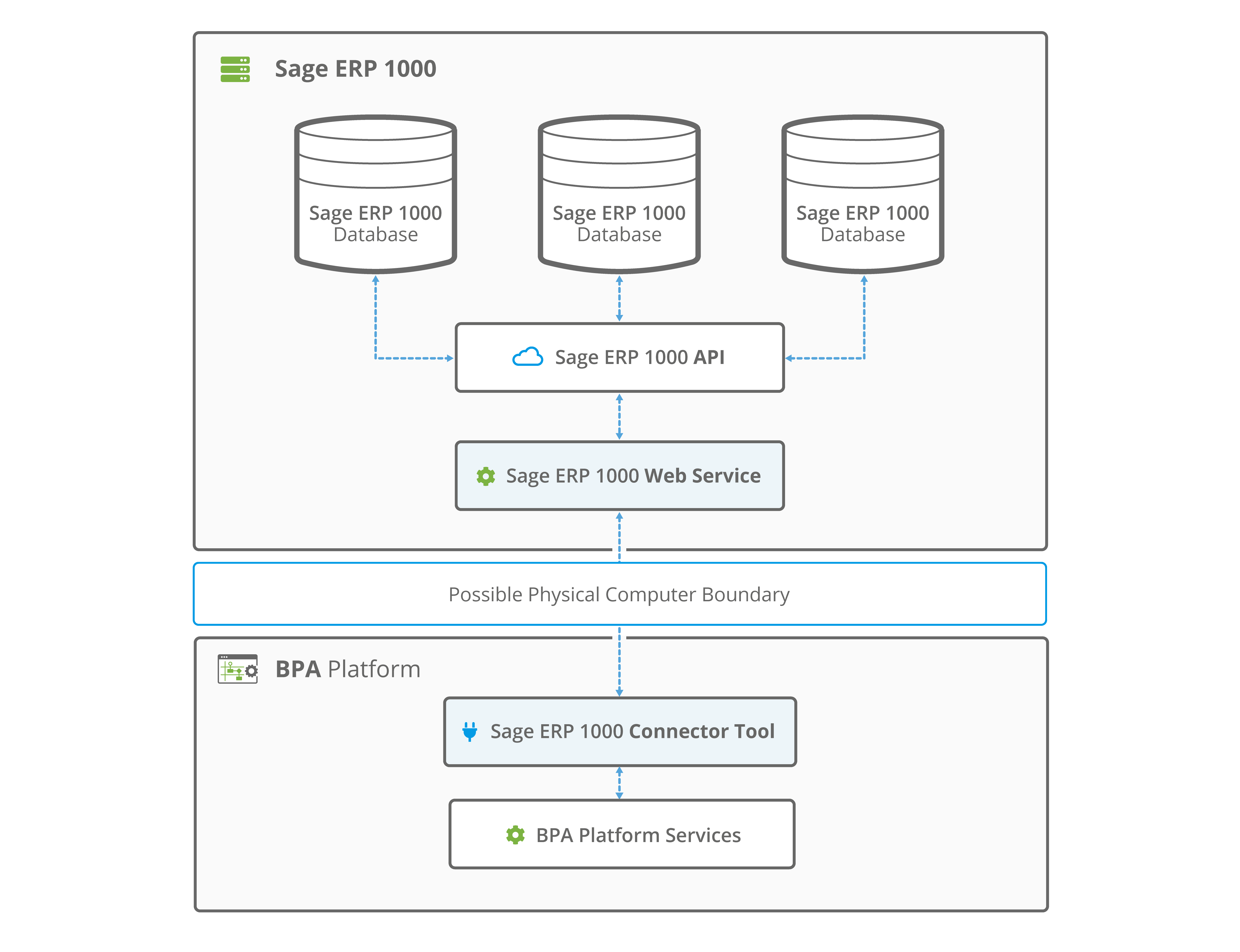
Image: A high-level system architecture overview of the Sage 1000 Connector tool, with BPA Platform and the Sage 1000 API
The connector tool serves as a mechanism to enable a variety of automated interactions; some examples include:
- The automatic creation of purchase orders, sales orders, customers and stock
- Scheduled retrieval of company data e.g. sales orders for monthly report generation
- Automated synchronisation of one or more companies and systems. For example, a change made to customer shipping details in one company is automatically reflected in another
- The synchronisation of your Sage ERP 1000 system with an online web shop as part of a larger integration solution for order fulfilment
- Automatic importation and management of customer data, vendor information, Bills of Material, routings, and GL chart of accounts
Common systems and applications that BPA Platform for Sage ERP 1000 users often implement include:
- eCommerce integration e.g. Magento, Shopify, Amazon Seller Central, BigCommerce etc.
- VIES integration
- Companies House integration
- Company credit checking services e.g. Creditsafe
- EDI integration
- Service management integration, e.g. ServiceNow
- Automated internal and external notifications and alerts via email / SMS: Account placed on credit hold, stock level warnings, order status updates, service date reminders etc.
- Integration with an industry specific or bespoke application e.g. WMS system or supplier/customer database
The common benefits achieved by companies running Sage ERP 1000 that have deployed Codeless Platforms' Sage ERP 1000 drag and drop integration connector include:
- Increase in employee productivity
- Removal data entry errors and associated issues
- Improved visibility of critical information
- Eradication of repetitive and costly administration
- Enhanced customer service
- Integrated platform for end-to-end business process automation
"Codeless Platforms’ BPA Platform is a very powerful and extremely valuable 3rd party add-on to our Sage ERP 1000 and CRM applications. In short, our ERP and CRM solutions harbour all the information we require to conduct business effectively, but Codeless Platforms’ BPA Platform represents the fundamental ‘event driven architecture’ or ‘engine’ that delivers their potential"
Group IT Manager, Gaskell Mackay
Gaskell Mackay use BPA Platform to integrate Sage ERP 1000 and its Infor CRM systems
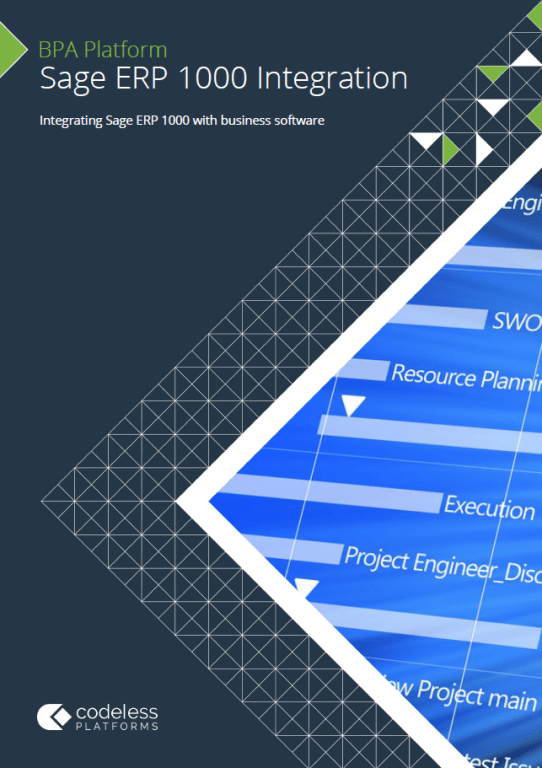
Sage ERP 1000 Integration
Subscription Pricing
Sage ERP 1000 Integration
Software from
BPA Platform
£350
4200ROI Calculator
Use our simple ROI calculator to discover how much you could save each year through automation.