- What is driving demand for business process automation software?
- What is business process automation?
- Why do you need business process automation?
- What are the benefits of business process automation?
- Common tasks and processes that businesses automate
- What is the best solution for system integration and business process automation?
- Frequently Asked Questions
Business process automation can improve efficiency, streamline productivity and increase profits. So what processes can you actually automate and what is the best software to achieve this? We take a deep look into this concept and technology.
What is driving demand for business process automation software?
The need for businesses to improve efficiency and reduce costs, yet have the capacity to stay competitive, has led to a significant rise in demand for system integration and business process automation.
Organisations have adopted multiple applications and systems in the past few years, especially cloud-based software and services, to manage particular business processes or to accommodate the specific demands of a department.
Having multiple applications and systems that perform particular activities does help streamline activities, but they can create data silos which are detrimental to the overall performance of the business.
This data needs to be synchronised with other applications and systems that are dependent on the same information so that users and organisations can get a holistic view of the entire business.
The amount of data that is also being generated from these various sources is also putting pressure on businesses to implement a reliable and competent data synchronisation strategy.
System integration has therefore become essential for an organisation to actually operate.
The constantly changing face of business and the way that organisations are now operating has also been an influence, especially during and following the pandemic. Organisations have had to reduce outgoing costs as well as structurally change their working practices, with many employees now working remotely.
This has resulted in many organisations having to rapidly implement a digital transformation strategy, and quickly adopt a wide-range of cloud-based applications and services, which has also driven the requirement for system integration, especially iPaaS (Integration Platform as a Service).
The combination of both these scenarios is also a contributing factor to the rise in demand for business process automation software.
In reality, business process automation capability should actually be included within any decent system integration solution – whether on-premises or cloud-based.
The two functions go hand in hand and are ultimately the whole point of integrating applications and systems – the ability to transfer and synchronise data and automate business processes and workflows.
BPA technology and integration via iPaaS is more cost-effective, efficient and flexible, enabling organisations to scale quickly, reduce costs and improve business processes.
Download Digital Transformation Roadmap Workbook
What is business process automation?
Business process automation (BPA) is defined by Gartner “as the automation of complex business processes and functions beyond conventional data manipulation and record-keeping activities, usually through the use of advanced technologies. It focuses on “run the business” as opposed to “count the business” types of automation efforts and often deals with event-driven, mission-critical, core processes.”
Business process automation is achieved by using advanced technology, such as a dedicated BPA Platform, to carry out and fulfil business processes without human intervention. These processes can cover a wide variety of business activities, tasks or workflows, ranging from order management and financial reporting to data monitoring and critical notifications.
The software can be either deployed on-premises, as traditionally done, or cloud-based using newer iPaaS technology that is gaining popularity. We’ll discuss this in greater depth later in the article.
Why do you need business process automation?
As we have discussed, in order to be competitive in the current climate, businesses need to adopt a digital transformation strategy.
Efficiency, cost reductions and flexibility need to be realised, and the best way of achieving this is by automating some of the mundane, time-consuming processes that businesses need to perform on a regular basis.
Manual data inputting is a huge drain on resources for many organisations, but one that can be easily rectified via process automation. Rather than an employee constantly extracting data from one application or system and then inputting it into another, a BPA solution can simply automate the transfer of data in real-time. This will help improve the flow of data as well as make sure that all information across the business is synchronised.
This is especially important if the data being processed is time-sensitive or has a significant impact on another department or system.
Additionally, less manual data inputting will enable employees to concentrate on other tasks that can add value to the business and improve performance.
As a business grows, this data is only going to multiply. More complex activities and workflows will also be generated, adding further strain to the business. Therefore, automating common business processes and workflows will help alleviate some of this pressure.
With business processes being automated it will also place organisations in a strong position to scale the business and onboard other resources, such as new applications, employees or even facilitate the merger of new acquisitions.
What are the benefits of business process automation?
The benefits of business process automation are numerous, hence why there has been such a huge increase in demand for the software. Organisations often cite an immediate return of investment (ROI) when they deploy a business process automation platform, even from automating the most basic of tasks.
- Increased efficiency: The immediate impact of business process automation is often an increase in efficiency throughout the business.
- Decreased errors: Automating data inputting, transfers and synchronisation not only reduces the possibility of human errors it also eradicates the possibility of data duplication.
- Streamlined data workflows: With data being processed in real time, data workflows improve and deliver better consistency across the entire business.
- Reduced costs: The automation of certain tasks inevitably reduces the amount of resources required to perform some of the more time-consuming tasks, which in turn leads to a reduction in costs associated with certain processes.
- Improved service offering: Having real-time data and improving business workflows will speed up transactions and document sharing, leading to greater customer satisfaction.
- Enhanced communication: All aspects of the business will have greater access to data thus improving communication and understanding between departments.
- Better employee experience: BPA removes many of the mundane and time-consuming data inputting and processing tasks enabling employees to focus on core business objectives.
- Reduced risk: A BPA solution processing the data from one system to another eliminates potential data security issues by removing the use of spreadsheets etc.
- Digital transformation: Dedicated business process automation and integration software greatly assists in providing a stable platform to introduce and establish digital transformation projects.
- Accountability and quality control: Managing real-time data, a competent BPA platform should be able to provide audit capabilities resulting in greater accountability and quality control.
“BPA has delivered improved cash flow due to better data available for communicating by email, reduced overall admin costs and having automated processes, such as payment receipts and regular statements sent, improved the time taken for invoice payments. The improvement of efficiency for the invoicing process from 2019 to 2020 saw the time taken to create the yearly invoicing cut from around ten days to two. This means real cost savings can be calculated from the impact of business process automation on the system.” Carly Cullen, Office Administrator, Priors Hall Park Management
Common tasks and processes that businesses automate
The automation of processes and tasks that can be performed are numerous and wide-ranging, but generally fall into a couple of distinct categories: data integration and synchronisation, business workflow, notifications and alerts, and report and document automation.
Download 200 Ways to use BPA Platform
Data integration and synchronisation
Data is probably the most important asset for any business these days. Therefore, effective data management is paramount. The data needs to be consistent across the business and should be synchronised between the different applications and services used within the organisation.
As we have discussed, this can be achieved via system integration and business process automation.
Bridging the gap between disparate on-premises and cloud-based applications enables systems to work together and dynamically transform data. Common integration scenarios can include:
- XML, CSV, TXT file integration
- ERP integration: Access Dimensions, Epicor, Microsoft Dynamics, Sage Intacct, SAP Business One, SYSPRO etc.
- eCommerce integration: Magento, Shopify, PrestaShop, eBay, Amazon Marketplace etc.
- Email marketing integration: dotmailer, MailChimp, HubSpot etc.
- Courier service integration: Parcelforce, DPD, Interlink Express, UPS etc.
A powerful BPA Platform should also be able to read and write different file formats in order to achieve this, and convert the files into the relevant system format as required.
“BPA Platform facilitates the integration between SYSPRO and TrueCommerce, depending on the site location, and converts files from the customer’s system. For example, when we receive an order from a major grocer through EDI BPA Platform converts them into a file that SYSPRO can read, sends an order acknowledgement, dispatch note and credit adjustments where necessary. BPA Platform checks for new transactions continuously, ensuring we’re efficient in our processing timeframes to keep customers happy. This data transformation and automation element is used by us for at least fifteen of our customers, including all major UK grocers.” Andrew Cooke, CFO/COO Bob Martin and CFO Pets Choice Limited
“Within the BPA Platform middleware, the Web Service Connector Tool is a great mapping tool for easily being able to transform data between two different sources. We also find the Scheduler Tool and the Call Task function quite useful for converting data sets to XML or XML to data sets. We’ve found it to be quite a powerful tool.” Jonathan Emerson, Head of IT, inov-8
Another aspect that needs to be considered is the real-time monitoring of data. This can help spot any discrepancies, raise alerts regarding any significant issues or simply provide information that is relevant to a particular department.
For example, Advanced Oncotherapy, the developer of LIGHT, a breakthrough proton therapy system for cancer treatment, gained immediate ROI from deploying BPA Platform to integrate its product lifestyle management (PLM) software from Autodesk with its Epicor ERP system. The organisation has now automated the transfer of transactional data, providing better transparency and improving the manufacturing process.
Percipient, a specialist provider of cloud-based business management, accounting and finance software, is using system integration software to integrate a front of house system for a hotel or restaurant with financial systems, as well as a utilities solution that can measure the usage of power within a business and pushing that information into an accounting system.
“The ability to get that information into an accounting system in real time for analysis and reporting is revolutionary for a lot of our clients that use a lot of power and utilities. That solution was so successful that it was actually used by Sage Intacct at its last summit as a demonstration to its global customer base.” Dan Clibbens, Operations Director, Percipient
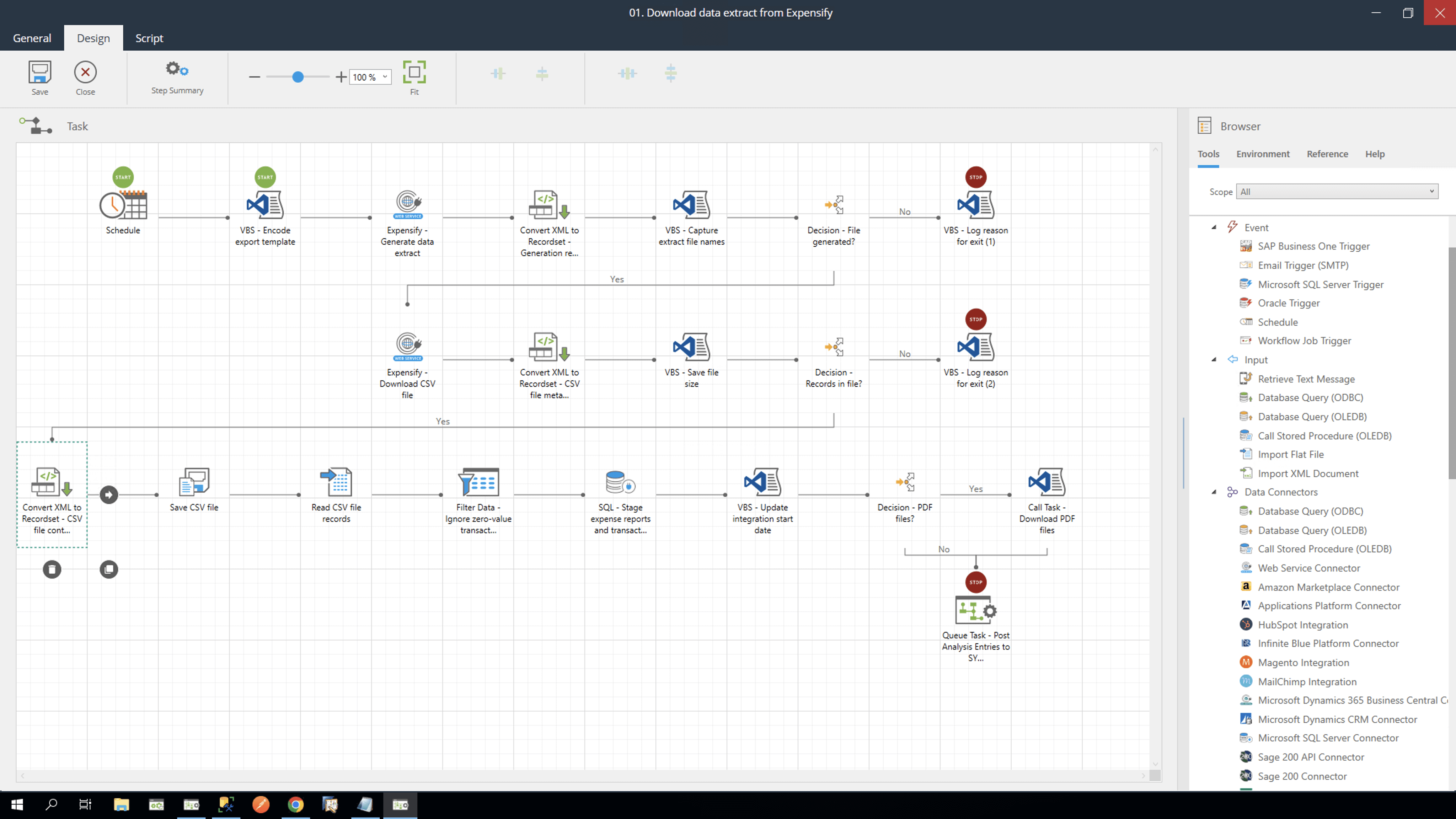
Image: BPA Platform enables businesses to automate a wide range of tasks and processes via a graphical user interface
Business workflow
Establishing, monitoring and enforcing appropriate workflow processes within an organisation is critical to performance. In many instances, workflow authorisation processes remain a loose and manually-driven process and can often require multiple levels of authorisations which are unique to business rules and departmental structures. Providing employees with controlled processes ensures that business rules are adhered to and administration is removed. Examples include:
- Single/multi-level workflow authorisation
- Purchase order authorisations
- Discount authorisation and price change approvals
- Expenses approvals
For example, Anesco, a leading UK renewable energy company, improved its flow of data from its ERP system to a new operational management system and vice versa – pushing and pulling financial data as well as asset and project information.
“All of our data, together with project information (sites, installations etc.), is entered and managed in our ERP system and we need to push that out to the operational management system to allow us to the manage those sites. We also need to send data to our engineers instructing them to visit a site and evaluate an asset. The automation will therefore be a ‘push’ to the operational management system, which will then ‘push’ to the engineers’ mobile devices and then return data. When that information comes back, the information relating to the purchase orders and invoices for those jobs needs to flow back into OpenAccounts.” Nick Powell, Director of IT, Anesco
Notifications and alerts
The majority of decision makers don’t have the physical time to manually monitor and react to data changes within business systems. Dynamically monitoring these systems for key data changes (set to business rules) and sending email or SMS business alerts to both internal and external recipients when required, makes it possible to provide decision makers with real-time updates to identify potential issues before they happen.
- Inventory Control: Stock level alerts, stock movement alerts, stock receipt notifications
- Credit control notifications: Account on hold, approaching credit limit
- Sales notifications: Unauthorised discount notifications, incomplete sales record
- Support team updates: Support ticket opened/closed, unresolved issue
“The synchronisation of stock is the most important thing for us, because over selling is a big no, no. With everything now integrated, BPA Platform will send us notifications about our stock levels, whether this is low levels, out of stock or reorder levels. These are then posted back onto the website by BPA Platform – updating the stock in date from the manufacturer’s purchase order.” Chris Booth, Managing Director, Graphics Direct
Report and document automation
The creation, distribution and management of business reports are commonplace activities for management personnel and administrative staff alike, but can be time-consuming and prone to errors. Automating reporting procedures on a scheduled basis or business event can ensure that business rules are enforced, repetitive administration and reporting errors are removed and that decision makers have the most current information to analyse.
- Automating stock management reports
- Automating sales and marketing reports
- Automating financial reports
Knights, a legal and professional services business, improved insight into its data and forecasting by automating legal reports. Prior to introducing business process automation, the wealth of data that is automatically monitored, formatted and delivered would not have been possible, as it would have required being manually created by individuals.
“To achieve what we do now, you could easily have a couple of people working full time just preparing this information daily, as a minimum. That’s for the daily tasks. Beyond that, what it would take to manage when a file goes beyond a due date and so on, I don’t think I could quantify the resource we’d require to make all that happen. There’s a substantial amount of automation through reports and locking of matters, so from a compliance perspective we’d also need a much larger team to handle that side of things if we didn’t have the automation that BPA Platform provides.” Nigel Johnson, IT Director, Knights
What is the best solution for system integration and business process automation?
System integration has previously been a complex and laborious process. Developers were usually required to write swathes of code just to simply create basic connections between systems. Fortunately these days, it is a lot easier.
Although some integrations are still reliant on bespoke coding, even with the availability of APIs, there are dedicated integration platforms that make this process much easier, providing a visual, drag and drop interface that can connect virtually any application, business system or web service.
The pressure on businesses to increase efficiency, reduce costs and streamline productivity means that they need projects rolled out instantly. They can’t afford to wait for months for a project to be completed.
Furthermore, where system integration and business automation used to be separate entities, businesses are realising that they should actually be part of the same solution.
What is the point of system integration if you can’t automate all of the business processes that are required, such as the ones we have discussed in this article?
A combination of system integration and business process automation should therefore be a prerequisite feature of any dedicated software platform. They simply go hand in hand.
Additionally, the widespread adoption of cloud-based applications and services is another factor that businesses now need to consider when looking for an integration and automation solution.
On-premises or cloud-based? Why iPaaS is the future
Integration and business process management are essential, but the software used to accomplish this needs to tie in with the overall business objectives, namely increasing efficiency, cutting costs and improving workflow.
This can be achieved by selecting an iPaaS (Integration platform as a service) solution.
As iPaaS is hosted in the cloud it facilitates rapid deployment, delivers greater flexibility and scope, increases efficiency and productivity, improves scalability and reduces the resources required, thus reducing cost, which results in immediate ROI.
Not only does iPaaS provide integration and business process automation capabilities, it can be hosted either on-premises or in the cloud. This provides much greater flexibility and can deliver cloud-to-cloud integration, on-premises to cloud integration, or a hybrid combination of both.
Being hosted in a cloud environment, iPaaS is also in an ideal position to handle high-volume, real-time data processing. With the ability to read, write and convert different file formats, such as XML, CSV and JSON, it can easily automate the transfer of data between various systems, whether cloud-to-cloud or on-premises to cloud.
An intuitive design and a graphical user interface can also provide a visual representation of the connections and tasks being automated, helping to provide greater insight and control over business process management.
Business process management
Business process management is an extremely important factor in the adoption of any system integration and automation project, and the successful transition to digital transformation.
The planning and structuring of any business process automation implementation throughout a business is therefore essential.
Organisations need to target and identify the key areas of the business that need to be streamlined in order to improve productivity and efficiency, and therefore should devise a BPA project management plan to implement a process mapping strategy.
This will help all stakeholders consider the business requirements and resources available within the organisation to make the business process automation implementation a success.
Download BPA Project Management Workbook
For more information on the benefits of business process automation and how it can help your business, download the brochure below or call us on +44(0) 330 99 88 700.


