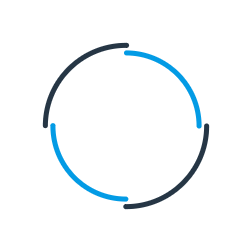SAP Business One Automated Reporting

Are you looking for a SAP Business One Automated Reporting solution to automate your departmental reporting procedures, eradicate repetitive administration and improve management decision-making?
Codeless Platforms SAP Business One Automated Reporting solution automates the creation and delivery of practically any business report and can be used in conjunction with your in-house reporting tool, e.g. Crystal Reports or MS Reporting Services.

Automated Reporting for SAP Business One Brochure
SAP Business One Automated Reporting Scenarios and Benefits
Common automated reports and documents that SAP Business One users look to automate using the BPA Platform include:
- Manufacturing reports e.g. waste % per product line
- Sales reports e.g. Sales figures by territory of account manager
- Marketing reports e.g. click throughs on an specific email campaign
- Customers and stakeholders e.g. monthly statements or purchase history
- Customer service reports e.g. KPI statistics on calls processed
- Financial reports e.g. aged debtors or cash flow statuses
- Human resources e.g. monthly attendance statistics by department
Our Automated Reporting for SAP Business One solution can automatically create and send your reports via email, FTP, attach the report to a CRM record or place the report on a network location.
Common commercial advantages achieved by automating report creation and distribution when using SAP Business One include:
- Removal of repetitive administration and reporting errors
- Increased visibility of business information to aid decision making
- Improved compliance and company procedures

Automated Reporting for SAP Business One Brochure
Subscription Pricing
SAP Business One Automated Reporting
Software from
BPA Platform
£350
4200ROI Calculator
Use our simple ROI calculator to discover how much you could save each year through automation.