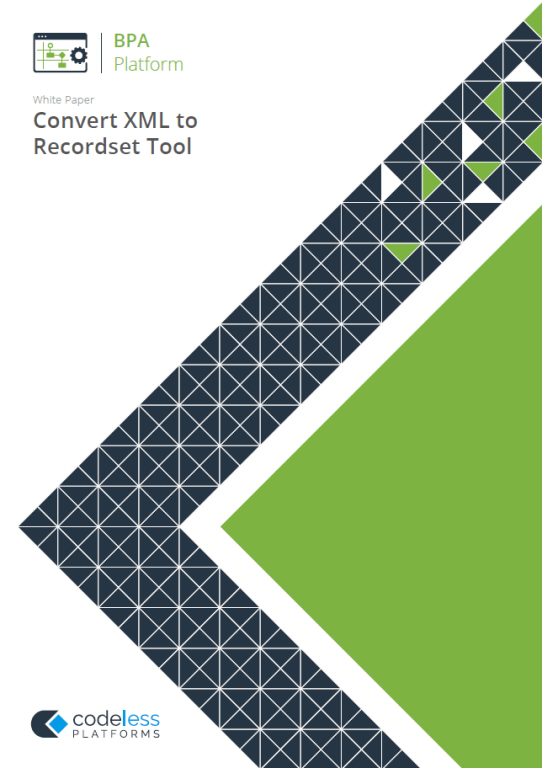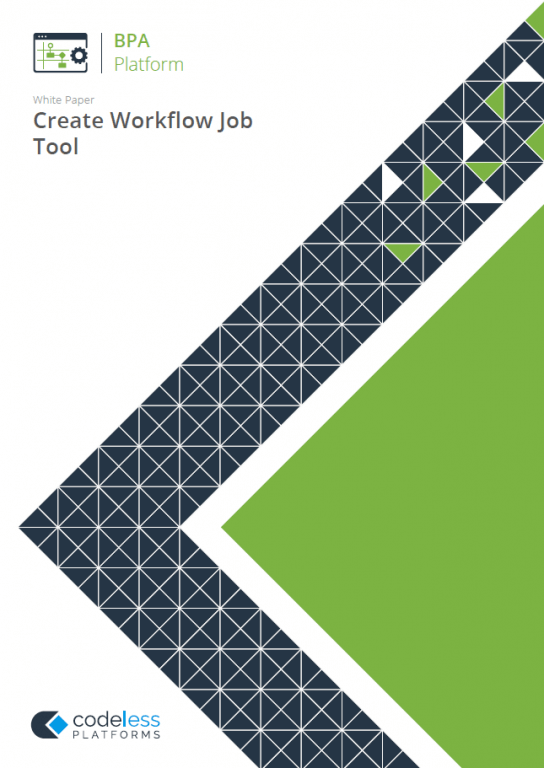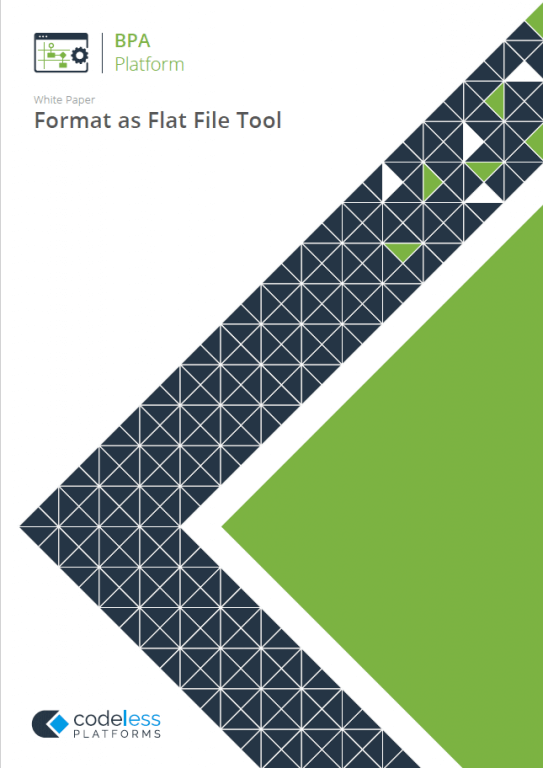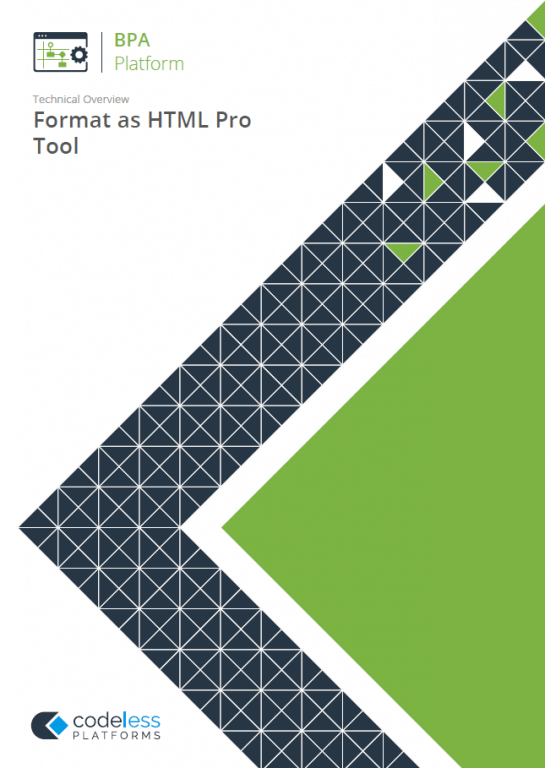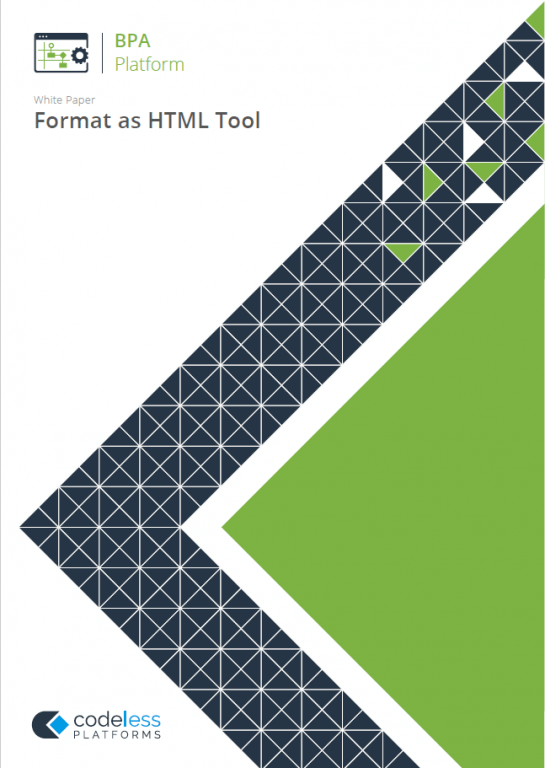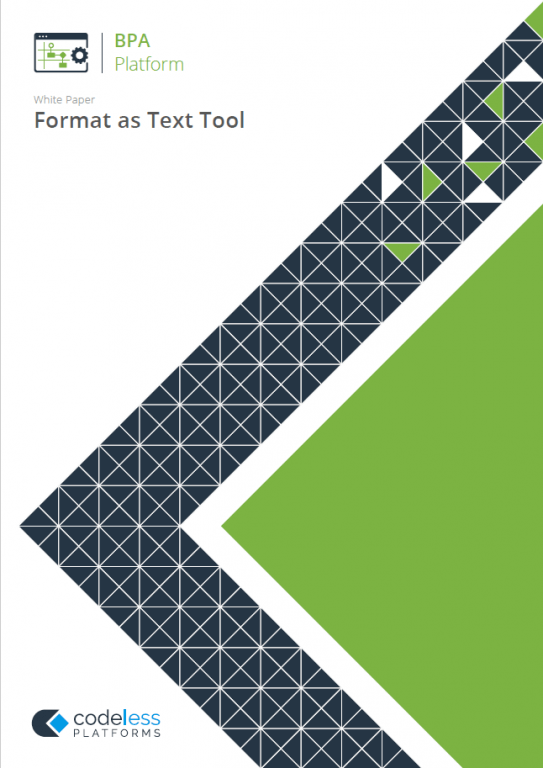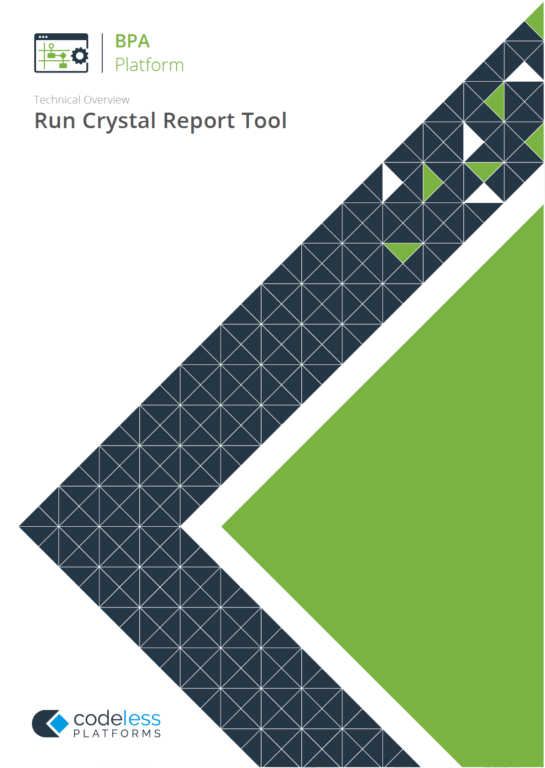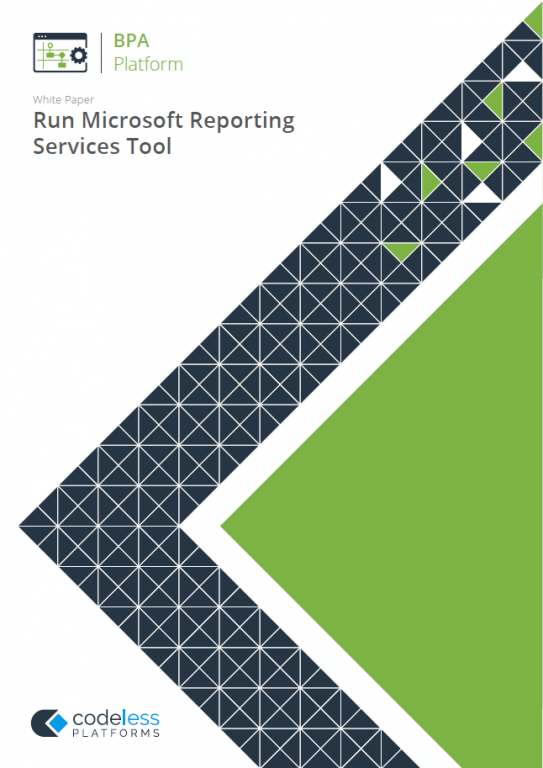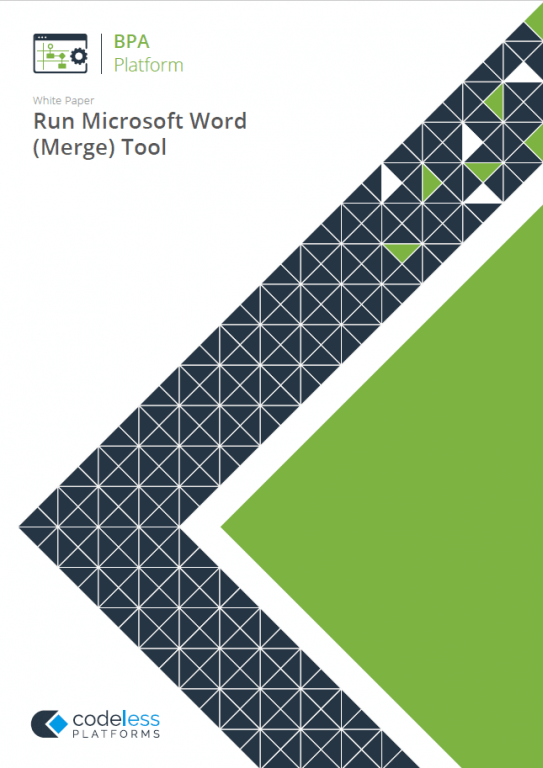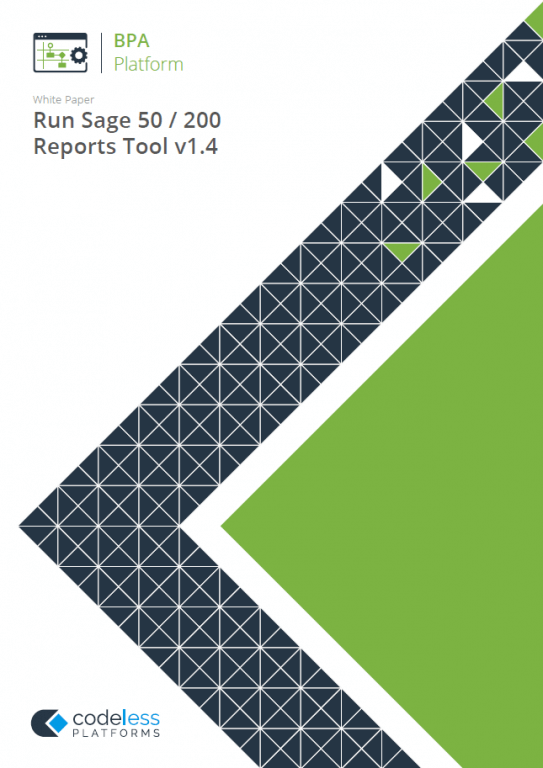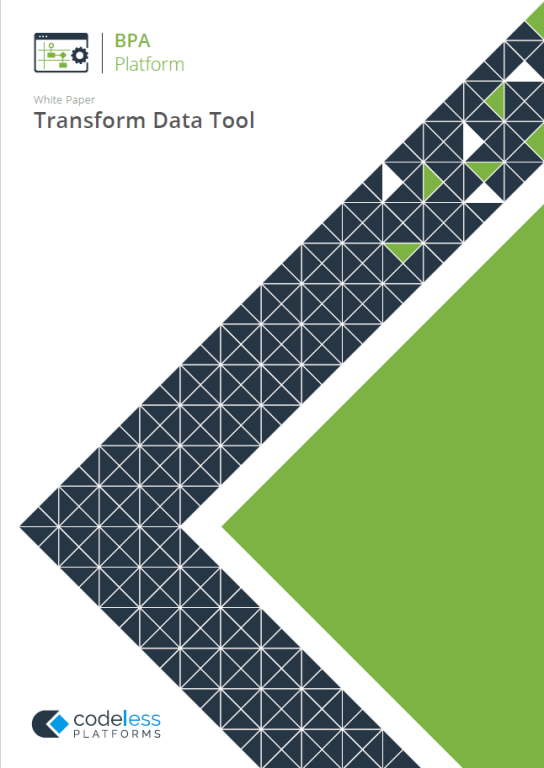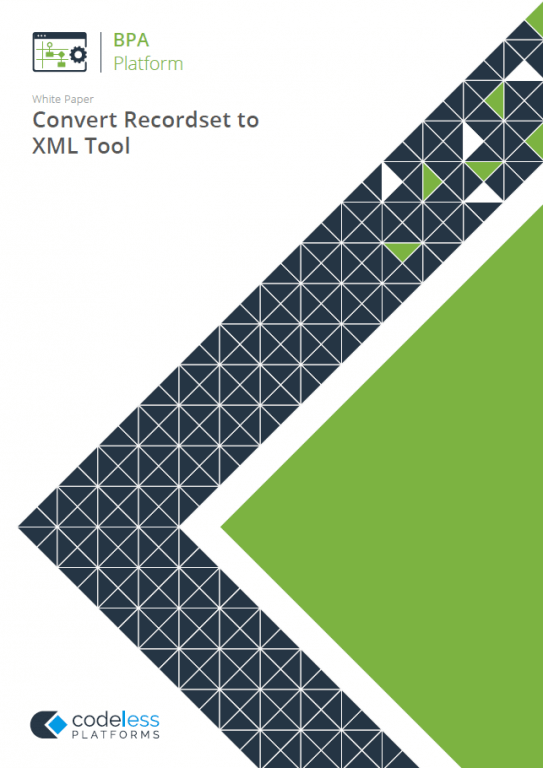
Convert Recordset to XML Tool
The Convert Recordset to XML Tool allows the conversion of one or more flat-structure BPA Platform recordsets into a hierarchical XML structure. This way, it is used to provide “translation services” between the standard BPA Platform tools, such as Database Query (ODBC), and advanced BPA Platform tools that accept XML as their input.
Read article