NOTE: This article has been updated and moved to the Codeless Platforms Documentation Portal.
If you are seeing this message and have not been redirected, click: How to Set Up System Notifications on BPA Platform.
Introduction
This article guides you through how to set up alert notifications for BPA Platform.
Such notifications can be sent to the system administrator, task owner, or both.
Who Are the System Administrators and Task Owners
System administrators are the BPA Platform users who have System Administrator selected as their Server Role.
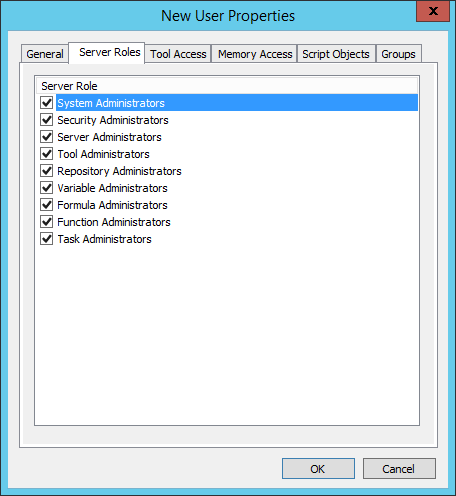
A task owner is the BPA Platform user who created the task:
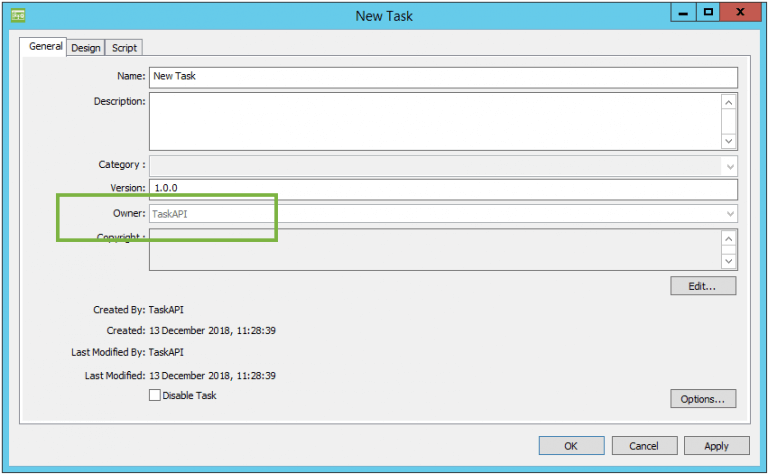
When creating BPA Platform users, ensure the Email address field is completed for those users who should receive alert notifications:
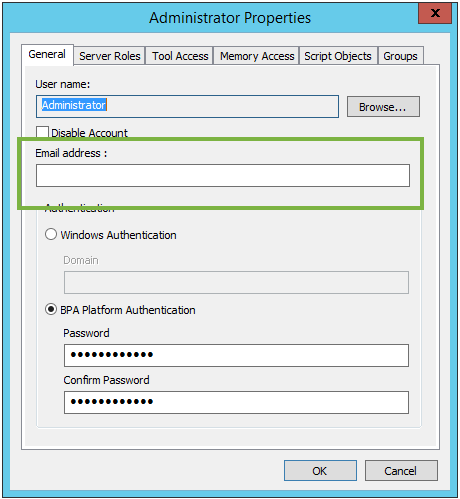
Available Notifications
You can send notifications for the following:
Warning Notifications
| Warning Type | Description | Notify Who? |
|---|---|---|
| Task | A problem has occured during a task run but the task has continued. Note that this scenario is very rare. The setting of the end-step of the task, whether Continue or Abort, does not affect this notification being sent. | System administrators and task owners |
| System | A problem has occured in BPA Platform but this hasn’t affected any other funtionality. | System administrators only |
| Step | A problem has occured with a task step but BPA Platform has continued the task anyway. The setting of the task step, whether Continue or Abort, does not affect this notification being sent. | System administrators and task owners |
| Security | A security error has occured but this hasn’t affected any other functionality. | System administrators only |
Error Notifications
| Error Type | Description | Notify Who? |
|---|---|---|
| Task | An error has occured during a task run which has caused the task to fail. The setting of the end-step of the task, whether Continue or Abort, does not affect this notification being sent. | System administrators and task owners |
| System | An error has occured in BPA Platform that affects BPA Platform from functioning fully, including preventing tasks from running. | System administrators only |
| Step | An error has occured in a task step during a task run which caused the task to fail. The setting of the task step, whether Continue or Abort, does not affect this notification being sent. | System administrators and task owners |
| Security | A security error has occured which affects BPA Platform. | System administrators only |
How Do I Set this Up?
Only System Administrators can configure system notifications.
- Log into the BPA Platform client.
- Go to Manage > Options > Notifications tab.
- Enable the relevant notification types.
- From the SMTP panel, enter the “From” name and email address into Display Name and From Address. This is who the emailed notification will look to be from, and must be a valid email address in your SMTP server.
- Click Server Configuration, and configure the connection details for the SMTP server that the notifications will be sent through.
At the time of writing, all task owners and all system administrators who have valid email addresses configured in their BPA Platform account will receive all valid warnings and errors that occur.
Sample Scenarios
| Scenario | Enable … |
|---|---|
| Trying to save a file to a location that doesn’t exist | Errors > Task or Step |
| Trying to run a task when the BPA Platform license has expired | Errors > System |
| Trying to save a file with a non-supported punctuation mark in the filename, for example, / (The Save File tool actually replaces / with underscores) | Warnings > Step |
| Trying to trigger a task with the Microsoft SQL Server Trigger tool when the database has been deleted | Warnings > Security |
| Logging into the BPA Platform client with incorrect credentials | Warnings > Security |