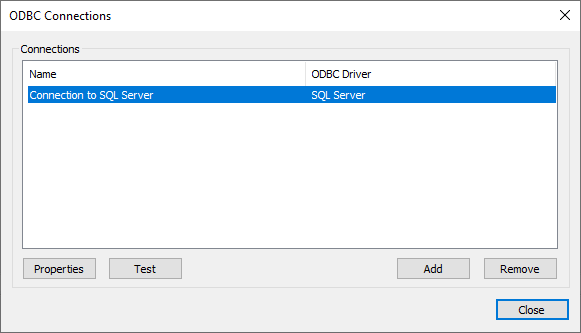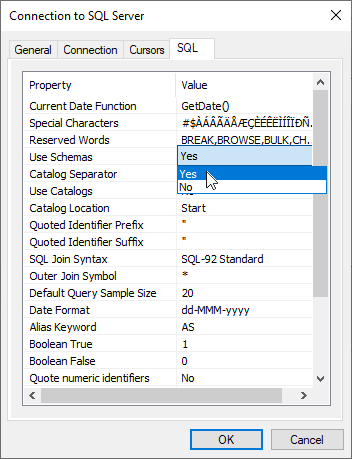ODBC Memory events in a task that have been exported from the original task creation machine are functioning correctly at runtime however, at design time an error is displayed.
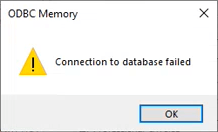
This article provides details about the issue and how it can be resolved:
Cause
This issue is caused by the export from the original task creation machine where the relevant ODBC connection has Use Schemas set to Yes and then imported on to a machine with Use Schema set to No.
Solution
To resolve this issue, the Use Schemas setting difference with the ODBC memory solution needs to match the setting in the Database Query (ODBC) tool connection.
To apply changes to the Use Schemas setting:
- In the resources tree — expand System > Tools > Data Connectors (or Input) and double-click Database Query (ODBC) in the items list. The ODBC Connections panel is displayed.

- In the ODBC Connections panel select the required connection and click Properties.
- In the displayed connection panel, select the SQL tab.

- Locate the Use Schemas property, in the Value field select ‘Yes’.
- Click OK to save the ODBC connection settings.