Overcoming the risks of manual exception reports
The Exception reporting process is critical for businesses to quickly identify and address key business process issues before they become a problem. Automating the exception management process ensures that potential issues and the manual monitoring of data is removed.
It’s not uncommon for organisations to have an employee to manage exception reports by monitoring systems for data anomalies and potential issues. This approach to exception reporting can be an extremely risky and costly avenue to take. So, how are businesses overcoming the risks associated with exception reporting?
Here is a detailed insight into exception reporting, and how automating exception reporting can protect your business from risk as well as help improve efficiency, finances and inventory control.
What is exception reporting?
Exception reporting is the process of analysing and cross-referencing data to check for anomalies, mistakes or suspicious activities and then summarising these findings in a report. If something within a process deviates from expectation, a planned business outcome is not achieved or something goes wrong, exception reporting can easily identify and report the issue to management or department heads.
The issue could be relatively small and have little impact on a business or it could be an indicator of bigger problems to come with potential risk or, in some extreme circumstances, even lead to regulatory penalties. However, in most situations, it is simply identifying performance and project management issues, highlighting irregular accounting and finance matters, or recognising inventory control problems.
Data quality in these situations is extremely important as missing data, duplicate records, outdated information or wrongly inputted data can have a significant impact on a business and its processes. With the amount of data now being generated and processed by organisations, this can be quite difficult to monitor, especially if the monitoring is performed manually.
What should be in an exception report?
The primary purpose of an exception report is to identify where something has gone wrong, and to make management aware so that they can address the issue in a timely manner.
An exception report should clearly detail what was meant to happen, what actually happened, when the anomaly occurred (at what stage in the process), and what the impact will be on the business. It could also include any mitigating circumstances or reasons for why the problem occurred.
Ideally, it should highlight when any process or objective has fallen below agreed targets or, in inventory terms, availability is less than 100%.
Depending on the nature of the business, exception reports can be generated on a daily, weekly or monthly basis. For some critical scenarios this should potentially be done in real-time.
Exception report samples and exception report templates can be found widely on the internet, but they will need to be generated in conjunction with the relevant departments to identify the pertinent issues relating to their individual processes.
What is exception reporting software?
Exception reporting software can constantly monitor any business process within an organisation and then automatically generate a report or create an alert so that management can assess and react to the information in a timely manner.
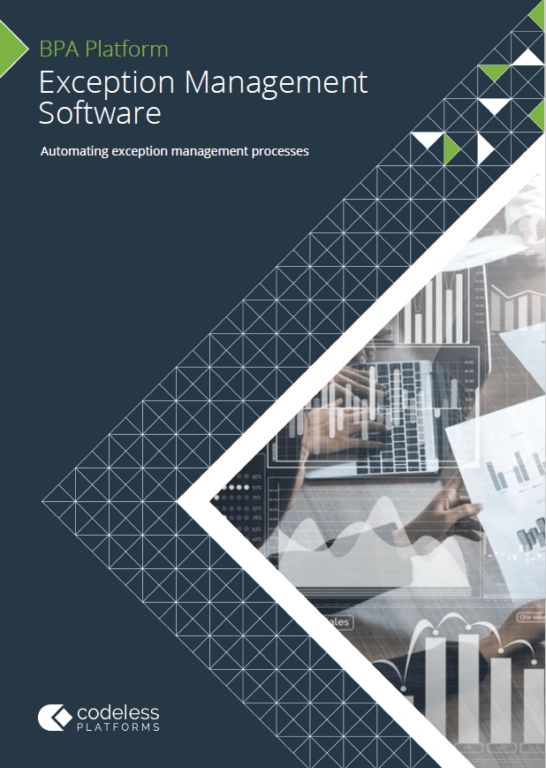
Exception Management Software Brochure
Exception report examples
As we indicated earlier, exception reporting can be applied to a wide variety of processes in different departments. At the end of the day, it’s all about the management and handling of data or information.
Inventory exceptions
For a manufacturer or a wholesale distribution business, inventory is a key component. Any deviation in stock levels or available parts can have a significant affect on the manufacturing process or the sale of goods.
For a wholesale business, a sudden rise in demand (or decline) for a particular product could easily be registered by an exception report. This could then alert management to analyse the situation and explore the reason for the new trend. Likewise, any sudden issue with the supply of a particular part could alert a manufacturing business to a potential issue.
Accounting, finance and credit exceptions
All businesses rely on steady cash flow, so keeping an eye on customer accounts and financial processes is essential. For example, an exception report might raise an alert regarding a customer that has outstanding invoices, reached their credit limit or have an aged debt over a particular number of days. Once alerted, the accounts department can then contact the customer or put them on hold until the issue is resolved.
Budget control is another area of a business that needs to be constantly monitored. Any deviation from expected norms, such as positive or negative budgets as a result of a particular event, need to be highlighted.
Fulfilment exceptions
Delivering good customer service is vital for any organisation to succeed. Therefore, if there are issues with deliveries or providing a particular service, then these need to be raised immediately so that the customer is informed, and a solution can be quickly provided.
Pricing and margin exceptions
Manually inputting data can potentially lead to serious consequences. It could be inputting the wrong price by a small fraction but could result in huge losses if the slight pricing difference is applied to a large quantity of stock or that stock has significant value.
For example, keeping track of currency fluctuations and impending duties are important factors for Graff Diamonds. Therefore, the company automates the monitoring of changes and generation of alerts.
“We sell our items in a lot of currencies and so there’s never a day when something isn’t moving around. BPA Platform sends an appropriate email to inform us when a currency has breached the amount we are currently trading at. We can then decide whether or not to reprice some of our goods.”
Malcolm MacLean, Global Head of IT, Graff Diamonds
These are just a couple of examples how exception reporting can be applied. However, as you may realise some of these exceptions may be very difficult to spot and manage without automating the exception process.
What are the benefits of exception reporting?
The main benefit of exception reporting is identifying and raising awareness of issues or bottlenecks within an organisation before they become a problem and have a detrimental effect on the business.
Automating exception reporting ensures that data is provided to the right people at the right time. Exception reporting through automation reduces the risk of relying on employees to monitor and report on business exceptions. It also provides detailed management exception reports and related workflow tasks via email or SMS.
- Reduced exposure to financial risk
- Enforced best practice and procedures
- Consistent and detailed information to support exception reports and decision making
- Risks associated with employees spotting exceptions removed
- Automated business processes beyond exceptions identified
Exception reports can improve cash flow when they are applied to accounting and financial processes, improve inventory control processes and enhance customer service.
Another core reason to implement exception reporting in any business, no matter the size, is to improve efficiency. If issues are addressed immediately an organisation can implement changes so that all processes are running at 100% of their capability – which is the core objective for most businesses.
“The main benefit is time – the hours saved generating and manipulating reports. The sheer hourly numbers of staff time that’s been saved is incredible. I can identify ten reports which were taking users in excess of three to four hours a week to generate, whereas BPA Platform can just generate them and spit them out instantly. It eliminates errors, saves time and eradicates people actually manufacturing reports themselves.”
Malcolm MacLean, Global Head of IT, Graff Diamonds
How do you automate exception reports?
Automating exception reports enforces best business practice and removes the manual monitoring of critical data to ensure that potential issues are avoided. Removing the associated costs and the risk of human error through automated exception handling can be achieved through Codeless Platforms’ BPA Platform, which enables:
- Exception reporting via email or SMS
- Automated exception reporting with attachments
- Exception reporting with added workflow functionality
BPA Platform provides the ability to monitor and generate management exception reports on critical business processes. This functionality allows organisations to make informed decisions on exception-based events immediately and can automatically create and distribute detailed exception reports by scheduled or database event for the following formats:
- Crystal Reports
- Microsoft Reporting Services (SSRS)
- Microsoft Word
- HTML
- PDF, XLS, TXT
BPA Platform users, such as Morgan Motor Company Ltd., use BPA Platform to perform event-based, management exception reporting. Automated exception handling in-real time helps them to identify cars that have been sold below a specific margin or when a new part is created. Depending on the information needed by a team or individual, emails and SMS notifications are personalised to the user’s exact requirement.
“Codeless Platforms’ BPA Platform saves us having to check data manually because it will automatically send an email to say this has or hasn’t happened, depending on the criteria that has been designated.”
Caroline Gudgeon, System Implementation Team, Morgan Motor Company Ltd.
Exception handling Software: BPA Platform
BPA Platform’s exception handling software tools enable organisations to streamline business processes for the exact business requirement. BPA Platform is based upon Tasks and Tools. Tasks perform as part or all of a technical or operational process which is triggered by one or more Event or inbound/outbound SMTP email. Tasks can contain any number of steps within a business process which, in turn, are created with easy to use, drag and drop Tools.
The
BPA Platform Tools expose and consume information to and from each other in any combination which can be easily expanded as and when required to meet business needs. BPA Platform Tools are used to create steps within a Task which allows any number of database structures to interact. As a result, the Tools are then joined together to build the automated exception report. BPA Platform Tools can be grouped into six categories which are:
- Event
- Input
- Format
- Output
- Execute
- General
Exception handling example using Crystal Reports
BPA Platform’s ‘Run Crystal Report Tool’ is a Format Tool which is used to create a Task Step to automate the running of Crystal Reports. Exception handling examples can include locating accounts in a database which have exceeded their credit limit, running a statement for a list of inventory sold, or producing an order acknowledgement for new orders.
When executing an exception report to identify accounts within a database which have exceeded their credit limit, the customer account number will be directly mapped to a parameter field within the Crystal Report. Crystal Reports will then use the customer account number to complete a database query of its own. Data can be extracted from an Input Step such as a Database Query (ODBC). This enables Crystal Reports to obtain additional information on the customer account in question to complete the report. The number of accounts which have been located by the BPA Platform query dictates the number of exception reports that are generated.
Each document exposed in the Step can then be delivered by using Output Steps such as Send Message (SMTP), File Transfer (FTP) or Save as File. As a result, the exception report can be used to present management information which can be distributed by email (as an attachment), SMS or published to form the content of a web portal or intranet.
Where a report requires access to data tables that have specific security associated with them, all relevant login details can be passed by the Step to the report concerned.
BPA Platform Tools used in this process:
- Event > MS SQL Server Trigger Tool
- Input > Database Query Tool (ODBC)
- Format > Run Crystal Report Tool
- Output > Send Message (SMTP)
Exception reporting with workflow
Exception based reporting consists of four distinct phases. These can be identified as:
- Identification
- Evaluation
- Action
- Review
Unfortunately, many business applications lack the functionality to perform the action and review phases. BPA Platform not only provides the ability to address the identification and evaluation phases through its notifications and alerts and document automation tools, but its workflow functionality also allows businesses to create unique employee workflows and report on process closures.
In many businesses, workflow remains a manual driven process where authorisations are unique to departmental structures and business rules. Controlling workflow processes by implementing workflow approval solution and automation ensures that business rules are adhered to whilst removing unnecessary administration tasks. Below is a small selection of common automated workflow processes that have been created by BPA Platform users.
- Expense approvals
- Single and/or multi authorisation workflows
- Authorisation of Purchase Orders
- Price change approvals and discount authorisations
For more information on how BPA Platform can enhance your exception management processes, download the brochure below or call us on +44 (0)330 998 8700.

