- A Guide to BPA Project Management
- BPA Project Overview
- Identify a BPA Project Management Team
- Compile a Business Case
- Automated Business Processes
- Systems and Applications
- Identify Business Rules
- Create BPMN Process Flows
- Identify where Company and Customer Data is held
- Identify Data Volumes and Data Throughput
- User Training
- Deliverables and Project Phases
- Next Steps in your BPA Project Management Strategy
- Frequently Asked Questions
Arrange a Call
A Guide to BPA Project Management
BPA project management is the process of planning and structuring the implementation of business process automation software throughout a business to streamline workflow processes, reduce administration times and costs, drive company revenue and improve productivity.
Business process automation software provides you with drag and drop tools to quickly and easily build automated processes unique to your organisation through an intuitive drag and drop graphical user interface. Typical capabilities within BPA software include system integration, workflow, report automation and notifications and alerts.
The purpose of the BPA Project Management Workbook is to help you to identify the business processes that you would like to automate. Additionally, it will help you to define the systems and processes that are run manually within the project.
Before implementing your business process automation platform, it’s best to have a BPA project management plan in place.
The following steps will help you consider the business requirements and resources available within your organisation, to make your business process automation implementation a success. Additionally, once you have defined your BPA project overview, you will be in a great position to discuss the options and next steps with your chosen BPA software supplier.
Download the BPA Project Management Workbook below to get started.
BPA Project Overview
The first step in ensuring that your business process automation project is a success is to detail the key areas of the business that you would like to streamline and improve productivity. Each step needs to align with your overall business strategy, processes and company growth plans. This could range from improving credit control processes and business activity monitoring to removing repetitive data entry in eCommerce order management processes. Once you have highlighted the key areas within your business that need to be streamlined, document a top-level overview with the project goals and the desired outcome that you are looking to achieve through business process automation.
Below is an example of how you could outline your project overview. Once complete, you will be able to see who will be best suited within the organisation to form your BPA Project Management team.
| Department | Goal / Objective |
|---|---|
| Accounting and Finance | Reduce aged debtor by X days, strengthen cash flow, gain 100% accurate audit trails, improve adherence to company processes and procedures, improve consistency in company data. |
| Sales | Spend less time in CRM system, increase visibility of pipeline and KPI reports, free up sales team to speak to existing customers and new prospects, enable field sales to have up-to-date information, adhere to GDPR. |
| Operations | Enforce rules and procedures to improve quality control, monitor databases for data consistency e.g., stock levels high/low, new product lines need to go to market quicker with manager sign-off, ensure that delivery is within X days from order. Ensure industry compliance e.g., ISO, SOX, Six Sigma. |
| Customer services | Reduce time spent on manual client retention and renewal notice tasks, improve customer satisfaction, reduce time and costs of rectifying support queries, reduce employee time on inbound support calls by X hours. |
| eCommerce | Reduce order fulfilment times, remove repetitive and error prone administration tasks, reduce the cost of employing seasonal staff, synchronise stock levels and pricing between systems, segment customers to increase repeat sales revenue by X. |
Identify a BPA Project Management Team
Once you have an idea of the areas within your business that you would like to automate and improve through process automation, you will need to establish a BPA Project Management team that will take control of the project.
Establishing a team to manage your project will help you to highlight the full extent of the business processes, users and data involved. Your project team can include a variety of contributors. However, as a general guide, you should look to form the following three core groups.
Users: Directors, Management, Team Members
These contributors are the core to helping you achieve your business objectives. Ultimately, this group are the people who are involved with the day-to-day tasks and processes within your business. Therefore, the information provided by them will be vital to the success of the project. Information can include how they process data now, how long it takes, the challenges they face and how they would like to process this information in the future. Great emphasis should be placed on the physical interactions of your user group within existing systems and processes, and show how this can be streamlined for an end-to-end solution.
BPA Project Manager(s)
Your BPA Project Manager will play a critical role in communicating the progress between users and IT specialists. Effective business process automation is partially influenced by the perceived ownership over the actual implementation itself and can easily become one of the most overlooked areas of the project. For true “buy in” the user must feel as though it was built and implemented to their exact specification.
The Project Manager should look to establish and facilitate regular focus group meetings between the users and IT specialists to demonstrate progress and the relationship deliverables to the original objectives or specification.
IT Specialists
Depending on the size of your organisation, this could be the IT Manager or a developer that is responsible for using the chosen BPA software solution, carrying out maintenance and ongoing development of additional automated business processes and system integrations. This group will also have regular contact with your chosen BPA software vendor to assure the smooth running of the implementation.
Compile a Business Case
Once you have your project management team in place, the next stage is to put together a detailed description of the business case and the current processing issues that you are planning to resolve. The aim at this stage is to identify key metrics and goals that align with your overall business strategy, processes and growth plans. It is important that your BPA Project Management team is involved in this process and that key points are documented throughout. Users can ascertain the vision of the company along with the structure of current and desirable business processes.
This process helps you to prioritise goals and desirables in a structured order. Within your business case include aspects such as department, process(es) and its bottleneck(s), time spent, errors and time lost, costs and systems involved.
Example business case scenarios can be seen below.
| Department | Business Case |
|---|---|
| Accounting and Finance | Currently debtor management takes X days/hours of employee time, in turn, this costs the business £X per day/hour. Automating credit control processes and debtor management will reduce administrative costs by £X in chasing payment, time spent and eradicate associated human error. It will also aid the sales team by not being able to call a customer who is on credit hold. |
| Sales | On average a sales team member spends X hours a day in the CRM system performing repetitive data entry and searching multiple systems for current pricing and stock availability. Integrating CRM and ERP/accounting systems will save £X per day in repetitive data entry time and enable the sales team to concentrate on upselling and prospecting new business. Currently there are no maximum discount levels in place costing the business £X per annum. Discount quote approval workflow will help generate an additional £X per annum in revenue growth and provide an audit trail. |
| Operations | Automate areas of the business surrounding compliance. Stock often falls below agreed thresholds costing £X in lost sales per annum. Automatic database monitoring of inventory levels and automatic re-order point notifications will increase sales revenue and save manual cross platform database monitoring and administration costs associated. Report creation takes X hours to produce costing the business £X. Automating manual report creation will remove errors and the times and costs associated freeing up the employee to concentrate on adding value to the business in other areas. |
| Customer services | Customer retention currently costs £X per day in manual administration. Automating renewal notices and associated processes will reduce attrition and costs, remove time-consuming administration and increase financial performance. |
| eCommerce | Currently the company receives and processes X orders per day, this takes 2 employees X hours to process costing the company £X. Automating the order management process will speed up order to fulfilment times, reduce administration errors and save the company £X in administration costs. Additionally, the company is losing eCommerce sales by not having up-to-date stock levels on the website. Integrating the web store with the company ERP system will provide up-to-date stock levels on the website. |
Automated Business Processes
Once your business case has been highlighted the next stage within the BPA Project management plan is to provide a top-level view of the business processes to be automated. This will help IT specialists to form the project deliverables and identify additional processes that could be automated.
Business process automation examples can be seen below.
| Department | Automation Required |
|---|---|
| Accounting and Finance | Automate credit control, automate debtor management (letters, emails), financial report automation, automatically create and send invoices and statements, integrate payment gateways with accounting / ERP system, bank reconciliation automation. |
| Sales | CRM integration with accounting system to alert sales team of account(s) on hold, MS Exchange integration, automatic notifications of sales enquiries via website to relevant account manager, automate invoice and sales orders, synchronise price changes between ERP, CRM and web shop, discount quote approval workflow, sales report automation. |
| Operations | Automate compliance procedures (ISO, SOX, Six Sigma), workflow approval e.g., design / /planning / production / quality control, automatically cross reference invoices against expected costs in purchase ledger process, integrate WMS systems with accounting / ERP, business activity monitoring and reporting on productivity. |
| Customer services | Automate welcome pack creation and distribution, automate renewal notices, automate the escalation of unresolved support issues, automatically assign new support tickets, allocate support calls based on the nature of the problem. |
| eCommerce | Integrate eCommerce with accounting/ERP system, automate order management process without employee intervention, automate stock level and pricing updates to website from ERP, delivery notifications, courier service integration, automate pick lists. |
Systems and Applications
Make a list of the business systems involved within the business process that you are looking to automate, e.g., ERP, accounting, CRM, eCommerce, WMS etc. This will help you identify system integration requirements, data sources, potential objects and end points.
Below is an example of systems and applications that may be involved within your BPA project.
| Department | Systems and Applications |
|---|---|
| Accounting and Finance | Accounting / ERP (Sage 50 / 200 / 1000, SAP Business One, Access Dimensions, Microsoft Dynamics etc.), expense management software (SAP Concur etc.), purchase order software, credit referencing software, payment gateways (Stripe, PayPal, WorldPay etc.). |
| Sales | CRM (Salesforce, Microsoft Dynamics CRM, SugarCRM, Agile CRM etc.) MS Exchange, quoting software, credit referencing software, marketing software (MailChimp, dotdigital, HubSpot etc.). |
| Operations | Procurement software, web portals, product information management software (PIM), ERP, accounting, CRM, compliance ISO, SOX and Six Sigma. |
| Customer services | CRM, customer service software (Zendesk, Freshdesk, ZohoDesk, AzureDesk etc.), questionnaire software (SurveyGizmo, Qualtrics etc.), customer web portals, phone system integration. |
| eCommerce | eCommerce (Shopify, Magento, Bigcommerce, Amazon, eBay etc.), EPOS systems, accounting/ERP, CRM, WMS, courier services (DPD, Royal Mail, FedEx, Hermes etc.), payment gateways. |
Identify Business Rules
Detail the business rules of existing processes that define or constrain the aspects of the process that you would like to automate. Business rules play an important role in structuring, controlling or influencing a business process or task. Each business rule can involve people, processes, company behaviours and systems and applications. Basic business rule examples can be seen below (for illustration only).
| Department | Business Rule Example |
|---|---|
| Accounting and Finance | New customer – Yes credit check, Return customer – No credit check |
| Sales | Sales Discount Approval – Yes Sales Manager Approval – Escalate Sales Director Approval if discount over X% |
| Operations | Stock below X in database – Send re-order point notification – re-order Yes/No |
| Customer services | Support ticket raised online – Escalation required Yes/No – allocate to relevant employee |
| eCommerce | Add 10% discount for all products by X in ERP – Approval required Yes – Prices for all products by X deduct 10% |
Create BPMN Process Flows
Document the existing business processes into a BPMN process flow diagram. This can be detailed in a free BPMN Modeller or using Microsoft Visio flowcharts. Within each business process flow describe each process performed, and individually itemise each business process that you would like to automate.
BPMN stands for business process model and notation and is a graphical overview of specific business processes based on using flow charts. BPMN can be used by both technical and non-technical users to outline and define processes within a business, and will help to identify key areas that may require improvement or automation.
Having a visual flow of the processes that you would like to automate will help you to identify any prerequisites and constraints involved within the project.
Below are some business process flow examples for reference.
Accounts and Finance
Expense approval process.
- Employee submits expenses to line manager.
- Line manager approves or rejects expenses form request. If rejected, the request is sent back to the employee to modify and re-submit for further approval.
- If approved by the line manager, the expenses form is sent to the finance department to review.
- If rejected by the finance department, an email notification is sent to the employee / line manager for further action.
- If approved, the expenses form request is processed and a payment notification is sent to the employee.
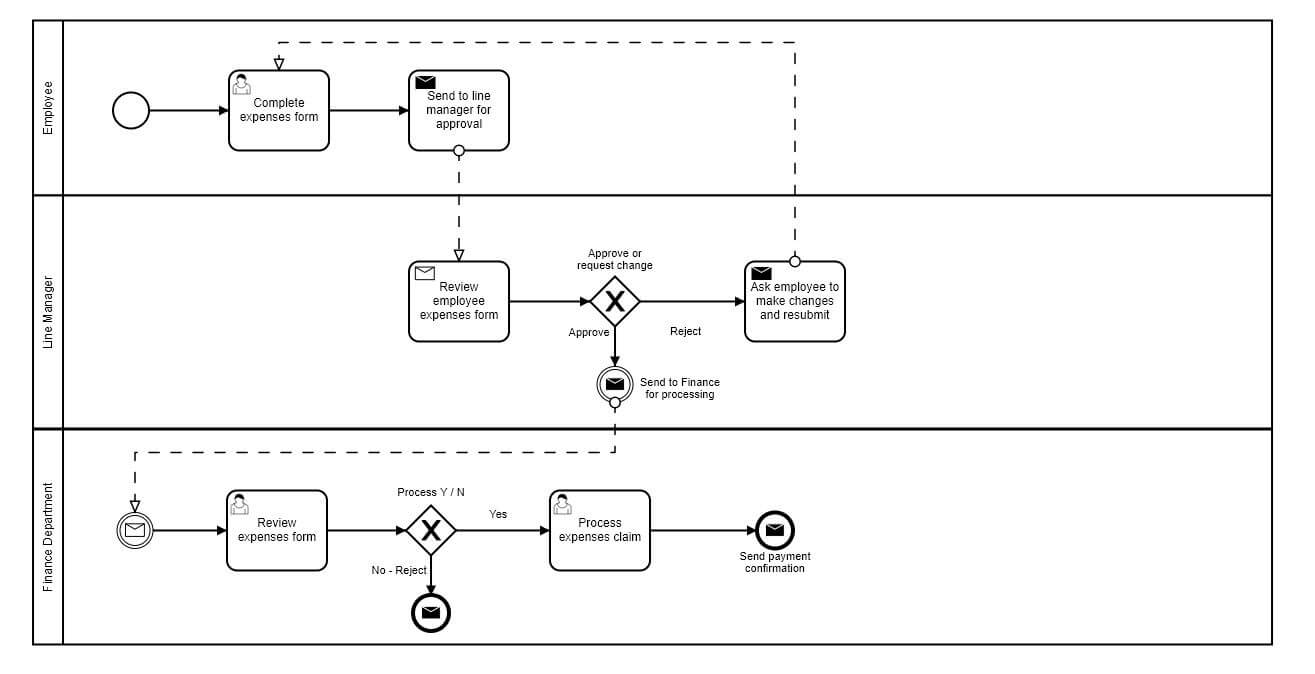
Sales
Discount Approval Process.
- Employee requests sales quote discount from line manager.
- Line manager reviews the discount level to either approve or reject.
- If the discount meets agreed levels, the sales quote is sent for approval and an approved notification is sent.
- If the discount is above agreed levels, it is rejected. A rejected notification is sent with a request to be resubmitted with a revised discount level.
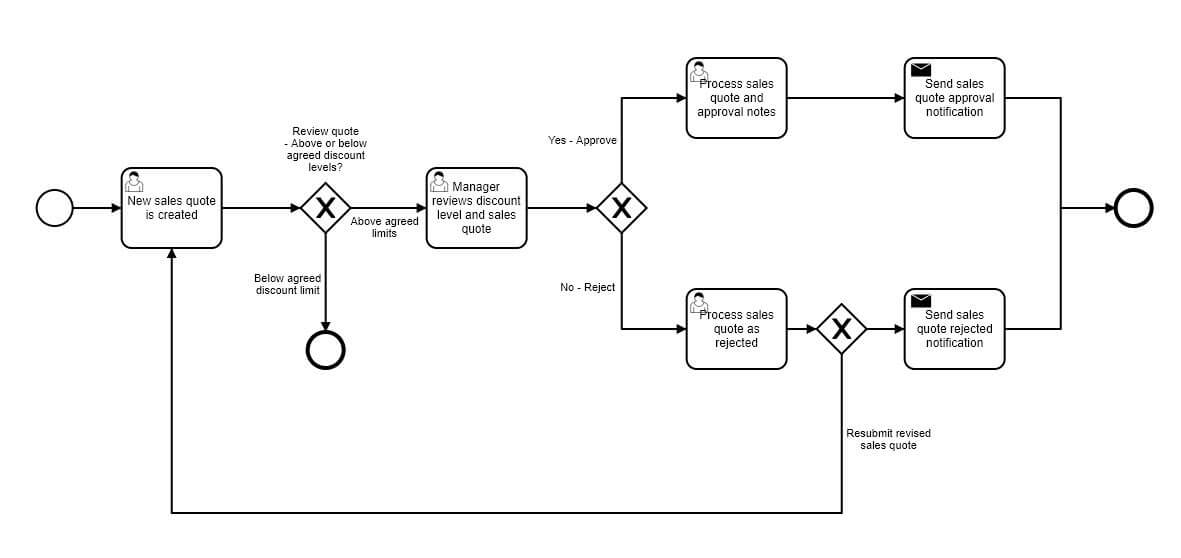
Operations
Process flow of the review of financial costs, commitments and placing an order with a supplier.
- Budgets are checked
- If financial budget is OK an order contract is created.
- Order/contract is sent to line manager for approval signature.
- Once the approval signature has been granted the order/contract is sent to the supplier.
- Await order confirmation from supplier.
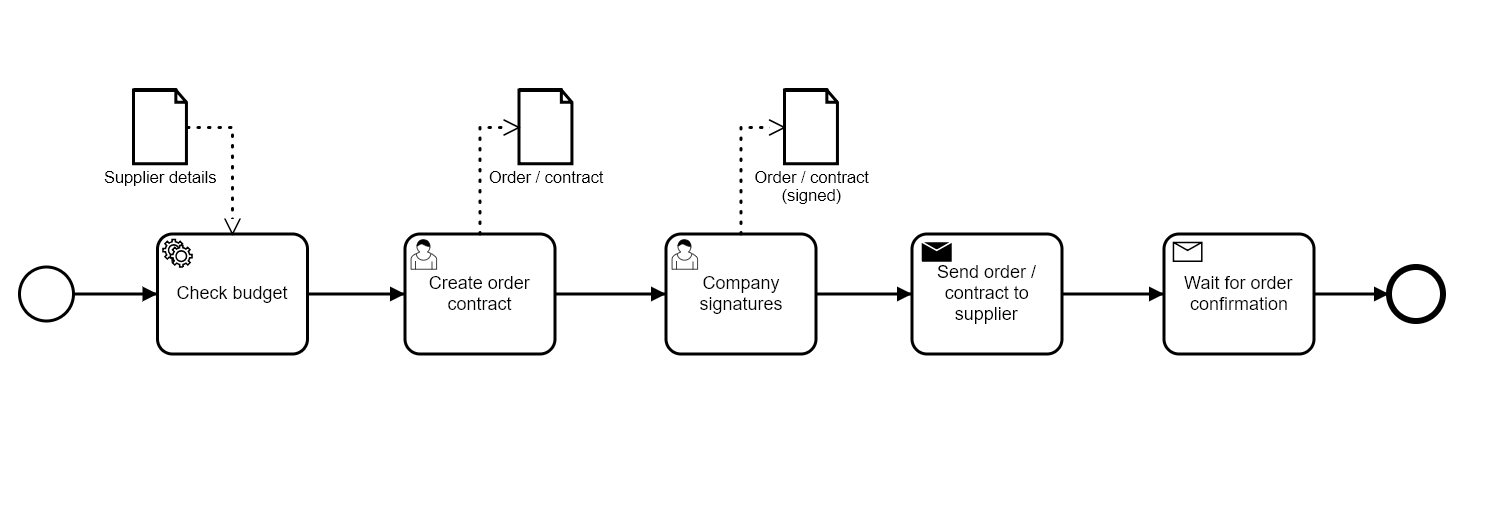
Customer Services
Inbound customer support process flow example.
- Support team receives raised ticket.
- Support employee contacts customer.
- If issue not resolved further investigation is required.
- If resolved the support ticket is closed.
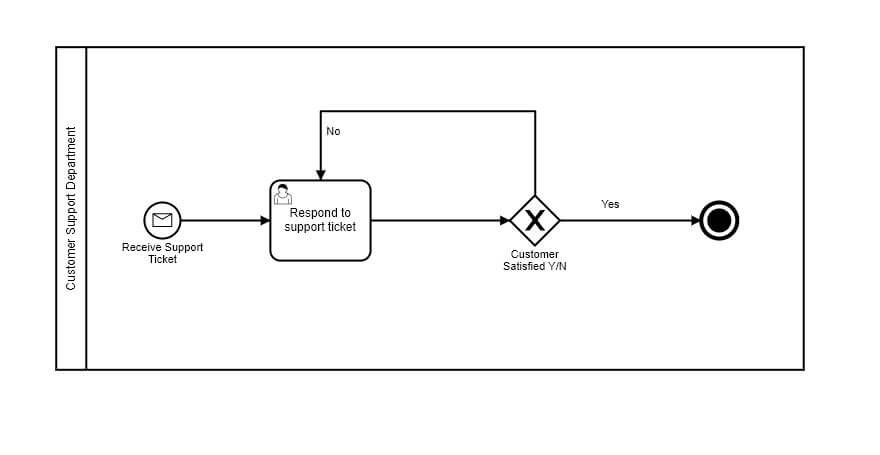
eCommerce
Receiving orders from eCommerce web store.
- eCommerce order details are manually extracted from eCommerce system.
- Employee manually checks order data for a correlation with business rules e.g., full address, contact details, products ordered.
- Employee enters order and customer details into business system.
- Employee creates and sends an order received notification to the customer.
- If any anomalies are identified they will need to contact the customer to resolve the issue.
- If the issue cannot be resolved the order may be cancelled.
- Order is passed to warehouse for processing.
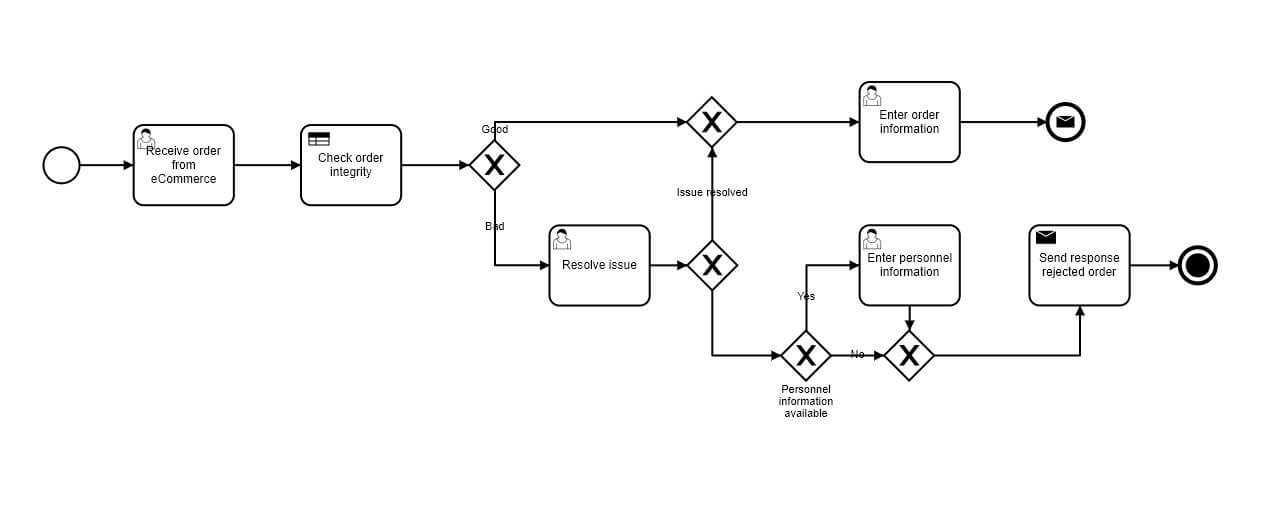
Identify where Company and Customer Data is held
Company data can be held in multiple databases ranging from CRM systems, accounting and ERP software to eCommerce solutions. Being aware of what data is kept where is a key factor in being able to protect your business and your customers against fraud and data breaches. At this stage, it’s worth detailing this information and the procedures and policies currently in place, including GDPR procedures and maintenance policies regarding the quality and integrity of company data. Depending on the data and the project requirements, it may be worth issuing non-disclosure agreements to relevant parties.
Identify Data Volumes and Data Throughput
If known or easily accessible, provide an overview of data volumes and data throughput requirements. Having an understanding on the amount of data that moves between systems and applications during a given time period will provide your BPA Platform vendor with an indication of the amount of data running through each task.
Data volume is the amount of data held within a database or file. Data volume within a business process can be calculated by analysing the amount of data processed each hour, day, month, quarter or year.
Data throughput is the amount of data that is transferred from one data source to another, in any given or defined time period.
Below are some examples for consideration.
- Data Volume and Data Throughput for peak periods e.g., Black Friday, Bank Holidays.
- Is this 24/7? Define work hours and time zone considerations.
- What is the acceptable time for a transaction to appear in the destination system from its source during high loads?
- What is the daily cut-off point for processing transactions?
User Training
Identify employees within the organisation that may require training on your chosen business process automation solution and the type of training they will require. For example, a member of your IT department may be best suited to build automated processes, tasks and system integrations.
Deliverables and Project Phases
Detail project phases and the deliverables of each phase. Start with the initial system integration and automation requirement that needs to be implemented at the start and move down to required but not immediate and desirable.
Next Steps in your BPA Project Management Strategy
Codeless Platforms has a proven track record in BPA Project Management, delivering system integration best practices and automated business processes that help organisations get the most from their data. Its highly skilled workforce offers consultancy, professional services and technical support to end users and its partner channel, providing them with the knowledge and freedom to achieve a fully functional end-to-end solution.
For more information on how you can get started on your business process automation journey, download the BPA Project Management workbook below or call us on +44 (0)330 99 88 700.


