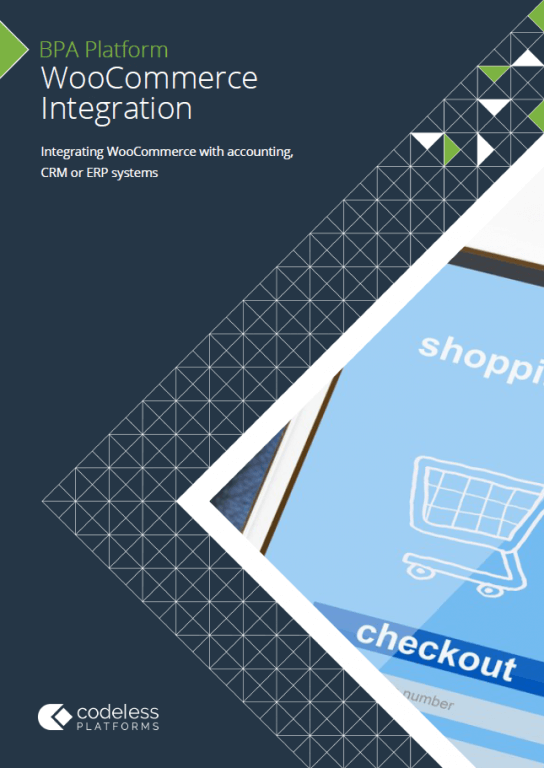- What is WooCommerce?
- What is the difference between WordPress and WooCommerce?
- What is the difference between WooCommerce and eCommerce?
- What is WooCommerce used for?
- Is WooCommerce good for eCommerce?
- WooCommerce features
- How much is WooCommerce – is WooCommerce really free?
- What WooCommerce plugins do I need?
- How to set up WooCommerce
- Pre-launch checklist
- How to integrate WooCommerce
- Frequently Asked Questions
What is WooCommerce?
WooCommerce is a free plugin for WordPress that enables you to quickly and easily build an eCommerce website.
It is not a standalone platform like other popular eCommerce products.
It is an open-source, fully customisable plugin built specifically for WordPress users to add eCommerce functionality to existing websites.
Installing the WooCommerce plugin enables you to create and manage an eCommerce store without the need for any coding.
Extensions and themes then allow you to fully personalise and customise your webstore to your exact requirements.
What is the difference between WordPress and WooCommerce?
Essentially, they are one and the same. WooCommerce is basically an extension of WordPress – the most popular open-source content management system that millions use to build blogs and websites.
WooCommerce was simply created to enable WordPress users to “transform their WordPress site into a professional eCommerce storefront.”
It was launched as a plugin in 2011 by a company called WooThemes.
Mark Forrester, Magnus Jepson and Adii Pienaar met up online and established WooThemes in 2007. Having created a large portfolio of themes for WordPress, they decided to branch out and turned their attention to offering plugins.
With an idea for an eCommerce solution brewing away, they hired two developers, Mike Jolley and James Koster, to work on a fork of an open-source WordPress plugin Jigoshop. The end result was WooCommerce.
The WooCommerce plugin quickly became the de facto eCommerce solution for WordPress, so much so that Automattic, the company that built WordPress, purchased it in 2015, along with WooThemes.
With over 5.1 million live sites globally and over 25,000 live sites in the UK, WooCommerce is firmly established as a competent eCommerce option.
What is the difference between WooCommerce and eCommerce?
WooCommerce is simply an enabler for eCommerce – the ability to sell products and services online. Again, it really isn’t a comparative scenario.
Many systems are dedicated eCommerce platforms, whereas WooCommerce is a plugin to help build an eCommerce platform.
What is WooCommerce used for?
WooCommerce provides you with the ability to quickly establish an online webstore from within WordPress. It provides everything you need to set up a basic store right out of the box, including homepage design, menus, site structure, payment and shipping options.
Is WooCommerce good for eCommerce?
With about one-third of eCommerce websites in the world using WooCommerce, it’s a fair assumption that it is perfect for eCommerce. Some of the most successful brands and organisations in the world are using WooCommerce for their online stores.
WooCommerce features
Probably the most appealing aspect of WooCommerce is its flexibility. It is easy to install, is fully customisable and enables you to sell not only physical products, but also digital products and services.
The core platform is free and, although it has restricted features in comparison to full eCommerce platforms, it comes with a few basic elements that enable you to create a store within a matter of clicks, including design, product management, payments, shipping and tax.
Some functionality may require an extension or plugin, which we’ll look at more in-depth later, but WooCommerce is capable of providing all the standard features and functionality that you would expect and require for an eCommerce store.
Setting up your store
- Design: Storefront is an included WordPress theme that provides standard templates to create a basic store front. This enables you to create the site structure, menus and homepage design.
- Content Management: Easily add/update products, product pricing, product information and other content within your webstore.
- Import / Export: Products can be easily imported or exported using a CSV file.
- Product Visualisation: Take full control of product text, photos and videos to display your goods and services, including product variations, custom configurations, instant downloads etc.
- Personalisation: Help customers discover what they are looking for by adding product categories, tags and attributes, such as size, colour, etc.
- Searching and Filtering: Enable customers to search products by popularity, newness, rating, price or attribute.
- Reviews: Display customer feedback and scores directly on the product page.
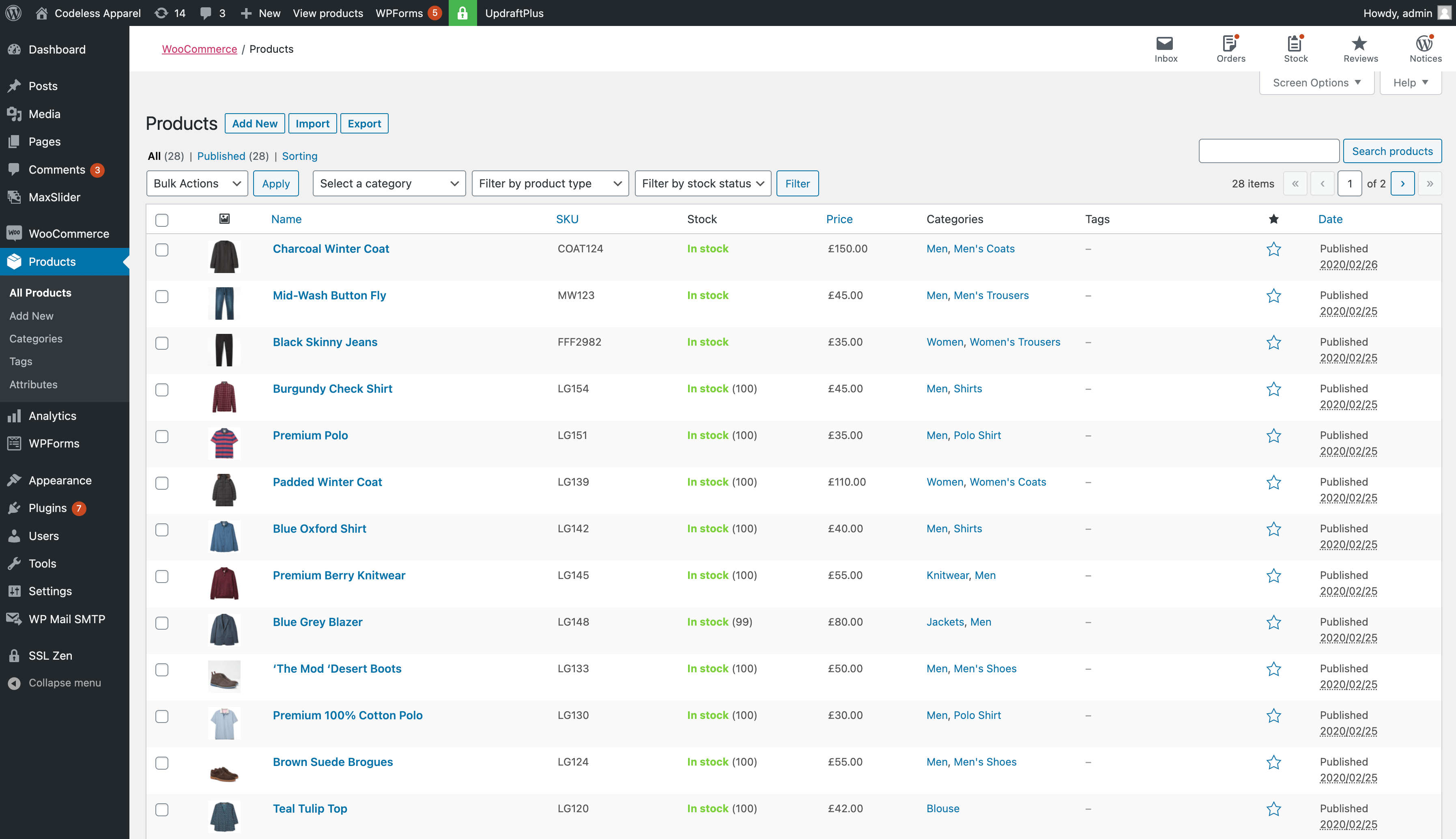
Managing orders and customers
- Payment Options: Quickly connect to PayPal, Square and Stripe and take payments from a range of options, including credit cards, direct bank transfer, checks or cash on delivery.
- Shipping Options: Provide your customers with a range of shipping options including pickup, local delivery or shipping.
- Shipping Rates: Set the shipping rate (flat or specific) for each product depending on size and customer location and display this cost at checkout.
- Geo-location: Auto-detect a customer’s address to make shipping and tax calculations simpler.
- Tax Options: WooCommerce can calculate and display accurate tax rates, depending on the customer’s billing or shipping address, country and local law.
- Omnichannel Capabilities: Sync your product catalogue with online retailers such as Amazon and eBay, or any other sales channel, such as social, POS, catalogue or mobile.
- Refunds: Refunds and returns can be managed in the WooCommerce dashboard.
- Inventory Management: Inventory can be viewed in real-time, enabling you to track stock levels, get notifications about low or out of stock items etc.
- Order Management: Manage placed orders by adding customer notes, marking items as shipped, control fulfilment processes etc.
- Promotions and Discounts: Provide promotions, such as vouchers for a fixed amount or percentage off, time-based discounts or free shipping.
- Further Marketing: Add tools to enable cross-sell/up sell, promotions, recommendations, guided selling, etc.
- Email Templates: Send notification to customers at critical stages, e.g. after they make a purchase or when their order is complete.
Enhancing functionality
- Mobile: Built on WordPress, WooCommerce is fully customisable and responsive for mobile devices. It is also possible to manage your store on the dedicated Mobile App.
- Search Engine Optimisation: Adding SEO tools will help to drive traffic to your eCommerce store via organic search.
- Internationalisation: WooCommerce provides multi-language, multi-currency and taxation features that enable business transactions throughout the world.
- APIs: A wide range of APIs enable you to integrate with third-party systems and apps.
- Reporting: WooCommerce Reports enables you to see your store’s performance from month to month using graphs and stats, and generate reports including Orders, Customers, Stock and Taxes.
- Analytics: WooCommerce Analytics enables you to measure the success of your store via analytical tools.
- Security: WordPress provides some basic security settings, which can be enhanced by adding additional plugins.
- Multi-Site Management: Easily add sub-sites and micro-sites to your main offering.
How much is WooCommerce – is WooCommerce really free?
Well, yes and no.
Yes, WooCommerce is a free plugin. And yes, WordPress is free. They are both open-source software. However, as we are all well aware, nothing in life is really free.
At the end of the day, creating an online store is going to incur running costs, as well as the cost of customising your store to the way that you want it to look and operate.
The best thing about WooCommerce is that you can set you own budget and costs – how much you spend on hosting, design, functionality and extensions to get the best result for your business.
So how much does WooCommerce really cost?
In the first instance, the additional cost of setting up an online WooCommerce store will ultimately depend on whether or not you are already paying for a web hosting service and have WordPress installed. If you have, then you can simply install the free plugin and start creating your webstore.
If you are starting from scratch, however, you will need to set up a domain and WordPress.
First, you will need to purchase web hosting services and a domain name from a web hosting provider, such as Ionos, Bluehost, Hostinger UK and SiteGround. For small businesses, this costs around £2-8 per month plus VAT, depending on the package you select. Once that is arranged, they should be able to help advise about installing and configuring WordPress for you.
Managed Hosting
Depending on your level of experience, it might be worth considering a managed hosting service for both WordPress and WooCommerce.
In this scenario, the web hosting provider will manage all the technical aspects, such as installing and configuring WordPress and WooCommerce, keeping products, future extensions and plugins up to date, as well as backing up your site and data.
Additional Costs
Once your backend is set up and WooCommerce is installed you can then start thinking about creating a webstore that fits your business requirements.
First off, the look and feel of your eCommerce store.
What is the best WordPress theme for WooCommerce?
WooCommerce currently has three free themes that enable you to design your store, but you will probably need to look at purchasing a dedicated theme that suits your business and will make it stand out from the competition.
There are themes for a range of businesses, including electronics, fashion, food & drink, health & beauty, home & furniture, toys and games, and cost between £29-£95 ($39-$129) billed annually – which includes one year of updates and support, and a 30-day money-back guarantee.
Expanding the functionality of WooCommerce
As for functionality and the day to day running of your store, you will need to look at installing some extra plugins.
Some are free, but the majority of them that you will need to create a fully functioning eCommerce store will incur a cost. This is usually as a one-off payment, monthly or yearly subscription rate, and can range from as little as £5 to over £200 depending on its capabilities.
We’ll take a look at plugins later on.
Collecting Payments
Although the plugins are free, taking payments for your sales incurs a cost, which you need to be aware of.
WooCommerce Payments uses a pay-as-you-go pricing model. You pay only for activity on the account. No setup fee or monthly fee. Fees differ based on the country of your account and country of your customer’s card. In the UK (*at the time of writing), this is as follows:
WooCommerce credit or debit card fees*:
- 1.4% + £0.20 per transaction using a European credit or debit card
- +1.5% for transactions paid using non-European cards
- +2% for currency conversion when customer currency is different to deposit currency
The processing fees for the two other main payment options are:
Stripe credit card processing fees*:
- 1.4% + £0.20 per transaction (no monthly fee) for European cards
- 2.9% + £0.20 per transaction for non-European cards
PayPal credit card processing fees*:
- 2.9% per transaction, plus a fixed fee of £0.20
- 0.5%-2% cross-border fee (percentage depends on country of issue) for non-UK cards
- 2.5% for currency conversion
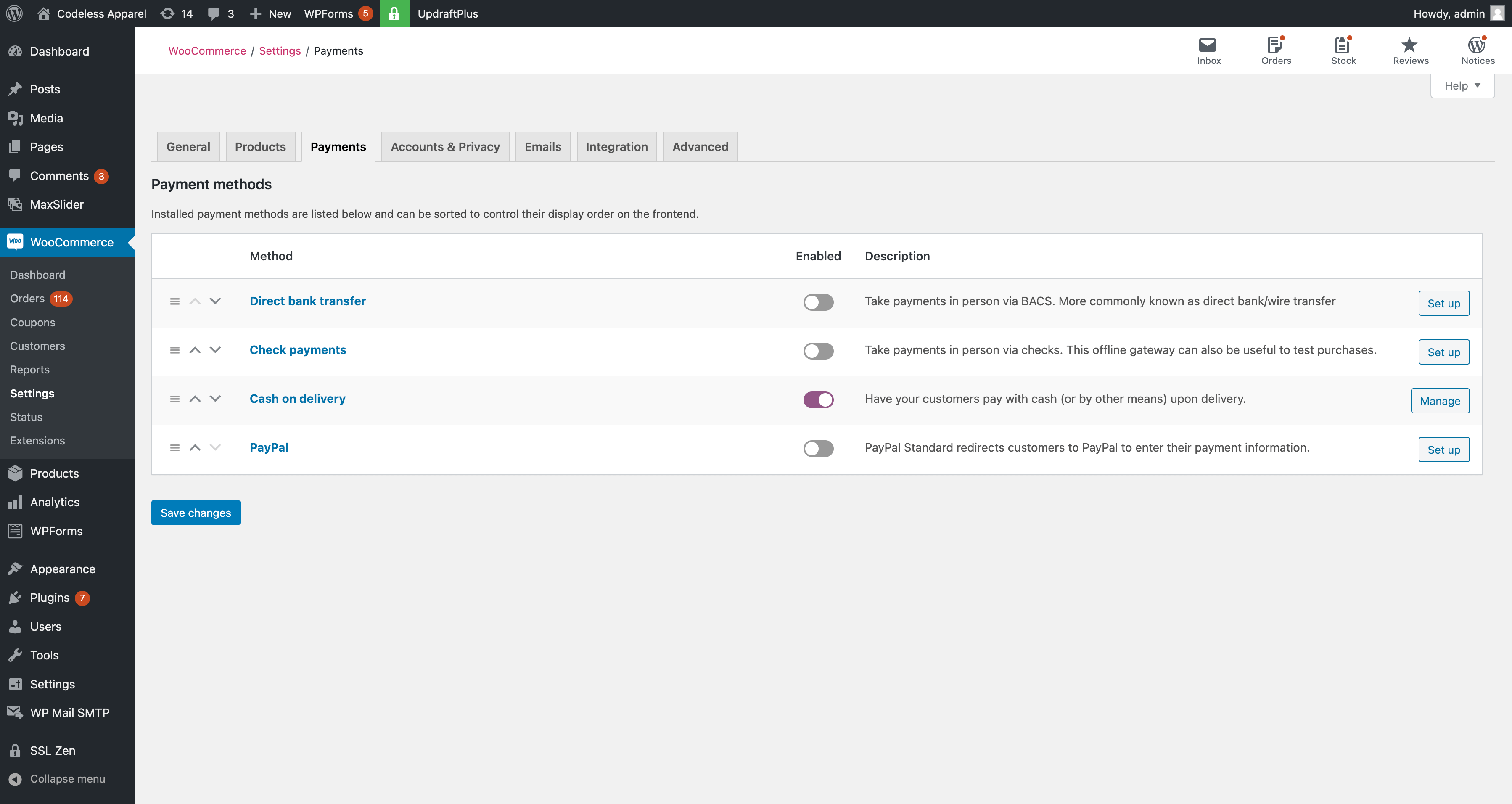
What WooCommerce plugins do I need?
As we have mentioned, if you really want to optimise your webstore and improve its overall functionality and performance, you will need to look at installing extensions and plugins.
Enhancing the look and functionality of WooCommerce is easy to implement, as design elements, extensions, and plugins can all be easily added or removed depending on your business criteria and budget.
There are hundreds available via the marketplace, some of which can address very specific requirements.
Quite a few of these plugins are free and can provide the basic functionality that you may require to run your webstore. However, there is also the potential to improve your store even further by upgrading to Pro versions or purchasing more powerful plugins that can greatly enhance your business processes as well as the customer experience.
Some of the most popular and recommended plugins that you will definitely need, or are worth installing, are as follows:
Payment
WooCommerce Payments enables you to collect payments, track cash flow, and manage recurring revenue directly from your store’s dashboard — all without setup costs or monthly fees. However, you will have to pay a small percentage for each sale.
The Stripe payment gateway for WooCommerce lets you accept payments directly onsite and includes the option to offer express checkouts (such as Apple Pay and Google Pay), iDEAL, SEPA, Sofort, and more international payment methods.
PayPal Standard as per many online sites, this will take customers from your site to PayPal’s secure site to pay for their order. You will need a PayPal Business account or convert an existing personal account to business one.
Shipping
WooCommerce Shipping enables you to print USPS and DHL labels straight from your WooCommerce dashboard and save on shipping.
Operations
Product Feed PRO for WooCommerce enables you to generate product feeds for all your marketing channels, such as Google Shopping, Facebook remarketing, Bing Ads, Pricerunner, and many more.
Checkout Field Editor (Checkout Manager) for WooCommerce lets you add 13 different types of custom checkout fields to your Checkout page.
WooCommerce PDF Invoices & Packing Slips provides the ability to automatically add a PDF invoice to the order confirmation emails sent out to your customers. Includes a basic template as well as the possibility to modify/create your own templates.
PW WooCommerce Gift Cards plugin makes it easy to sell gift cards on your store.
Customer Reviews for WooCommerce enables you to enhance the standard WooCommerce reviews with extra features and reassure customers by having their questions answered with a Q&A section on product pages.
Currency Switcher allows your customers to switch currencies according to set currencies rates in real time and pay in the selected currency.
WooCommerce One-Click Upsell Funnel Pro helps you to make a post-purchase offer that users can buy in one click without re-entering payment details.
Ultimate Gift Cards for WooCommerce enables you to create sell and manage gift cards. You can customise gift card templates, send gift card voucher codes as QRCode/BARCode, create reusable gift certificates and send balance notifications to customers.
Booster for WooCommerce includes over 110 plugins that you can control from a single dashboard.
Back up and Security
Jetpack protects your store and your customers. It includes easy-to-use security and backups to keep your store online.
Wordfence Security includes an endpoint firewall and malware scanner that were built from the ground up to protect WordPress.
Marketing
MailChimp for WooCommerce enables you to increase traffic, drive repeat purchases, and personalise your email marketing campaigns.
Google Ads and Marketing allows you to enhance the prominence of your products on any Google platform, such as Search, YouTube, Gmail, and more.
Contact Form 7 enables you to add contact forms to your store. If customers need to contact you regarding an order, they can use these forms which will then send an email to your inbox.
Performance
Yoast SEO will help you improve the SEO optimisation of your content by adjusting the title tags and meta descriptions on your pages and posts, helping to improve your ranking.
WP Super Cache will improve the speed and performance of your webstore.
Really Simple SSL automatically detects your settings and configures your website to run over HTTPS.
How to set up WooCommerce
Once you have set up WordPress, it’s simply a case of downloading and installing the plugin and following the wizard through the set-up process.
You can follow this guide to learn how to set up WooCommerce using the wizard and this one to learn how to set up your store.
Pre-launch checklist
Once you have set up your store, populated it with all your products and created the environment that your business needs, it is worth reading this detailed blog before you actually launch your store.
It provides a comprehensive checklist of essential criteria that you should double-check you have addressed to make sure that your store will run smoothly.
How to integrate WooCommerce
As with most software applications these days, WooCommerce provides a wealth of REST APIs to enable seamless integration with other business systems and applications.
As per the WooCommere page: “WooCommerce 2.6+ is fully integrated with the WordPress REST API. This allows WooCommerce data to be created, read, updated and deleted using requests in JSON format and using WordPress REST API Authentication methods and standard HTTP verbs which are understood by most HTTP clients.”
In order to integrate other systems with your WooCommerce store you will need to enable the WooCommerce REST API via the dashboard.
Once set up, you will then be able to start connecting business systems, such as accounting, CRM, ERP and warehouse management solutions, with WooCommerce.
This can be achieved using a dedicated integration platform, such as BPA Platform, which provides a dedicated WooCommerce connector.
We will take a deeper look at WooCommerce integration in the next blog post.