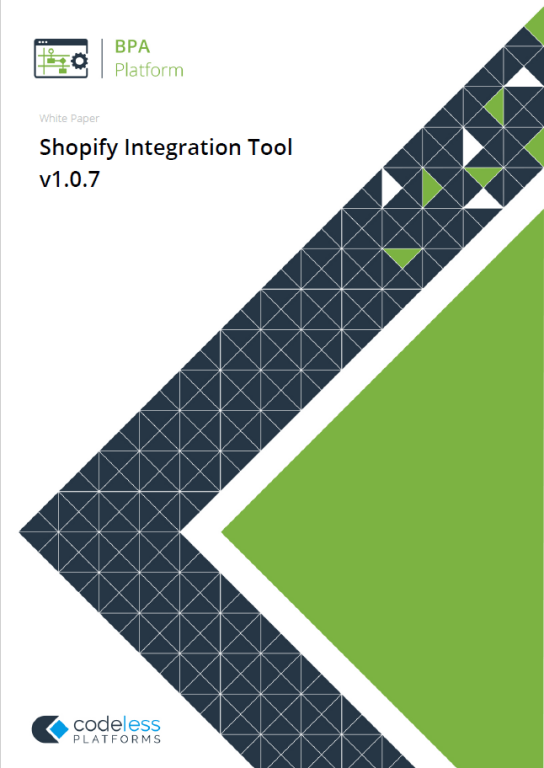Shopify Web Services – Web Service Connector Tool
Using the Web Service Connector tool and the Shopify Web services API, TaskCentre can be used to interact with your Shopify store. Common interactions would involve the download of sales orders and the upload of inventory and price changes.
For TaskCentre to carry out requests on your behalf, your store root URL and a set of Shopify web access credentials must be supplied. The Shopify API requires you to supply the following when making a web call:
- API Key
- Secret Key
This article will show you how to obtain these keys from Shopify and where they need to be placed within the Web Service Connector tool.
Download Web Service Connector Tool Whitepaper Download Shopify Connector Tool Whitepaper
Shopify Web Service – Obtaining the Root URL, API and Secret Keys
To complete this procedure you must have a Shopify Partner account. The keys are obtained from an App that you have linked to your Shopify store.
- Login to your Shopify Partner account.
- Select Apps from the menu pane.
- Select the app linked to your store and make a note of the following:
- Callback URL (Root URL)
- API Key
- Credential Sets (Secret Key)
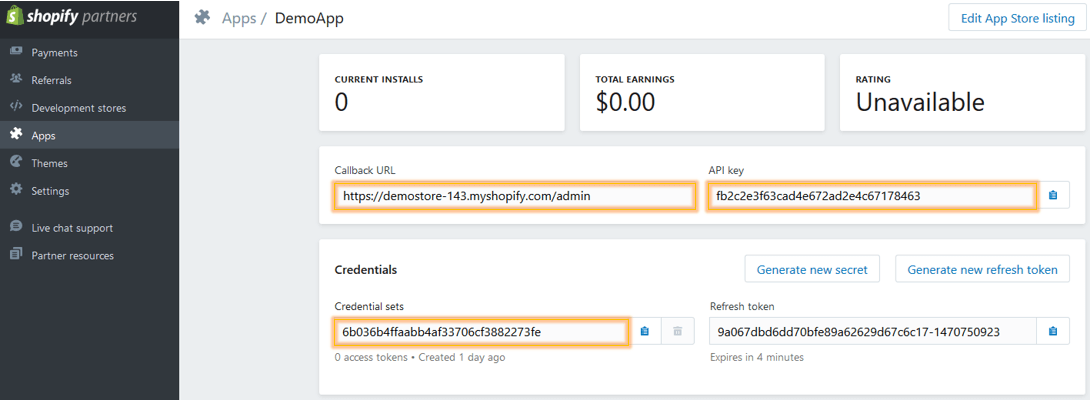 Figure 1. Shopify Partners Account Interface – Apps.
Figure 1. Shopify Partners Account Interface – Apps.
Web Service Connector – Supplying the Root URL
The Shopify root URL will be similar to the following; in this example ‘demostore-143’ is the name of our Shopify store.
https://demostore-143.myshopify.com/admin
Within the Web Service Connector global configuration, the root URL is entered into the Web Service Root tab of your Shopify web service connection:
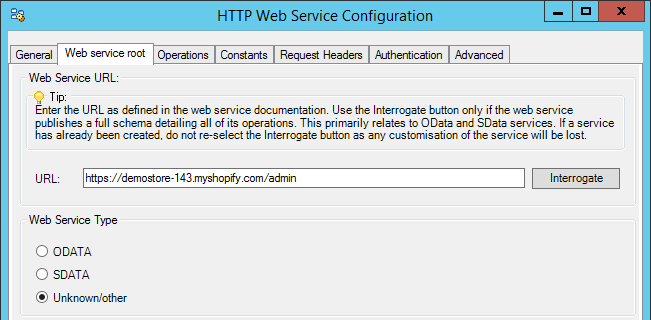
Figure 2. Web Service Connector – Global Configuration – Web Service Root tab.
Web Service Connector – Supplying the API and Secret Key
The API and Secret keys are supplied as the username and password using Basic/Digest authentication.
Within the Authentication tab select the option Basic / Digest authentication.
- The Username requires the API key.
- The Password requires the Secret key.
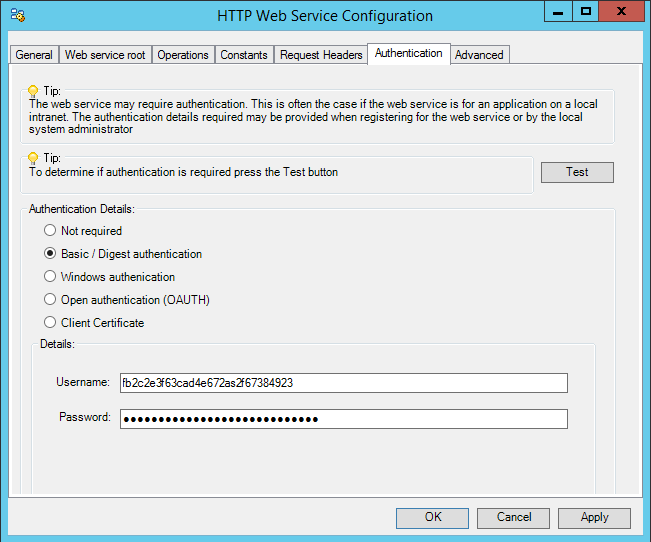
Figure 3. Authentication Tab – Supplying the API and Secret keys.
This completes the procedure for supplying the Web Service Connector tool with your Shopify store root URL, API and Secret keys.
For further reading on Shopify integration and our templated solution visit: Shopify Connector Tool, or download the whitepaper below.