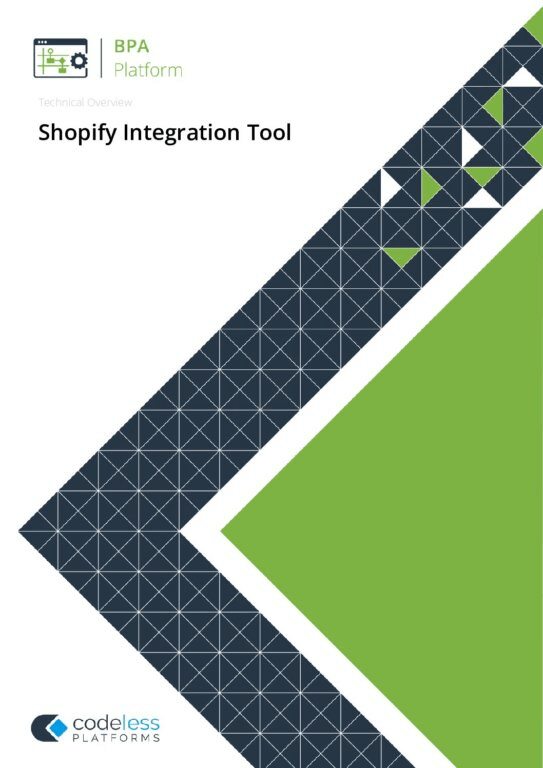- Shopify Connector: Shopify REST API Integration
- Frequently Asked Questions
Shopify Connector: Shopify REST API Integration
What is Shopify Integration?
Shopify integration provides both Shopify partners and users with the ability to automate the day to day data entry tasks that surround eCommerce to reduce processing errors and costs. The Shopify connector can be used for multiple integration points which allows you to automate practically any manual business process. Typically, organisations using Shopify look to synchronise order details, including customer and shipping information, product data, pricing and inventory, between their Shopify store and back office systems, such as ERP or accounting software.
Common Shopify integrations include:
- Shopify ERP integration, e.g. SAP Business One, SAP Business ByDesign, Sage 200, Sage 1000, Microsoft Dynamics, SYSPRO, Epicor etc.
- Integration with multiple Shopify stores
- Shopify product information management (PIM) integration
- Shopify CRM integration, e.g. Salesforce, Infor CRM, Sage CRM etc.
- Marketplace integration, e.g. Amazon Seller Central, OnBuy, eBay etc.
- Courier integration, e.g. DPD, DHL, FedEx, Parcelforce etc.
- Shopify EDI integration
Shopify Connector Overview
Codeless Platforms provides Shopify integration services and is a Shopify Plus Technology Partner. Its Shopify Connector simplifies communication between Codeless Platforms’ BPA Platform and Shopify using XML. BPA Platform provides you with integration tools to map data to Shopify objects and operations. Operations such as ADD, UPDATE, GET and DELETE are supported for a variety of business objects, such as Product, Customer and Order.
The XML responses received back from the Shopify API can be saved to file or be passed to another BPA Platform tool for further processing. As an example, the responses can include details of the object requested, any errors from the provider, or the values of any automatically generated ID fields. For example, you can use Shopify integration to provide an indirect link between systems that do not typically synchronise data with each other. This can include scenarios such as synchronising contacts from a CRM application as Shopify customers, importing Shopify sales orders into an ERP system or, even, to provide reports containing data from both systems.
“The thing we like about BPA Platform is its flexibility and ease of use. You don’t have to be too technical in order to use the tool. I received two training sessions from Codeless Platforms and after that we did everything ourselves. It was very straightforward. To be honest, I wasn’t expecting that because it was a major integration between two systems. If you want to do business process automation I think BPA Platform is the best tool to use.”
IT Consultant, Slendertone
Slendertone use BPA Platform to integrate Shopify Plus with its ERP system
The diagram below shows an overview of the Shopify integration solution with BPA Platform and the Shopify REST API:
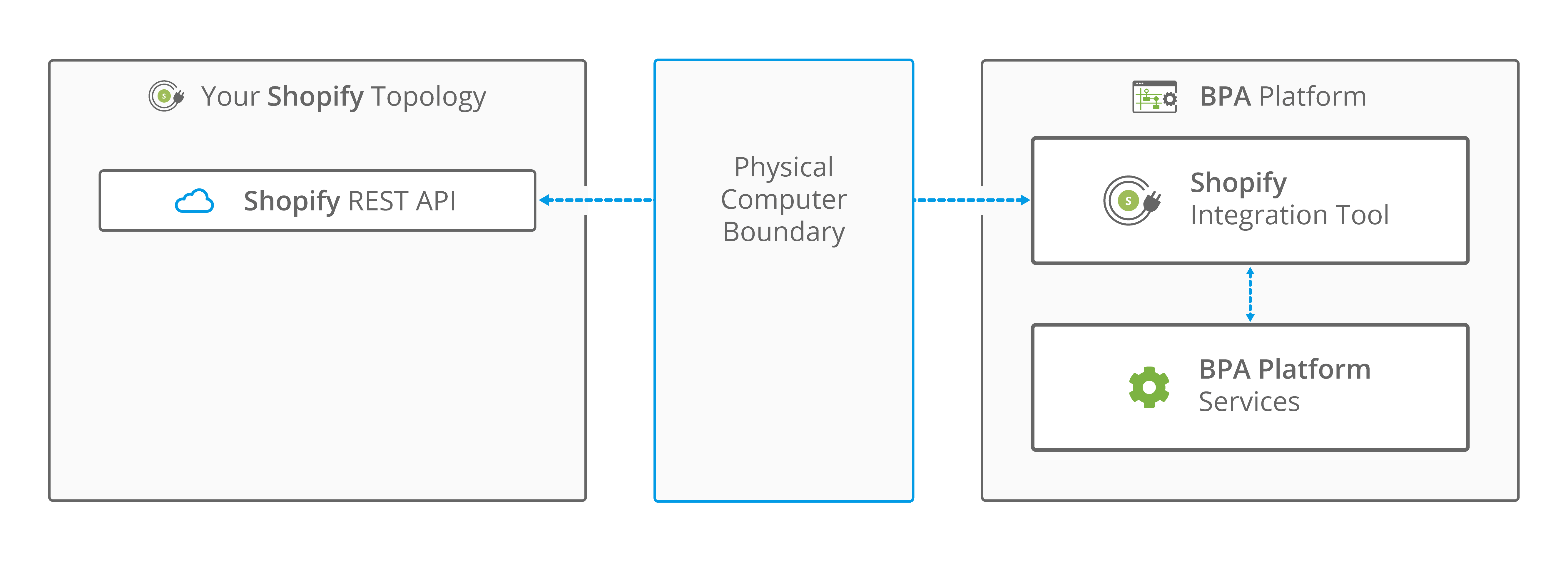
High-level system architecture of Shopify integration using BPA Platform
The Shopify Connector requires BPA Platform 4.6 (build 1944) or above). For more information on how you can use the Shopify Connector to integrate your business systems with your Shopify web store, download the whitepaper below.
Shopify Integration Tool Whitepaper
How do I integrate with Shopify?
Shopify integration can be achieved through Codeless Platforms’ Shopify Connector. Its Shopify integration tool must be installed on the BPA Platform server and on any BPA Platform client machines. This provides the translation between BPA Platform data and the Shopify objects and operations.
The Shopify integration tools provide connectivity between BPA Platform and your Shopify eCommerce system, simplifying access to the Shopify API. It enables you to map BPA Platform data to Shopify API objects and operations, such as ADD, UPDATE, GET, and DELETE, which are supported for a variety of business objects that can include Product, Customer and Order. The Shopify Connector can be used to provide you with an indirect link between other business systems, such as ERP or CRM software to synchronise customer and order information without employee intervention.
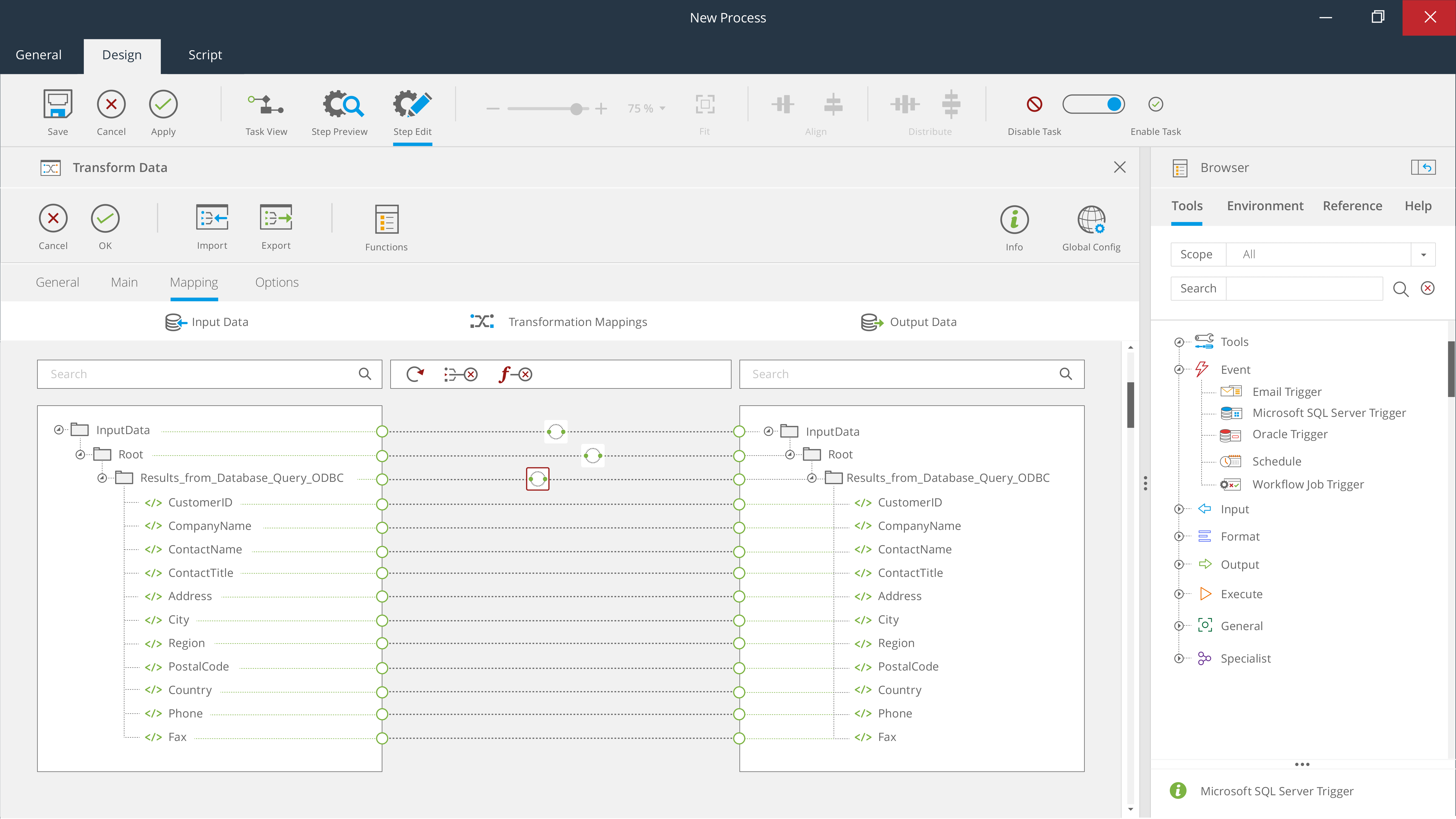
Example: Creating a new process with BPA Platform
For more information on how you can use the Shopify Connector to integrate your business systems with Shopify, download the whitepaper below.
Shopify Integration Tool Whitepaper
What is Shopify API?
The Shopify API provides you with a means to enhance your Shopify platform by allowing you to connect your Shopify store with another business system or application. API stands for Application Programming Interface and provides the ability to read and write data to and from multiple data sources, as well as add new functionality to day to day business operations.
Codeless Platforms’ Shopify connector utilises the Shopify REST API to facilitate system integration. It supports API versions 2020-10 and 2021-01 and exposes the objects and operations available within the Shopify API. The Shopify API provides XML responses which can passed to another BPA Platform tool for further processing and extended automated tasks or saved to file. The Shopify API is the only method used to connect to Shopify and perform read / write tasks, all security present in the API is used.
At the time of writing, the following Shopify API objects and operations are supported:
| Module | Shopify Object | Get | Add | Update | Delete | Other | Comment |
|---|---|---|---|---|---|---|---|
| Customers | Customer | ||||||
| Customer address | |||||||
| Customer metafield | |||||||
| Events | Event | ||||||
| Order event | |||||||
| Product event | |||||||
| Inventory | Inventory item | ||||||
| Inventory level | Additional supported operations:
| ||||||
| Location | |||||||
| Orders | Order | Additional supported operations:
| |||||
| Fulfilment | Additional supported operations:
| ||||||
| Order metafield | |||||||
| Order risk | |||||||
| Refund | Additional supported operations:
| ||||||
| Order transaction | |||||||
| Products | Collect | ||||||
| Custom collection | |||||||
| Product | |||||||
| Product image | |||||||
| Product metafield | |||||||
| Product variant | |||||||
| Product variant metafield | |||||||
| Store properties | Shop |
For additional information on how to configure a connection to your Shopify store, download the whitepaper below.
Shopify Integration Tool Whitepaper
What are the common Shopify integration scenarios?
The Shopify connector can provide you with a range of Shopify integration scenarios to streamline essential eCommerce processes and synchronise associated data. Once configured, BPA Platform will remove the need for manual administration by automating the common, manual eCommerce tasks, such as downloading and uploading customer details, sales orders, products, stock, and pricing. In addition to the synchronisation of critical data, BPA Platform provides you with additional alerting and notification capabilities. Common Shopify integration scenarios provided through the Shopify connector include:
Management of customer accounts
Customer accounts, including details, billing/shipping address, can be automatically created and updated in your ERP system from sales orders received via Shopify. This includes the automatic creation of new accounts, guest accounts or the automatic updating of existing customer accounts.
Order management
Automatically process sales orders from Shopify to your ERP system. Once a customer has checked out with a valid payment transaction, orders will be automatically downloaded and will include key information such as product description, product code, quantity required, customer billing / shipping details, delivery method (including carriage charges) and payment method.
Fraud Risk Assessment (FRA) is also supported. If orders are identified as medium or high risk of fraud, they will be automatically put on hold with no stock allocated in your ERP system. An advisory notification will be sent to an administrator for further action.
Automatically upload ERP sales order status to Shopify. This part of the solution works in conjunction with the fulfilment (part shipment / full shipment) and transactional order status logic embedded into Shopify.
Automatic creation of incoming AR invoices and payments. There is also an option to switch on two additional tasks if required. One produces an AR (Accounts Receivable) invoice, the second produces an incoming payment and is dependent on the AR invoice task being enabled.
Inventory and Pricing updates
Automatically update inventory from your ERP. When changes in inventory are identified in your ERP system by BPA Platform the solution will update the inventory levels on the web shop every 15 minutes.
Automatically upload price changes to Shopify. Retail price changes are automatically updated in Shopify on an hourly basis.
Product updates
Product synchronisation will be performed daily out of normal working hours to make sure that all product details are up to date in Shopify and any new products are uploaded when they are added to your ERP systems master catalogue. When a product is unavailable it will be obscured on the web shop. Product SKU, description, tax class, weight, retail price and on hand inventory quantity are uploaded.
Alerts and Notifications
The Shopify integration solution also comes with a ‘watchdog’ task which will identify where the transaction is, check for errors and send an internal alert if a sales process fails.
Additional Shopify integration scenarios
No business operates the same and will have different systems, databases and processes. BPA Platform has been built with that in mind and reduces the complexity out of business process automation, helping you to achieve a 100% fit to the way you work every time. The Shopify connector is open to additional customisation which provides Shopify partners and users with the ability to customise the integration to meet exact business requirements. Common additional integration scenarios include:
- Integration with multiple Shopify stores
- Shopify PIM integration to enhance catalogue consistency
- Configurable products, for example, the customisation of a product where multiple-choice options within a product listings are available
- Ability to allow for multiple payment methods
- Automated bank reconciliation, e.g. automatically check if a payment for an order has reached the vendors bank account before an order can be shipped to the customer
- Shopify Point of Sale (POS): Where a sale is made on the company website or through a separate checkout terminal, orders will still be automatically inserted into the ERP system and dynamically identified as a web or EPOS source
- Part shipments to automatically ship order items when they become available or back in stock
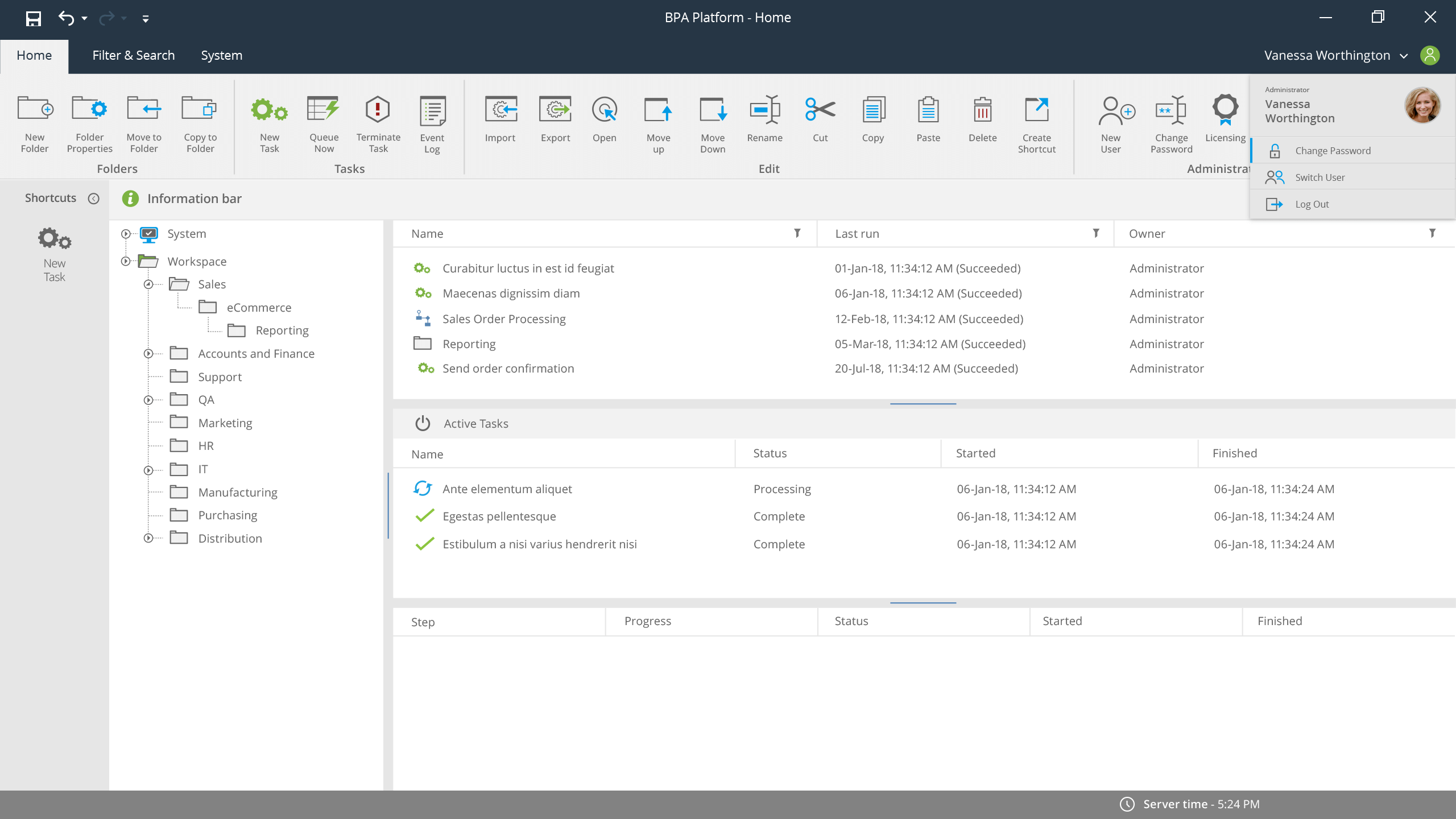
Image: BPA Platform Dashboard Example
For more information on how you can use the Shopify Connector to integrate your business systems with Shopify, download the whitepaper below.
Shopify Integration Tool Whitepaper
What are the benefits of Shopify integration?
Manually extracting and inputting data between Shopify and your other business systems takes time, is error prone and is an unnecessary cost. For example, if your business is manually processing 1,000 orders a day, a team of employees is tasked to extract these orders from Shopify and then manually rekey the data into your ERP system and cross reference a variety of information between systems. Shopify integration alleviates these pain points by helping organisations to remove repetitive employee data entry tasks, remove the risk of costly errors and significantly decrease order fulfilment times.
The advantage of having a flexible and customisable integration tool, such as BPA Platform, is that it provides you with the capability to scale business operations up or down as and when changing business requirements dictate, such as increasing product lines or automating other key processes in another area of the business. Additionally, BPA Platform protects future upgrade paths and extends the capabilities of legacy systems.
“We worked on a project for a branded shoe retailer. The company had an annual turnover of £3-4 million sales from online activities. However, it didn’t have a worthwhile loyalty scheme and didn’t include any marketing materials in customers’ packages. We identified that if we captured customer preferences and affinities from the website, such as particular brands and sizes, time of purchase etc., and then automatically pushed that data into the ERP system, we could predict sales trends and build meaningful projections.
More importantly, we could create print material inserts for customer specific offers and invitations to take part in a loyalty scheme. By doing this we increased repeat custom by somewhere in the region of 25%. The value of that to a business with over three million customers is really substantial.”
Director, Swanky
There are several key areas where streamlining your eCommerce operations will improve company performance within your eCommerce processes. These include:
- Order Processing: Automation will reduce the operational costs associated with order processing. Each order can be automated in pseudo real time without any employee intervention, therefore freeing up essential employees to concentrate on other value added tasks and improving business efficiency and output.
- Utilising Employee Resource: Freeing up employee time to concentrate on other areas of the business is one benefit of automation. Resource can be allocated to concentrate on improving customer and supplier relationships and scale sales and marketing activities. Additionally, Shopify integration reduces the need to recruit additional resource during peak and seasonal periods.
- Streamline extended order management processes: Instances, such as order placement with a courier service, full or partial order refunds, product returns, all need to be processed. Without automation this is a manual process. Integrating Shopify with your other business systems will enable you to automate the entire processes and improve your order cycle.
- Improve inventory management and catalogue consistency: Managing products and inventory between an ERP system, your Shopify store and, in some instances, a product information management (PIM) system can become a logistical headache. Updating, cross-referencing, and manually checking product information is a timely process. Automation enables you to synchronise thousands of products when required. If you’re using a PIM, all product information will be automatically uploaded to the ERP system, Shopify web store and online marketplaces without employee intervention, helping you to avoid mis-categorised products, product description irregularities and pricing errors.
- Enhance customer management: In a manual process, customer data needs to be managed in an ERP system, CRM application and within Shopify. As customers enter their data, the information will need to correlate with each business system. This can cause account duplication and unreliable email addresses for email marketing activities. Automation removes the strains placed on employees to ensure customer details and account information across multiple data sources. It will remove process bottlenecks, improve customer service, enhance productivity, increase the visibility of sales history patterns and improve marketing data accuracy.
As an overview, the commercial benefits of Shopify integration with ERP systems and other business applications are:
- Ability to quickly and easily adapt business processes to meet strategic goals
- Streamlined order management processes
- Improved product catalogue consistency
- Reduced order to shipping/fulfilment times and costs
- Increased employee productivity and company output
- Reduced operational costs and the need to recruit additional resource during peak and seasonal periods
- Increased visibility into business information to improve strategic decision making
- Improved customer service
- Drive company revenue
What operating systems are supported for integrating Shopify?
The Shopify integration tool is compatible with both Shopify and Shopify Plus implementations and supports API version 2020-10 and 2021-01. At the time of writing, Codeless Platforms’ Shopify connector tool requires BPA Platform 4.6 (build 1944) or above, supported operating systems and hardware specifications are as follows:
- Microsoft Windows 2012 Server / R2
- Microsoft Windows 2016 Server 64-bit
- Microsoft Windows 2019 Server 64-bit
- Microsoft .NET Framework 4.7.2
Supported Operating Systems
- Dual 2Ghz Processor Cores
- 4 GB of available memory
- 1.5 GB available Disk space
- 1280×1024 desktop
Minimum Hardware Specification
Codeless Platforms can connect to practically any data source via ODBC, OLEDB, Web Services, or an extensive range of supported third-party APIs through connectors. Some of the supported primary business systems that the Shopify connector is compatible with, but not limited to, include:
- SAP Business One
- SAP Business ByDesign
- Microsoft Dynamics NAV and other Microsoft Dynamics systems
- SYSPRO
- Sage 200 and other Sage systems
- Epicor
- Access Dimensions
- Exact Online
Please note that supported versions of your primary business system may vary. Contact us for more information and to see if your primary system is compatible.
Shopify integration services
Codeless Platforms is a Shopify Plus Technology Partner, specialising in Shopify integration services for Shopify partners and users to provide them with significant cost savings and productivity gains. For more information on how you can integrate Shopify with your other on-premises or cloud-based business applications, download the whitepaper below, or call us on +44 (0) 330 99 88 700.