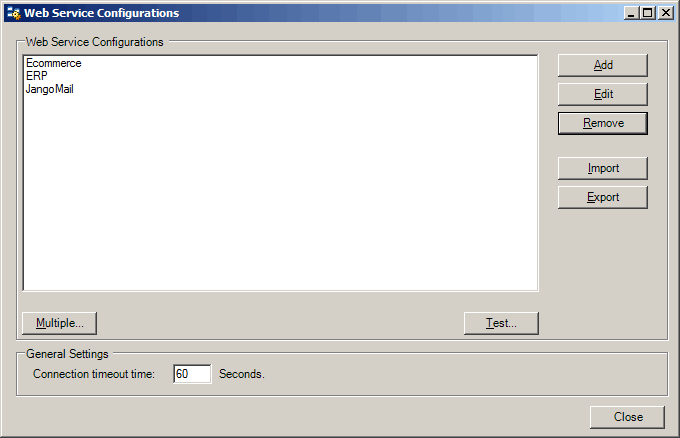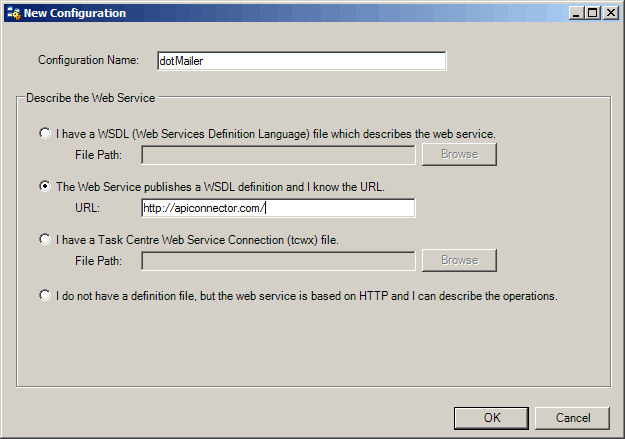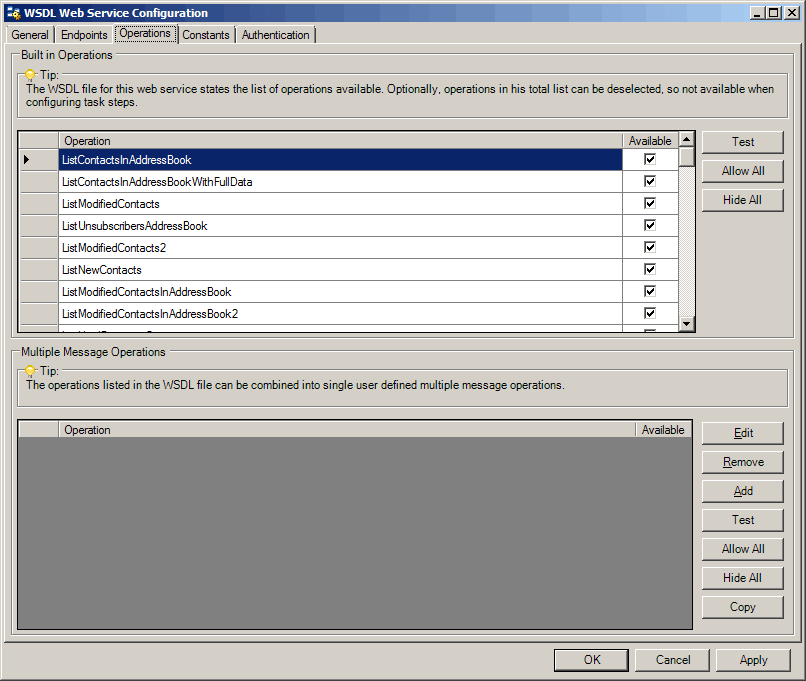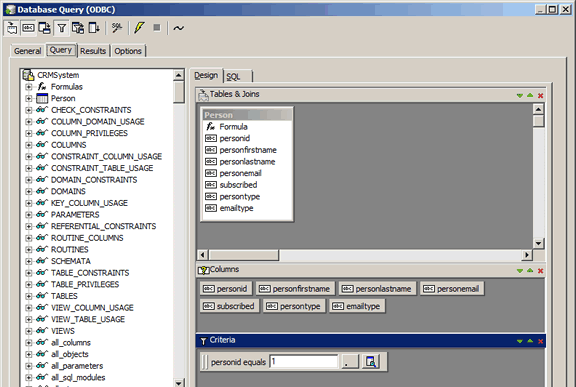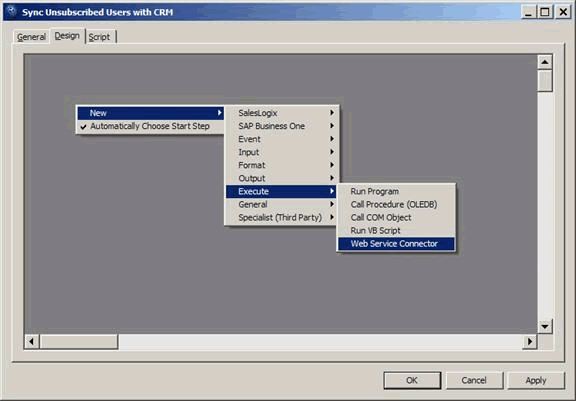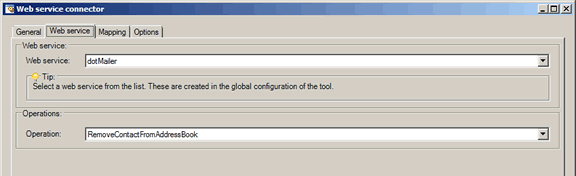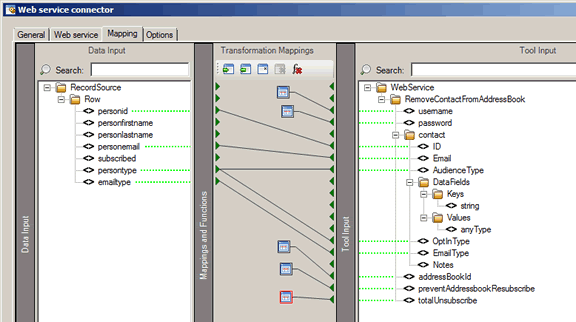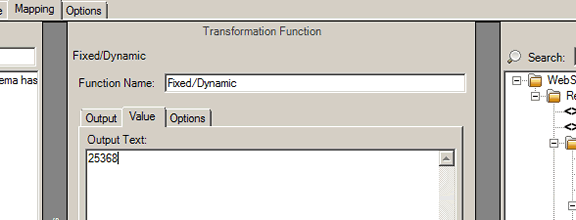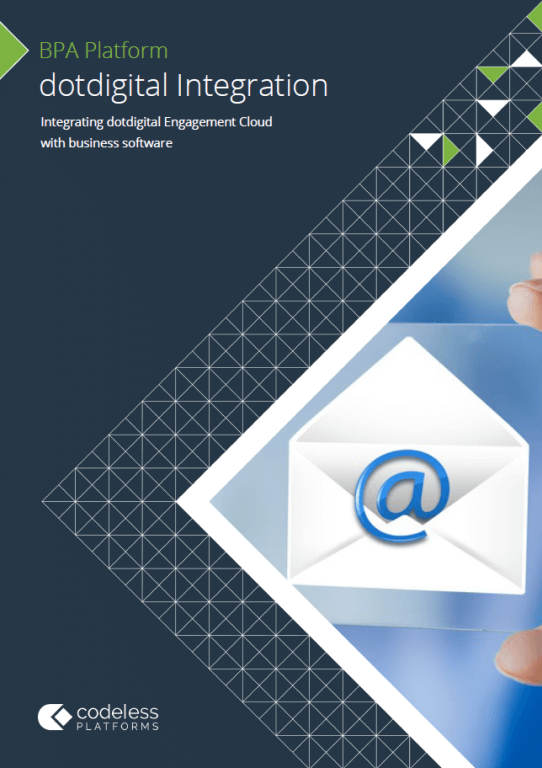Summary
dotMailer (http://www.dotmailer.co.uk/) is an email marketing solution which helps you create and monitor email marketing campaigns.
When a user decides they no longer wish to receive campaign emails they normally unsubscribe from the mailing list by clicking a link marked “unsubscribe” at the bottom of an email. They can also contact the company directly to be removed from the dotMailer list.
When a user record is updated in the CRM system indicating they no longer require inclusion in an email marketing campaign TaskCentre can automatically remove users from the mailing list held in the dotMailer.
Prerequisites
Platform
- TaskCentre v4.5 (build 1171) or higher
- TaskCentre Web Service connector tool v1.0 (build 482) or higher
- dotMailer API
dotMailer
- Sign up for a dotMailer account by visiting the following link: http:/www.dotmailer.com and following the sign up instructions
- Within the dotMailer dashboard under My Account -> Manage Users –> select the API tab and select Add Account.
- An API account is created for you, this is used in all connections to the API.
- Under EMAIL MARKETING create an Address Book for example, “Newsletter” and add some subscribers to the list. dotMailer automatically generates a unique id for the Address Book. You will find the Address Book id under Address Books/Properties .
- Create a new campaign for example, “Introducing our new product”.
- Send the campaign.
You will need to enter the API account email and Address Book ID you got from the steps above when you create the web service in TaskCentre so make a note of these now.
Web Service Configuration
- From the main menu within TaskCentre select Manage > Tools > Execute > Web Service Connector to open the Web Service Configurations screen.

- Click Add and enter dotMailer as the configuration name.
- Select the option ‘The Web Service publishes a WSDL definition and I Know the URL‘ and enter the following URL followed by OK; http://apiconnector.com/

- TaskCentre will interrogate the web service and populate the available operations. To view them select the Operations tab.

- Click OK to complete. You have now successfully created a web service that connects to the dotMailer web service API.
The next section shows how this can be used within the Web Service Connector Tool in TaskCentre to query users who have unsubscribed from a dotMailer mailing list.
Web Service Connector Tool
- Create a new task
- We need to pick up the details of the user who wishes to unsubscribe from our CRM system. For this we have used a TaskCentre ODBC Query step, filtering to list only the updated person record.

- Under the Design tab, right click anywhere in the designer and select New > Execute > Web Service Connector

- Under the Web service tab, select dotMailer from the Web service drop down and select RemoveContactFromAddressBook from the Operation drop down.

- Under the Mapping tab, from the Functions pane drag five Fixed/Dynamic functions onto the Transformation mapping pane and link them to the five fields as shown. We have also mapped from the record source set up earlier to the Web Service

- From the previous steps, you need to set values for the following:Username – API user email address
Password – API user Password
addressBookId – Address ID
preventAddressbookResubscribe – false
totalUnsubscribe – false
These are performed by double clicking the Fixed/Dynamic function and entering a value in the Value tab. For the addressBookId could be a variable that is set by previous steps, but for this article we’ll use a static value.
At this stage the output of the Web Service Connector tool is now available for use within other task steps to inform the user via email or other messaging service