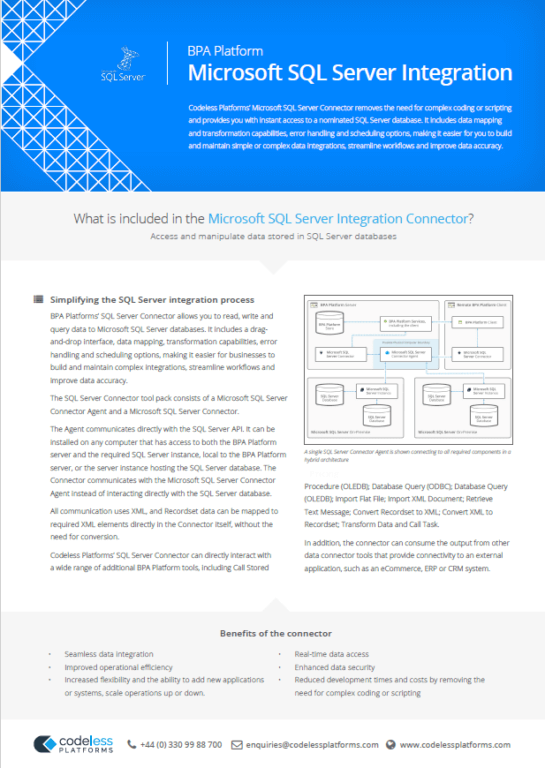- What is SQL Server?
- Solving the communication divide between business users and IT
- What is a SQL Server connector?
- How a SQL Server connector can make it easy for business users to access and analyse data
- Benefits of a SQL Server connector
- Codeless Platforms’ SQL Server Connector
- Frequently Asked Questions
Business intelligence is vital for businesses to be more efficient and competitive as it enables organisations to make decisions faster, identify opportunities and trends, as well as react to changing scenarios quicker.
Exceptional data management is a significant contributing factor to business intelligence, as data needs to be collected and collated from a variety of data sources to enable processing for analysis.
Organisations that use Microsoft SQL Server to manage their databases therefore need to have a flexible and secure SQL Server connector to provide the connectivity between applications and SQL Server databases so that business users and business intelligence tools can access, understand and utilise the data to make decisions.
What is SQL Server?
Microsoft’s SQL Server is a Relational Database Management System (RDBMS) that allows users to store, retrieve and manipulate data within relational databases.
A relational database organises data into rows and columns, to collectively form a table – similar to a spreadsheet. A table consists of multiple rows (records) which, in turn, are made up of multiple columns (fields). A record is therefore the row of the database, which includes all the combined fields, which are unique to that that row.
SQL Server then enables users to input, arrange, edit, delete or select these data fields, records and tables in the database.
As its name suggests, Microsoft SQL Server uses Structured Query Language (SQL), a programming language for communicating with these relational databases, to perform various operations, such as creating tables, inserting data, querying data and updating data.
Why is SQL Server used?
Microsoft SQL Server has become one of the most widely-used database management systems, mainly due to the fact that it was developed by Microsoft to compete with existing DBMSs from IBM and Oracle.
Easy installation, strong security and the availability of a wide range of editions at different price points have also made SQL Server an attractive prospect for many business that want to manage and query their databases.
In fact, as well as handling large amounts of data, SQL Server can scale from small business use to support the needs of large enterprise applications. Organisations can also use it for developing and deploying applications that rely on a scalable database backend. It provides support for programming languages such as Java, .NET, and Python, and provides APIs and libraries for building database-driven applications.
Once installed it can then be used for integrating data from multiple sources, such as other databases, files and web services, to assist with data migration, data transformation and data synchronisation.
In addition to this, SQL Server provides a number of tools for business intelligence, such as SQL Server Reporting Services, SQL Server Analysis Services, and SQL Server Integration Services, to support the creation of dashboards, reports and data analysis.
Download Microsoft SQL Server Integration Connector
How does Microsoft SQL Server work?
As we mentioned earlier, Microsoft SQL Server works by providing a platform for storing, retrieving and managing data in a relational database, which is based upon rows and table structures. It achieves this by providing a database engine which consists of a relational engine to process commands and queries and a storage engine to manage the database files, tables and indexes. The database engine also creates and executes stored procedures, triggers and views.
A network interface layer sits above the database engine to enable applications and integration platforms, such as BPA Platform, to connect with SQL Server and the SQL database.
Using a client-server architecture, a SQL Server instance runs on a server machine and can accept requests from client applications or integration platforms to perform various operations on the SQL Server data.
When the software requests a connection to the SQL Server instance, by sending SQL statements, the instance uses a protocol called the Tabular Data Stream (TDS) to communicate with the software and to facilitate the request and responses.
Microsoft SQL Server uses a query optimiser to determine the most efficient way to execute these SQL statements. It evaluates various execution plans and selects the one that is most efficient based on factors such as the size of the SQL Server data, the complexity of the query and the available system resources.
SQL Server also provides a variety of tools for managing and administering the SQL database, such as SQL Server Management Studio, which allows administrators to create, modify and delete database objects, as well as perform other administrative tasks, such as monitoring server performance and security. These security features include encryption, SQL authentication and authorisation to protect data from unauthorised access and to ensure compliance with industry regulations.
Solving the communication divide between business users and IT
Inaccessible data or a lack of data synchronisation can have a detrimental effect within any organisation, leading to inefficiencies, delays and miscommunication, and substandard performance.
Data is an organisation’s biggest asset and needs to be processed, manipulated and analysed so that every function within an organisation can operate.
However, the majority of business users do not have the knowledge or technical expertise to access and manipulate data stored in databases, thus leading to a communication divide.
In reality, why should they; they are not IT experts.
But that’s where data integration and business process automation comes to the rescue.
In regard to accessing a Microsoft SQL Server database, a dedicated SQL Server connector can help bridge the communication divide between business users and IT by connecting the database with the applications that employees use in their everyday roles, whether this is in sales, marketing, manufacturing or distribution.
The data can then accessed and presented in a way that is easy to understand, even for non-technical users.
In addition, a SQL Server connector can provide business users with the ability to generate their own reports and analyses based on the data stored in the database. This can help to reduce the workload on IT professionals, freeing them up to focus on more complex technical tasks.
Providing business users with direct access to data stored in a SQL Server database helps to improve communication and collaboration. This can lead to more efficient decision making, faster problem resolution, and better outcomes for the organisation as a whole.
What is a SQL Server connector?
Microsoft SQL Server connectors are essential for applications that need to access and manipulate data stored in SQL Server databases. They provide a secure and efficient way to connect to the database and facilitate the transfer of data between SQL Server and other applications or systems, which enables businesses to integrate their processes, automate workflows and gain insights from their data source.
SQL Server connectors can be either built-in or third-party solutions. Built-in connectors include SQL Server ODBC driver, SQL Server JDBC driver and SQL Server Native Client. These connectors provide a basic level of connectivity to SQL Server databases but may require additional configuration and customisation to meet specific integration needs.
Third-party SQL Server connectors, however, such as the one included with Codeless Platforms’ BPA Platform, provide a more comprehensive set of features and tools for integrating SQL Server with other applications or systems.
How does a SQL Server connector work?
A SQL Server connector simplifies the integration process by providing a standardised interface that removes the complexity of database communication and enables seamless data exchange between different applications or systems.
A connector establishes a connection to the SQL Server database using a specific protocol and authentication mechanism. This connection can be either persistent or transient, depending on the type of integration.
Once the connection is established, the connector sends requests to the SQL Server database to retrieve, modify or delete data. These requests can be in the form of SQL statements or stored procedures, depending on the integration requirements.
The SQL Server database processes the requests and sends back responses to the connector. The responses can include data, error messages or status updates, depending on the type of request.
If the SQL Server connection can perform data mapping, it will transform the data received from the database into a format that is compatible with the target application or system. This mapping process may involve data manipulation, filtering or aggregation.
Finally, the SQL Server connector sends the transformed data to the target application or system using a specific protocol and data format. This data can be either in real time or batch mode, again depending on the integration requirements.
How a SQL Server connector can make it easy for business users to access and analyse data
Connecting applications or business systems to SQL Server databases makes it a lot easier for business users to access and analyse business data related to them.
SQL Server connectors can provide a visual interface that allows businesses to map data fields between different systems or applications, without the need for complex coding or scripting. This drag-and-drop data mapping feature makes it easy for employees to connect to SQL Server databases and retrieve the data source they need.
With this ability to view the most up-to-date information available, employees can then make better informed decisions based on the latest data without relying on IT to generate reports or data extracts.
A SQL Server connector can be configured to automatically update this data on a regular basis, ensuring that employees always have access to the most current information. This also eliminates the need for manual data updates or extracts, freeing up IT resources and enabling employees to focus on analysis and decision making.
A SQL Server connector can also be used in conjunction with self-service business intelligence (BI) tools, such as Microsoft’s Power BI, to provide business users with a flexible and interactive way to analyse and visualise their data. These self-service BI tools enable business users to create their own reports and dashboards, customise data visualisations and share their insights with others.
Download Microsoft SQL Server Connector White Paper
Benefits of a SQL Server connector
Using a dedicated SQL Server connector provides several benefits to organisations that use Microsoft SQL Server databases as part of their technology infrastructure. The following are some key benefits of a SQL Server connector:
- Seamless Integration: A SQL Server connector provides seamless integration between different applications, systems and databases, allowing data to be exchanged and shared between these different platforms. This means organisations can continue using their existing technology without the need for costly and time-consuming custom integrations.
- Improved Efficiency: The ability to automate routine tasks, such as data synchronisation, data validation, and backup and recovery, can help improve operational efficiency. Automation also helps reduce the workload on IT teams, allowing them to focus on higher value tasks and strategic initiatives.
- Real-Time Data Access: A connector can provide access to real-time data, allowing organisations to make informed decisions based on the latest data, as well as respond quickly to changes in the market, customer behaviour or other business factors.
- Enhanced Security: A SQL Server connector can enhance data security by encrypting data in transit and at rest, as well as implementing access controls. This enhanced security helps organisations comply with regulatory requirements and safeguard sensitive data.
- Increased Flexibility: Organisations can easily add new applications or systems to their infrastructure, scale their operations up or down as needed, and respond quickly to changing business needs.
Codeless Platforms’ SQL Server Connector
Codeless Platforms’ Microsoft SQL Server Connector provides instant access to a nominated SQL Server database and can automate data migration and business processes. It includes a drag-and-drop interface, data mapping, transformation capabilities, error handling and scheduling options, making it easier for businesses to build and maintain complex integrations, streamline workflows and improve data accuracy.
The SQL Server Connector tool pack consists of a Microsoft SQL Server Connector Agent and a Microsoft SQL Server Connector.
The Agent communicates directly with the Microsoft SQL Server API. It can be installed on any computer that has access to both the BPA Platform server and the required SQL Server instance, local to the BPA Platform server, or the server instance hosting the SQL Server database. The Connector communicates with the Microsoft SQL Server Connector Agent instead of interacting directly with the SQL Server database.
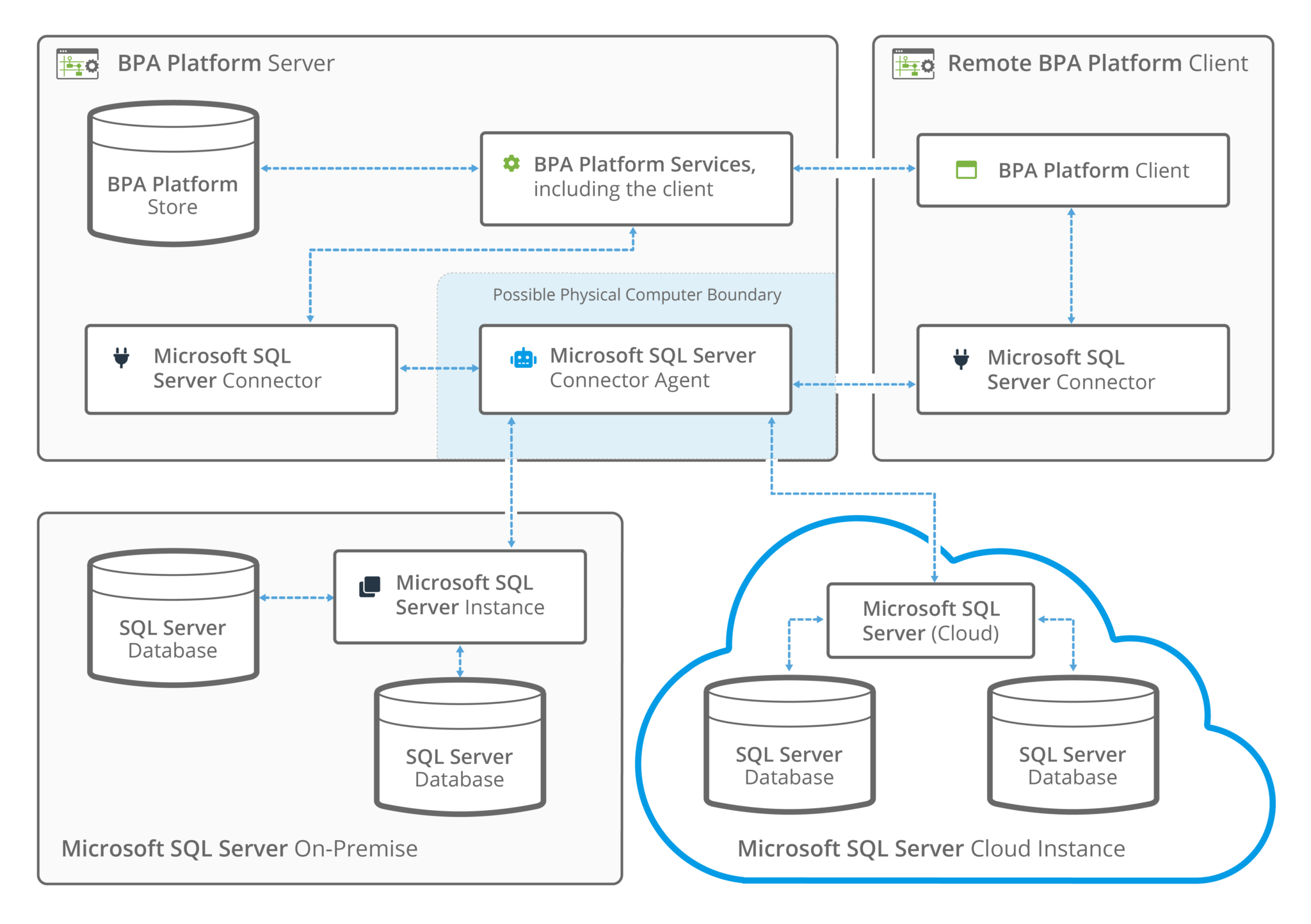
Image: Example Hybrid Architecture – A single SQL Server Connector Agent is shown connecting to all required components
All communication uses XML, and Recordset data can be mapped to required XML elements directly in the Connector itself, without the need for conversion.
Codeless Platforms’ SQL Server Connector can directly interact with a wide range of additional BPA Platform tools, including:
- Call Stored Procedure (OLEDB)
- Database Query (ODBC)
- Database Query (OLEDB)
- Import Flat File
- Import XML Document
- Retrieve Text Message
- Convert Recordset to XML
- Convert XML to Recordset
- Transform Data
- Call Task
In addition, the connector can consume the output from other data connector tools that provide connectivity to an external application, such as an eCommerce, ERP or CRM system.
SQL Server Reporting Services Integration
Codeless Platforms’ SQL Server Reporting Services (SSRS) automation solution is a proven set of tools that can be used to automate the creation and delivery of SSRS reports via database events, inbound SMTP emails or text messages. Alternatively, BPA Platform can pick up SSRS XML, CSV, PDF, Excel or Tiff file outputs and integrate them with other business applications.
To learn more about how BPA Platform’s SQL Server Connector facilitates database integration and eliminates the need for complex and bespoke development, download the white paper below or call +44 (0)330 99 88 700.