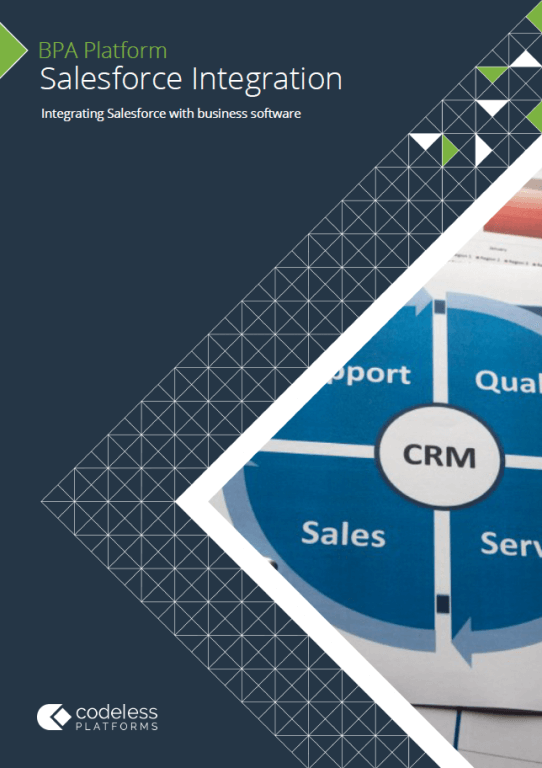- Salesforce integration services
- What is Salesforce integration?
- Salesforce integration options
- What is Salesforce API?
- Salesforce integration challenges
- Identifying and evaluating the right Salesforce integration service
- What is a Salesforce connector?
- What operating systems are supported for Salesforce integration?
- Salesforce integration examples
- The benefits of Salesforce integration
- How much does Salesforce integration cost?
- Salesforce integration services next steps
- Frequently Asked Questions
Salesforce integration services
Codeless Platforms’ BPA Platform provides Salesforce users and consultancies with Salesforce integration services that have been tested in the market. BPA Platform is an iPaaS Platform that facilitates communication between cloud-based, on-premises systems, and cloud to cloud applications. This Salesforce integration solution simplifies integration between your Salesforce CRM system and primary business systems like eCommerce, ERP, and marketing systems.
Once the solution is configured, it automates manual processes such as downloading and uploading new and existing accounts and business partners, contacts, opportunities and sales orders, eliminating the need for manual administration. Additionally, BPA Platform offers notification and alerting capabilities to deliver real-time, event-driven communications. This ensures you receive the necessary information when you need it.
Codeless Platforms’ Professional Services team will work alongside your software provider to assist you in planning any Salesforce integration project and implementing solutions that are a perfect fit every time, providing you with direct implementation and expert digital transformation consulting services. This is vital for getting your solutions up and running swiftly and accurately, allowing you to quickly gain enhanced functionality and ROI from your existing business systems.
What is Salesforce integration?
Salesforce integration refers to the process of connecting Salesforce with other applications or systems to enable seamless data exchange and workflow automation. Salesforce offers a wide range of integration capabilities, including APIs (Application Programming Interfaces), connectors, and tools, that allow businesses to connect Salesforce with other software applications, databases, or external services.
Salesforce integration enables organisations and consultants to streamline business processes, improve data accuracy and consistency, and enhance productivity by automating tasks that involve data transfer between Salesforce and other systems. It allows for real-time data synchronisation, bi-directional data flow, and the ability to utilise Salesforce’s CRM features in other applications, or vice versa.
Some common examples of Salesforce integration include:
- Integration with external systems such as ERP or accounting systems to sync data such as orders, invoices, and financial information.
- Integration with eCommerce platforms to sync order data, customer information, and product catalogues.
- Integration with marketing tools, such as dotdigital and Mailchimp, to transfer contacts and campaign data for effective marketing campaigns.
- Integration with additional 3rd-party customer support, help desk, IT management or mobile workforce systems to enable seamless data sharing and tracking of inquiries and cases.
- Integration with an industry specific platform, bespoke application or company database
- Integration with business intelligence or reporting tools to extract data from Salesforce for generating custom reports and dashboards.
Salesforce integration can be achieved using various methods such as point-to-point integrations, middleware or ETL (Extract, Transform, Load) tools, or third-party connectors. It often requires technical expertise in APIs, data mapping, and system integration to ensure smooth data exchange and business process automation.
“Our staff can now work solely in Salesforce; put orders on there and they effortlessly flow down into the account system (Sage 300) where they can be shipped and invoiced, and so on. That’s now working reliably. One of the things that wasn’t achievable previously was getting invoiced figures out of Sage 300 and putting those into Salesforce. Now we know what has been invoiced and we are seeing those figures come through, which is a massive improvement from where we were. The Sales Director can now just work within Salesforce rather than having to work in Salesforce and Sage.”
Peter Jones, IT Manager, Grosvenor Technology
Grosvenor Technology needed to replace its legacy middleware software solution to improve Sage 300 and Salesforce integration.
Salesforce integration options
As with any other system integration, there are numerous ways to integrate Salesforce with other business applications or systems. Some are more flexible, reliable and robust than others.
Point-to-point Integration
Point-to-point Salesforce integration is where data is transferred directly between two systems through a direct connection or an API. Each system has its own customised code to connect and communicate with the other system, meaning there is no intermediate platform or middleware involved. The integration is typically set up to synchronise data between the systems in real-time or in batch mode.
While point-to-point integration can be relatively simple to set up, it can become complex and hard to maintain over time, especially as more systems are added to the integration.
Some of the common issues with point-to-point integration include:
- Maintenance: Each integration is unique and customised to the specific systems being integrated, making maintenance challenging. If a system or application changes, the integration must be reconfigured or rebuilt, which can be time-consuming and costly.
- Flexibility: Point-to-point integration can be rigid, making it challenging to adapt to changing business needs or new systems. It can also limit the ability to add new integrations quickly and easily.
- Security: Each integration must be individually secured, making it challenging to ensure consistent security across all integrations. This approach can also create potential security risks when an application or system connected directly to Salesforce is compromised.
- Cost: Developing and maintaining point-to-point integrations can be expensive, as each integration requires custom development and ongoing maintenance.
Salesforce ETL tools
Salesforce ETL (Extract, Transform, Load) tools are software solutions designed to integrate Salesforce with other business applications and data sources. These tools help to extract data from various sources, transform it into a format compatible with Salesforce, and load it into the Salesforce platform.
- Extract: Data is extracted from Salesforce using tools such as Salesforce Connect or third-party ETL tools.
- Transform: The extracted data is transformed into a format that can be used by the destination system. This often involves cleaning the data, removing duplicates, and standardising formats.
- Load: The transformed data is loaded into the destination system, which could be an ERP system, accounting system, data warehouse, analytics platform, or another application.
Web services in Salesforce
Web services in Salesforce are a set of APIs (Application Programming Interfaces) that provide a standardised way for applications to communicate with each other over the internet. Salesforce provides several web services that allow developers to integrate Salesforce with external systems and build custom applications that interact with Salesforce data.
These web services include SOAP API, REST API, Bulk API, Metadata API, Streaming API, and more. Each API is designed for specific use cases and provides different features and functionalities. With these web services, developers can access and manipulate Salesforce data, as well as create, update, and delete records, automate processes, and build custom interfaces.
Salesforce middleware integration
To seamlessly integrate Salesforce with other business applications and systems, it is advisable to use a dedicated middleware platform like BPA Platform. This approach not only enables effortless connectivity between existing and future on-premises or cloud-based systems but also provides greater control over business processes and tasks.
A middleware solution is particularly suitable for integrating Salesforce with modern cloud-based applications or software since it can comprehend and translate the different languages used in each system, thus acting as a bridge between them. A robust API integration solution with a visual graphical user interface should allow easy mapping of data flows and business processes, ensuring data consistency, smooth manipulation, and flexibility to accommodate future business requirements.
Download Salesforce Integration Brochure
What is Salesforce API?
Salesforce provides a wide range of APIs (Application Programming Interfaces) that allow you to programmatically access and manipulate Salesforce data. You can use Salesforce APIs to extract data from Salesforce and push it into another application or system using custom code or middleware solutions. Salesforce APIs, such as SOAP API and REST API, which are used by BPA Platform, provide different capabilities for data integration depending on your requirements.
REST API
REST API is a straightforward and efficient web services interface that allows users to interact with Salesforce. Its benefits include ease of integration and development, making it an ideal choice for mobile applications and web projects. In some cases, REST API can be used in conjunction with other Salesforce REST APIs.
SOAP API
SOAP API is a robust, user-friendly SOAP-based web services interface for interacting with Salesforce. With SOAP API, you can create, retrieve, update, or delete records, as well as perform searches and a host of other tasks. SOAP API is compatible with any language that supports web services. For instance, you could use SOAP API to integrate Salesforce with your organisation’s ERP and finance systems. Additionally, you could use it to provide real-time sales and support information to company portals and populate crucial business systems with customer data.
Salesforce integration challenges
Salesforce integration can present several challenges, which businesses and consultants need to be aware of in order to successfully integrate Salesforce with other systems. Some of the common Salesforce integration challenges include:
- Data integration: One of the biggest challenges in Salesforce integration is ensuring that data from different systems is integrated properly. This can involve mapping data fields between systems, transforming data formats, and reconciling data discrepancies.
- Complexity: Salesforce integrations can be complex, particularly when dealing with multiple systems, custom code, and complex workflows. It’s important to have a well-defined integration strategy in place to manage the complexity.
- Project timescales: Due to the complexity, it can typically take three to four months to complete a Salesforce integration project, which means that it limits the amount of projects that can be completed and makes it more difficult to hit targets.
- Security: Integrating Salesforce with other systems can create potential security risks, such as exposing sensitive data to unauthorised access. It’s important to implement appropriate security measures to protect data during integration.
- API limitations: Salesforce API limits can pose a challenge when integrating large volumes of data or processing complex transactions. It’s important to understand API limits and plan accordingly.
- Maintenance and support: Once an integration is implemented, ongoing maintenance and support can be a challenge. Changes to one system can impact the integration with Salesforce, requiring updates and testing to ensure continued integration.
In order to overcome these challenges, it is advisable that you consider using dedicated integration tools and platforms, working with experienced integration partners, and having a clear integration strategy in place. It’s also important to allocate sufficient resources, including personnel and budget, to ensure a successful integration.
Identifying and evaluating the right Salesforce integration service
Selecting the appropriate partner for your Salesforce integration is crucial for a smooth and prosperous implementation. It is essential to choose a Salesforce integration specialist who can demonstrate a history of configuring the appropriate integration solution that aligns with your business requirements, ensuring a 100% match with your operations.
If you opt for a solution that lacks flexibility and cannot adjust to accommodate changing business needs, it can lead to additional pressure on your IT infrastructure and increased complexities in your processes in the future. When searching for a Salesforce integration agency or provider to collaborate with, it is vital to evaluate various essential characteristics such as:
- Reputation: Look for an integration solution that has a market-proven reputation for Salesforce integration.
- Case Studies: Make sure that they have documented Salesforce integration case studies.
- Testimonials: Written or verbal testimonials from other users about the vendor and its integration solution.
- Partners: Research to see if they have an established and well-structured partner channel. Partners that specialise in providing ERP systems and other primary business applications look to work with the best integration platforms to provide their customers with proven solutions.
- Knowledge: Ensure your chosen Salesforce integration service has knowledge of planning business process automation strategy, mapping CRM processes and executing these plans.
- Experience: Look for an integration specialist that has market-proven experience in multiple business solution channels, such as SAP, Sage, Microsoft etc.
- Accredited development status: Ensure that your integration partner has accredited development status with mainstream business software vendors, e.g. SAP, Sage, Microsoft, Access, SYSPRO etc.
- User training: Check to see if they provide user training on the solution so that you can adapt changes when required, or if your business system reseller can perform any changes.
Learn more about our Salesforce Partner Programme
What is a Salesforce connector?
A Salesforce connector is designed to simplify the integration process by providing pre-built connectors, APIs, and tools that allow you to integrate Salesforce with other systems such as ERP, marketing automation, eCommerce, or other cloud-based applications.
A Salesforce connector will use different types of APIs, such as the Salesforce SOAP API, REST API, or Bulk API, to interact with Salesforce data. The connector may also provide data mapping and transformation capabilities to ensure that data is properly formatted and aligned between systems.
Codeless Platforms’ Salesforce Connector tool simplifies communication between BPA Platform and Salesforce to automatically read and write data to and from Salesforce and your other on-premises or cloud-based business systems, via BPA Platform.
BPA Platforms’ Salesforce integration connector has a user friendly interface to provide the mapping of business data into Salesforce objects, giving read/write access to facilitate seamless data integration between Salesforce and other business systems such as your ERP or accounting system.
The Salesforce tool pack consists of:
Salesforce Connector — The Salesforce Connector is a BPA Platform tool, used to communicate with the Salesforce API. It must be installed on the BPA Platform server, and on any BPA Platform client machines. It is this that provides the translation between the BPA Platform data and the Salesforce objects and operations.
Salesforce Event Agent — The Salesforce Event Agent is a web service, receiving specific events from Salesforce and writing them to a database. These events can then be used by BPA Platform steps for processing.
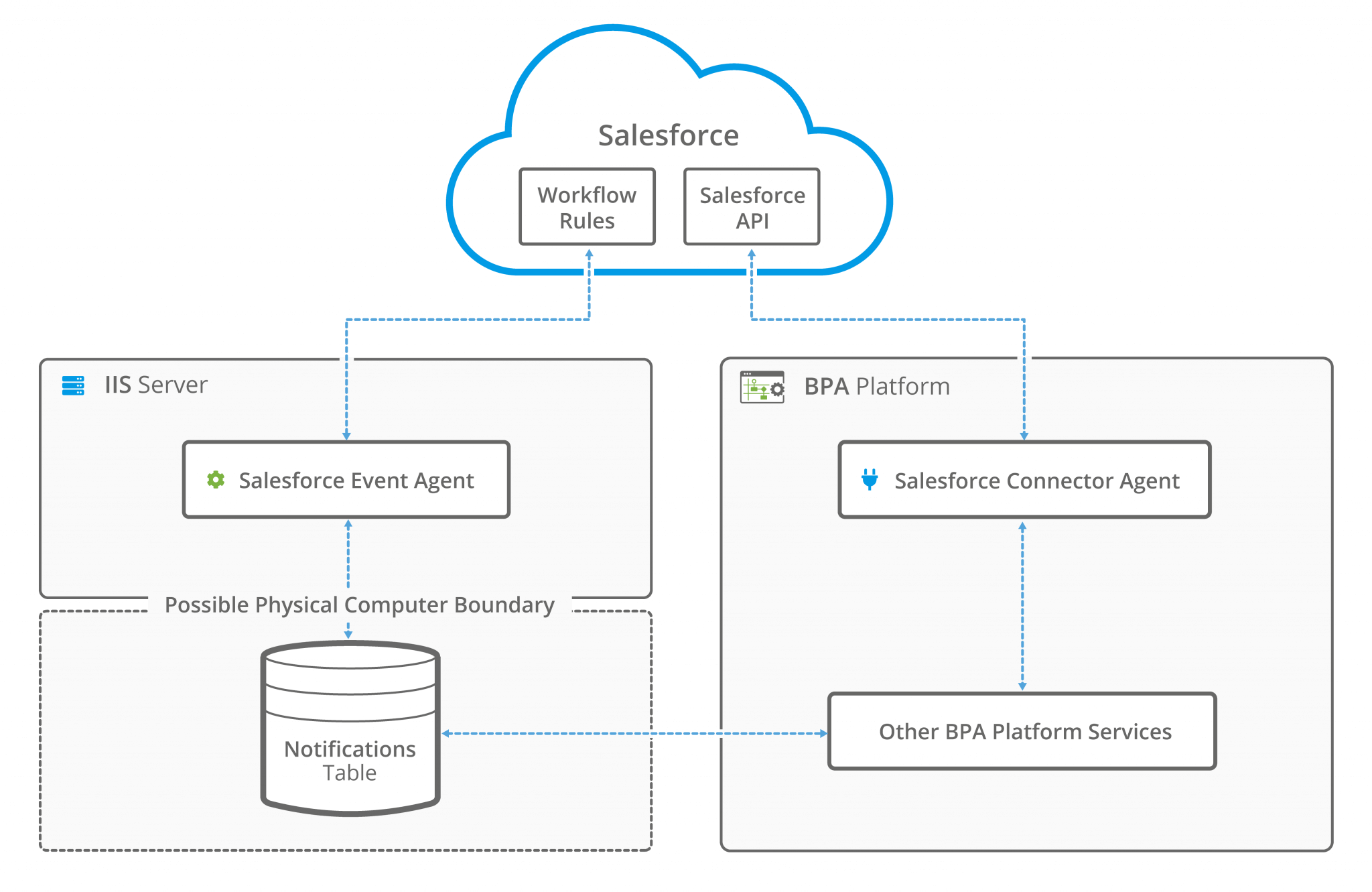
Image: High-level system architecture overview of the Salesforce Connector tool pack, with BPA Platform and Salesforce
How does the Salesforce connector work?
The Salesforce event agent receives workflow events from your Salesforce instance. These are stored in a database for later retrieval and processing by a BPA Platform task step. It runs as a passive web service on the server.
The Salesforce event agent can be installed on any compatible Microsoft Windows Server. If required, you can install the event agent on the same machine running the BPA Platform server instance.
The event agent is independent of BPA Platform. It runs as a service on the server; only one Salesforce event agent can be installed on the server at any one time. The agent writes events to a Notifications table. This table can be located on the same server running the agent, or on a remote machine.
The Salesforce Connector is used to read and write data directly to Salesforce. It must be installed on the same server as BPA Platform, and on any client installations of BPA Platform.
Preconfigured Salesforce task packs
Codeless Platforms also provides Sage 200, SAP Business One and SYSPRO users and partners with a pack of preconfigured tasks to quickly integrate with Salesforce and then automate essential business processes, such as the synchronisation of customers and accounts, opportunities and sales orders.
Default modules and functionality in the templates include:
- New and Existing Accounts and Business Partners: Automatically synchronise accounts between Salesforce and the ERP, including account name, customer number, default billing/shipping address, contact information etc.
- Contacts: Automatically update new and existing contacts between Salesforce and the ERP with the associated business partner or customer account, including name, owner (if applicable), telephone, email, account name etc.
- Opportunities: Download opportunities from Salesforce and upload as sales orders to the ERP
- Sales Orders: Automatically synchronise sales orders from the ERP with Salesforce, including order number, date, value, account, owner (if applicable), product, unit price, quantity, subtotal etc.
The tasks provided are templates built using best practices and designed to provide the starting point towards a customer solution. The pack includes a staging database to provide resilience between the two systems. These tasks and the related staging database are editable, requiring consultancy skills to adapt to your customer’s specific integration requirements.
What operating systems are supported for Salesforce integration?
The Salesforce integration tool is compatible with Salesforce Cloud Services. At the time of writing, Codeless Platforms’ Salesforce connector tool requires BPA Platform 4.6 or above, supported operating systems and hardware specifications are as follows:
- Microsoft Windows Server 2012 / R2
- Microsoft Windows Server 2016
- Microsoft Windows Server 2019
- Microsoft Windows Server 2022
Supported Operating Systems
- Dual 2Ghz Processor Cores
- 4 GB of available memory
- 1.5 GB available Disk space
- 1280×1024 desktop
Minimum Hardware Specification
Download Salesforce Connector white paper
Salesforce integration examples
Salesforce integration services with ERP and other primary business systems can be used to streamline your manual Salesforce processes to reduce operational costs, eradicate data entry errors and improve customer service levels.
Once configured, Salesforce integration will automate your entire Salesforce process, from start to finish, without employee intervention, unless specified in your process mapping. All manual tasks will be removed, thus improving business efficiency and productivity.
In addition to the initial Salesforce integration with ERP, BPA Platform provides you with alerting and notification capability. It can dynamically check for new opportunities, sales orders, as well as changes to customer data, and send an internal alert to the relevant employee.
Additional Salesforce integrations requested by our customers include:
- Integration with email marketing solutions, e.g. dotdigital, Mailchimp etc.
- eCommerce integration, e.g. Magento, Shopify, WooCommerce, BigCommerce, Amazon, eBay etc.
- Salesforce integration with an industry specific or bespoke application
- Courier service integration, e.g. DPD, UPS, TNT, FedEx, Parcelforce, DHL etc.
- MS Exchange integration
Salesforce ERP integration
Integration with ERP systems is one of the most requested Salesforce integrations that we are asked to implement. Salesforce ERP integration provides you with the ability to push and pull essential data between your Salesforce platform and ERP system. An ERP system holds customer, stock and payment information, making Salesforce integration with ERP an essential business requirement.
Codeless Platforms has accredited development status with leading ERP vendors and can work with practically any ERP system. Some of the most common ERP systems that we get asked to work with include:
- SAP Business One
- SAP Business ByDesign
- Sage 200
- Sage Intacct
- Sage X3
- Sage 300
- Microsoft Dynamics NAV
- Microsoft Dynamics AX
- Microsoft Dynamics 365 Business Central
- SYSPRO
- Exact
- Epicor
- Access Dimensions
Common Salesforce and ERP integration scenarios and touchpoints requested by organisations using BPA Platform include:
- Salesforce New and Existing Accounts
Automatically update new and existing customer data as well as synchronise accounts between Salesforce and your ERP system, with the associated business partner or customer account, including name, owner (if applicable), telephone, email, account name etc. - Salesforce Opportunities
Download Salesforce opportunities and upload as sales orders to your ERP system - Salesforce Order Management
Automatically synchronise sales orders from your ERP system with Salesforce, including order number, date, value, account, owner (if applicable), product, unit price, quantity, subtotal etc.
“We purchased BPA Platform with SAP Business One and bought the Salesforce connector. With those two connectors all I had to do was place SQL server in the middle, which takes the Salesforce data, converts it and pushes it into SAP Business One. Now, every time we acknowledge an opportunity a task takes the data from Salesforce and pushes it into our SQL server data warehouse (BI360) for reporting purposes. It also takes the data and inserts it as a sales order. Our sales orders are now interfaced from one system to another saving time and potential errors. BPA Platform has made that process much easier.”
Lee Hughes, Head of Business Systems, IQGeo
IQGeo needed to integrate SAP Business One, Salesforce, SAP Concur, Sage People, Replicon
Salesforce eCommerce integration
Connecting Salesforce with your eCommerce platform, such as Magento, Shopify or WooCommerce, enables you to seamlessly transfer data between systems, which can help you improve your operational efficiency, enhance customer engagement, and drive revenue growth.
Ensuring that customer data is shared between the two systems will enable you to deliver a more personalised and seamless customer experience. It will also help you automate your sales cycle, as integration allows you to capture, track, and manage customer data more efficiently.
As a result, this will help enhance your marketing efforts by using customer data to create targeted campaigns and promotions.
Inventory management processes can also be automated which enables you to track inventory levels and manage stock more efficiently.
Salesforce marketing integration
Salesforce marketing integration and automation removes time-consuming tasks from marketing activities such as synchronising subscriber lists and email unsubscribes. Email marketing integration enables you to automate the creation and delivery of campaigns for upsell opportunities and to support unplanned campaigns for slow moving stock or back in stock marketing activity.
BPA Platform facilitates integration between Salesforce and leading email marketing platforms such as:
- Mailchimp
- dotdigital
- Spotler
- Marketo
Salesforce customer support, help desk and IT management integration
If you use additional third-party customer support, help desk or IT management software, such as ConnectWise, GeoPal, ServiceNow, Zendesk or Zoho, integrrating it with Salesforce allows you to streamline your operations by centralising customer data, IT management, support tickets, employee interactions and mobile workforce data in one place.
Customer service, IT management and field service teams are then able to access relevant customer and employee information, such as purchase history, support interactions and requests, from within their respective platforms. This helps them provide more personalised and efficient support and interactions with customers and access relevant information.
Connect Salesforce to SQL Server
Microsoft SQL Server provides a platform for storing, retrieving and managing data in a relational database. Organisations that use Microsoft SQL Server to manage their databases therefore need to have a flexible and secure solution, such as middleware, to provide the connectivity between Salesforce and SQL Server databases so that Salesforce users can access, understand and utilise the data to make decisions.
Using a dedicated middleware solution, such as BPA Platform, provides organisations with features such as data mapping, data transformation, and data synchronisation, and can handle complex integration scenarios.
BPA Platform provides a visual interface for designing integration flows, and allows you to configure the SQL Server connection details, define data mapping between Salesforce and SQL Server objects, and set up data synchronisation schedules or triggers.
Salesforce data warehouse integration
Salesforce contains a wealth of valuable customer data, and integrating it with a data warehouse or data lake enables you to store, analyse, and report on Salesforce data in a centralised and scalable manner. This will enable you to gain insights, perform advanced analytics, and generate actionable reports for data-driven decision making.
When setting up Salesforce data warehouse integration, it’s important to consider factors such as data security, data governance, and data synchronisation frequency. You should also carefully plan the data mapping, data transformation, and data loading processes to ensure data accuracy, consistency, and integrity in the data warehouse. Additionally, monitoring and error handling mechanisms should be in place to ensure smooth data integration operations and timely detection of any issues.
Download the business process management strategy workbook below to help you to identify the key business processes that you would like to automate. Additionally, it will help you to define the systems and Salesforce processes that are run manually within the project.
The benefits of Salesforce integration
Salesforce integration can help you improve your operations, increase efficiency, and provide better customer service, ultimately leading to increased revenue and growth.
Integrating Salesforce with other business systems will improve data management as it enables you to consolidate data from various sources and systems, such as sales and marketing tools or customer service tools and systems, resulting in improved data accuracy, accessibility, and usability.
Automating these tasks and reducing manual data entry will also help streamline business processes and increase productivity, and the business as a whole can gain valuable insights into operations and customers, enabling you to make data-driven decisions and improve your overall performance.
As a result, sales teams will be able to streamline their sales processes and improve their ability to close deals, departments and teams will be able to work together more effectively by utilising a centralised platform for communication and collaboration, and your business will be able to a provide more personalised and efficient customer service.
The benefits of a middleware solution
The advantage of using market-proven integration solutions, such as BPA Platform, is that it dramatically reduces the time to integrate Salesforce with other business systems. Salesforce integration projects can therefore be completed much quicker and easier, enabling consultants and partners to achieve more projects and to reach any targets set.
It also enables organisations to scale business operations up or down quickly and easily, as and when business needs dictate. This can range from increasing product lines, changing day-to-day processes or systems and automating other areas of the business to meet strategic goals. It will help to protect against future upgrades of existing and legacy business systems and reduce the strain that can be placed on IT infrastructure through other solutions, such as point to point or custom integration solutions.
“The main project we are working on at the moment is the taking of sales orders from Salesforce – going through lots of controls and checks, to ensure they are ready to go – pushing them into Sage 200 and then sending all the instructions to the warehouse. We then get all the details back from the warehouse, such as tracking numbers, and then push all the invoice details back into Sage 200 and into Salesforce.”
Ruth Ballinger, CIO, Litebulb Group
LiteBulb Group needed to integrate Sage 200 with Salesforce and its bespoke product development solution PIMRa.
How much does Salesforce integration cost?
Codeless Platforms’ Salesforce integration services start from £175 per month, billed annually, depending on the systems integrated, integration complexity, and configuration days required.
Salesforce integration services next steps
Whether you are a Salesforce user or a Salesforce development agency, when using Codeless Platforms’ BPA Platform for Salesforce integration you will achieve significant cost savings and productivity gains throughout your business.
Automating business processes requires a solid understanding of data and a comprehensive knowledge of source or target applications. Codeless Platforms has a proven track record in deploying Salesforce integration solutions, and has accredited partner status with well-known ISVs, such as SAP, Microsoft and Sage, along with industry-specific applications and systems in many economic regions.
Through collaboration with ISVs and leading channel VARs, specialist features have been built into BPA Platform to provide you with an end-to-end automated business. This provides organisations with the ability to create a solution that is completely personalised to their internal applications and business operations.
Codeless Platforms’ professional services team can help you to plan your business process automation project and execute solutions that are a 100% fit every time. Our Professional Services team provides direct implementation and expert services essential to getting solutions up and running quickly and correctly so that you can achieve additional value from your business systems as soon as possible. Start planning your business process automation project by downloading the brochures below or call us on +44 (0)330 99 88 700.