Microsoft SQL Server Integration
Are you looking for Microsoft SQL Server integration services to automate data migration tasks and related business processes? Or are you looking for a data integration platform to perform extract, transform and load (ETL) phases between SQL Server and one or more SQL databases?
Supporting on-premises and cloud instances, Codeless Platforms’ Microsoft SQL Server Connector removes the need for complex coding or scripting and provides you with instant access to a nominated SQL Server database. It includes data mapping and transformation capabilities, error handling and scheduling options, making it easier for you to build and maintain simple or complex data integrations, streamline workflows and improve data accuracy.
BPA Platform is an iPaaS solution that can be deployed in cloud, hybrid or on-premises IT environments to enable seamless SQL Server data integration and business process automation capabilities. It is possible to automate an employee process by dragging and dropping icons onto a canvas and linking them together in a process flow. The correlation of these tools for SQL Server replicates the physical employee process, whether this is in sales, marketing, manufacturing or distribution, to match your exact business rules.
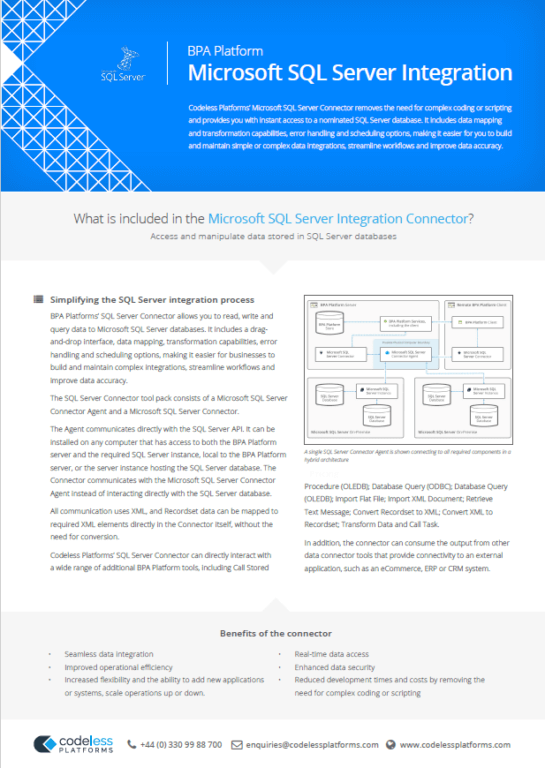
Microsoft SQL Server Integration
Microsoft SQL Server Integration Features and Benefits
BPA Platform's SQL Server Connector allows you to read, write and query data to Microsoft SQL Server databases. It expands on the existing functionality available with BPA Platform's Database Query and Call Stored Procedure tools, providing access to a nominated SQL Server database and automating the management of your data, including consuming the output from external applications such as an ERP system, CRM application or eCommerce web store.
All communication uses XML. Recordset data can be mapped to required XML elements directly in the Connector itself without the need for conversion.
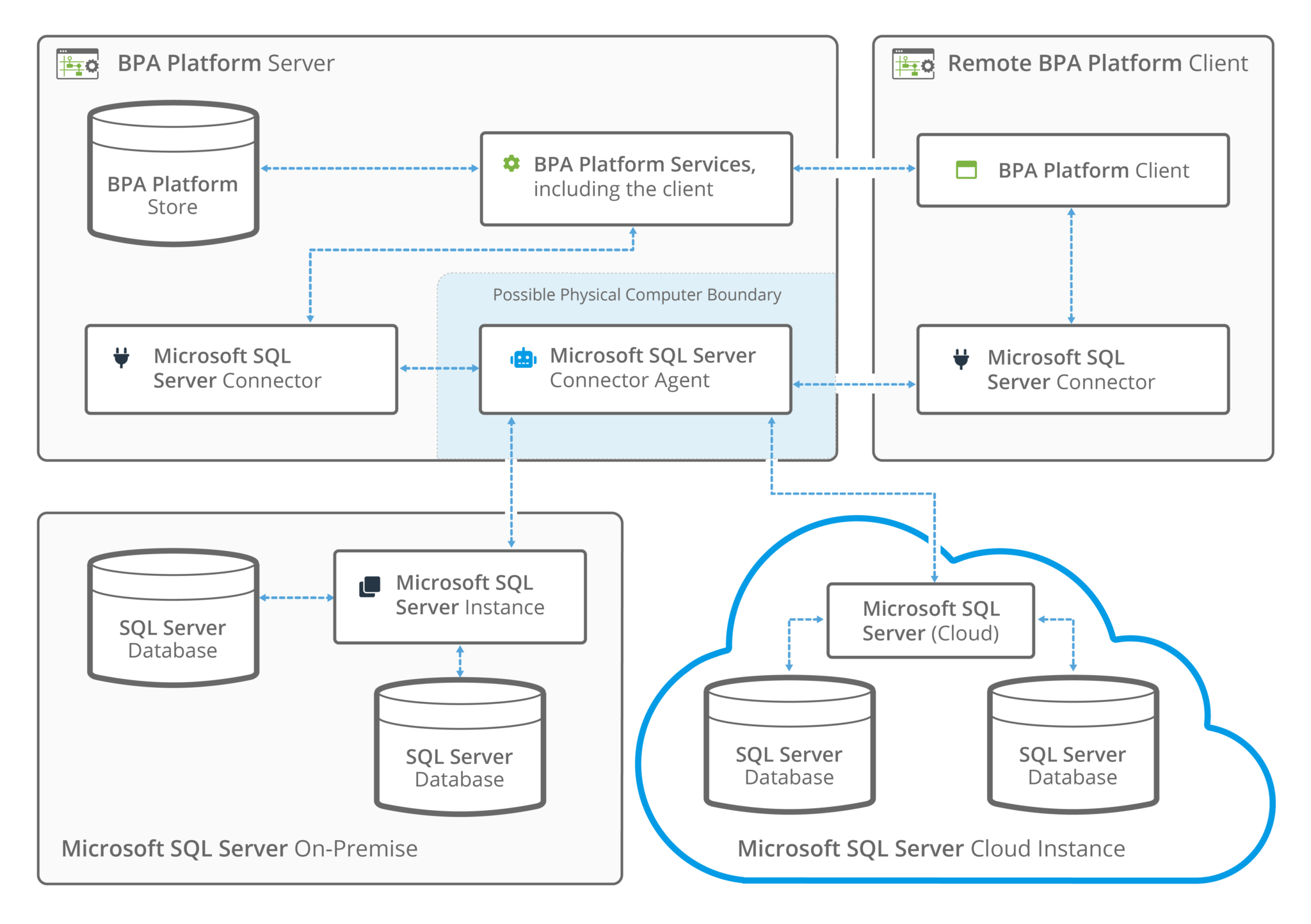
Image: Example Hybrid Architecture - A single SQL Server Connector Agent is shown connecting to all required components
Microsoft SQL Server Connector Features
- On-premises and cloud instances supported.
- Control which SQL databases are available at task design and run times.
- Standard SQL commands (CREATE, DELETE, UPDATE) are supported.
- MERGE command support, where child records are updated or added depending on a key being available. This simplifies task design as it removes the need to have a check for existing child records and separate steps for the ADD and UPDATE operations.
- SYNC command support, similar to the MERGE operation however, child records for which no keys are supplied will be removed during the operation.
- Use of lookups to replace a value in a table with the values from another, for example, a foreign key ID with the corresponding description from another table.
- Memory support for ODBC, OLEDB, Call Stored Procedure, and internal repositories.
- Combine parent-child tables into a single business object for use in a task step.
- Pass-through fields support, which act in a similar manner to SupplementaryReference — data is passed directly to the step output documents bypassing SQL Server itself.
- Ability to update tables through objects that contain views.
- Password protect (lock / unlock) business objects.
- Within SEARCH operations, specify whether only a selected number or percentage of records are to be returned.
Benefits of BPA Platform's Microsoft SQL Server Connector
- Seamless data integration
- Improved operational efficiency
- Real-time data access
- Enhanced data security
- Increased flexibility and the ability to add new applications or systems, scale operations up or down, and respond quickly to changing business needs
- Reduced development times and costs by removing the need for complex coding or scripting
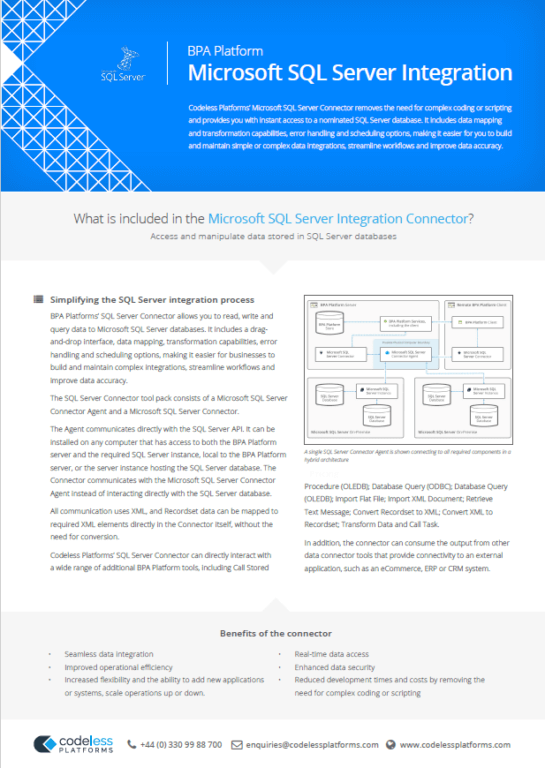
Microsoft SQL Server Integration
Subscription Pricing
Microsoft SQL Server Integration
Software from
BPA Platform
£175
2100ROI Calculator
Use our simple ROI calculator to discover how much you could save each year through automation.


