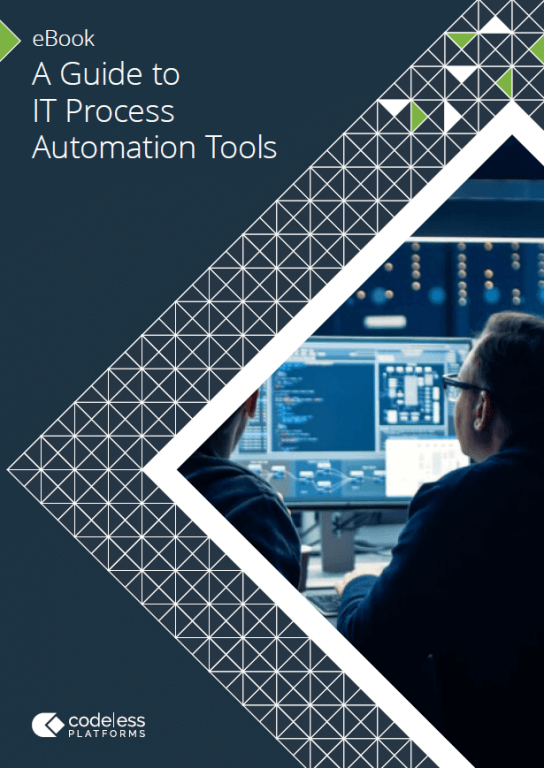Improving Performance with IT Process Automation Tools (ITPA)
We spend a lot of time discussing how business process automation software can improve performance within accounting, marketing, sales and warehouse departments by reducing manual administration tasks to drive company revenue. However, the IT department can also improve its internal business processes through IT process automation tools, and be the main driver for your organisation’s digital transformation roadmap at the same time.
Internal IT processes are an integral part of an organisation. Despite functioning smoothly in their own right, in many instances they can become an obstacle when manually monitoring database activity or when business strategies dictate the need for process automation and software development. Ensuring that the IT department is even more important than ever can be achieved by being at the centre of key business strategies and identifying areas where manual administration can be reduced to save time and reduce operational costs.
IT process automation solutions essentially enable CTOs and IT professionals to:
- Automatically manage service requests
- Automate routine IT tasks
- Dynamically manage IT security and compliance procedures
- Improve IT operational efficiency
- Improve the coordination of business workflows throughout an organisation
What is ITPA?
ITPA stands for IT Process Automation and provides businesses with process automation technology that can be used to automate IT processes and wider automation requirements throughout an organisation. ITPA software applications can be used in scenarios where traditional, manual human interaction is required, removing the reliance placed on time starved employees and allowing them to concentrate on adding value in other areas of the business.
Aligning business processes across IT functions and ensuring that isolated and siloed processes are in keeping with business goals can be an effective route to digital transformation. For example, IT process automation tools can be used for tasks such as monitoring key business systems and sending automated alerts if they are not working as they should, or dynamically checking available space available on servers and sending an automated alert if it falls below a pre-set threshold with automatic deletions from Temp folders.
IT process automation is suitable for a variety of tasks and can help the business with a wide range of processes that are causing bottlenecks. This can include areas of the business that:
- Have a high volume of transactions
- Have limited interaction from employees
- Contain complex manual processes that need simplifying
- Contain high volumes of data entry tasks that are prone to errors
Having the right IT operation automation tools, that can be quickly implemented to build automated processes and integrate business systems, can reduce development time and costs. They can also provide the tools you need to streamline other departmental processes without having multiple point-to-point solutions or performing bespoke development.
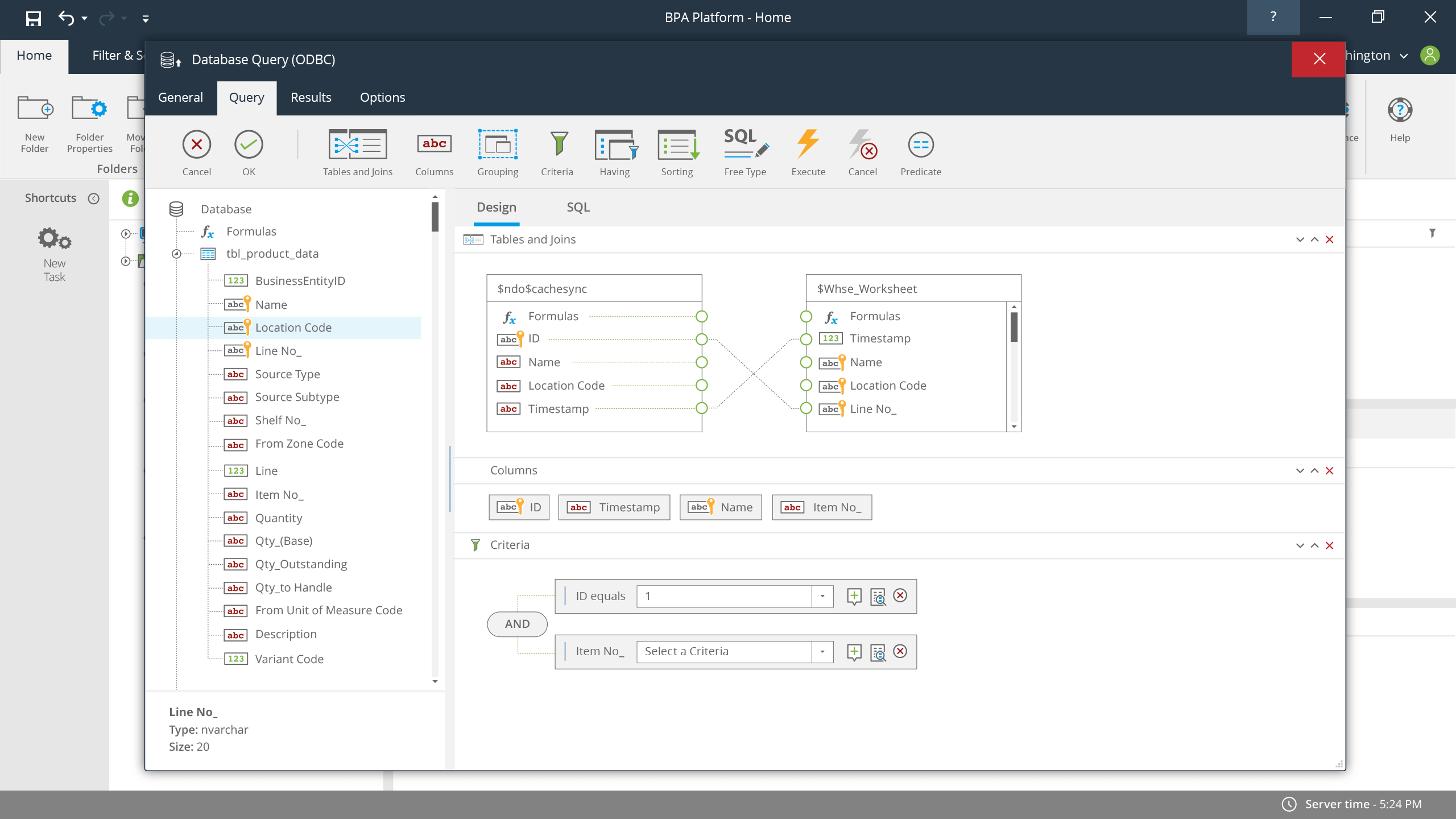
Image: Database Query (ODBC) example using BPA Platform
Common IT Process Automation Use Cases
IT process automation solutions are key to supporting the IT department to improve efficiency. It can reduce mundane tasks, such as testing, deployment and system maintenance checks, and will enable IT professionals to help improve overall business performance.
Common IT process automation use cases include:
- Implement digital transformation by providing a platform to automate wider business processes
- Improve security and compliance procedures, e.g. collect structured data including reports, audit trails etc.
- Automate application testing and monitoring, e.g. detect bugs earlier
- Improve the management of service requests through automation, e.g. receive and organise service queries from help desks and inbound emails, delete duplicate queries
- Automatically schedule jobs to relevant parties, e.g. monitor real-time events and schedule tasks from pre-defined Service Level Agreement (SLA) measures
- Optimise disk space capacity in servers, e.g. scheduled disk space monitoring and alerting, automatically deleting Temp folders etc.
- Enhance onboarding and offboarding processes through automation
- Automate asset management, e.g. Recording and tracking of company technology, identify asset location and who is using it etc.
- The automation of other critical routine IT tasks, e.g. system upgrades and performance, usage etc.
What is the difference between ITPA and RPA Tools?
Whilst there are similarities and equivalent concepts between ITPA and RPA tools, they are ultimately used differently. The difference between ITPA and RPA (robotic process automation) Tools is that one is a behind-the-scenes automation solution and the other is an automation solution for the end-user. Both ITPA and RPA tools can be integrated with business systems and are designed specifically to improve business efficiency, increase productivity and reduce operational costs.
- IT Process Automation Tools: Behind-the-scenes often residing with IT professionals, complex workflow automation, database monitoring and escalations, companywide business process automation
- Robotic Process Automation Tools: End-user level executing a “bot” to automate repetitive data entry tasks in back-office processes
ITPA Tools, also known as IT process automation, often reside with the IT department and are used for behind-the-scenes and complex workflow tasks on a scheduled or triggered event. For example, monitoring for application and system incidents, triggering an escalation notification to employees to take action and creating a relevant workflow process for completion and close. ITPA Tools can integrate with practically any data source, such as bespoke databases, ERP/accounting systems to eCommerce platforms, courier services and WMS systems.
ITPA Tools can automate practically any business process, whether to meet the needs specifically within the IT department and/or as a companywide solution to automate escalations and notifications, reports and documents, workflow approvals, and repetitive manual data entry tasks that can occur between multiple systems.
RPA Tools are primarily used at end-user level where employees may not have programming knowledge. RPA tools execute periodic tasks using a “bot” that acts like a human. RPA Tools can be designed to perform routine, repetitive employee tasks, such as data entry in back-office operations.
What are ITPA Tools?
ITPA Tools remove repetitive manual tasks, processes and workflows whilst bridging the gap between disparate database applications. For example, automated workflows can be triggered when a specific database event occurs, such as a scheduled monthly report or real-time stock updates from the warehouse. Additionally, IT automation software can be used across multiple systems and databases and can automate processes between them without employee intervention or can include employees in an approval workflow, such as a sales discount above agreed percentage levels.
ITPA Tools are often used to monitor and trigger key database events, such as:
- Routine events, e.g. database application updates, system maintenance tasks daily, weekly, or monthly
- Workflow processes, e.g. monitor, enforce, and action day-to-day employee tasks
- Technical monitoring of issues with alerts and escalations via email/SMS, e.g. system errors, sales process errors, low level stock, incomplete compliance procedure etc.
ITPA Tools, such as Codeless Platforms’ BPA Platform, provide IT professionals with the ability to improve departmental and companywide operational processes, mitigate risk, reduce development costs and reduce bespoke development tasks.
Providing your IT team with a platform that ensures IT processes are transparent will avoid siloed and disparate business processes from occurring, and provide the flexibility needed to adapt and configure processes when business needs dictate in a timely and efficient manner.
Tools are used to create steps within a task, providing the functional building blocks that interface with common business technologies, systems and applications. They are then joined together in a logical sequence to build the business process. A typical ITPA solution can work as follows:
- Monitoring: ITPA Tools enable you to track your business applications and monitor system performance. Tracking and monitoring systems is the start of the working procedures for ITPA Tools. The steps are continued throughout the process until it finds a predefined trigger.
- Trigger: As the ITPA Tool continues to track and monitor your business applications and systems, the ITPA Tool detects pre-defined trigger events and starts the process of an automated workflow step. Triggers can consist of technical issues or IT tasks that can easily be automated to remove manual administration.
- Response/Reaction: Depending on the predefined events that trigger the ITPA Tool to spring into action, BPA Platform automatically performs the pre-configured task to the predefined event. This can range from restoring system performance, automating CSV imports or directing a workflow to service desks or key stakeholders.
It’s common place for organisations that have implemented ITPA Tools to enhance IT processes to continue to automate business processes over and above their initial requirement. When a new automation requirement is identified, BPA Platform provides added flexibility so that anyone with a basic understanding of their company’s database structure can adapt or create new automated processes quickly as and when business needs change.
Depending on what you want to achieve, most processes you define are achieved in a 100% ‘code-free’ experience. However, scripting can be called upon where standard functionality is unable to achieve a given solution. A manual employee process can be automated by dragging and dropping icons onto a canvas and linking them together in a process flow. The correlation of these tools replicates the physical employee process to your exact business rules.
IT Process Automation Software: Tasks, Tools and Steps
ITPA Tools should provide IT leaders with a scalable automation solution with extensible process modelling capabilities, thus providing the ability to automate complex manual tasks. ITPA Tools such as BPA Platform are built around the central concepts of “tasks” and “steps” which provide the ability to build flexible and customisable automated processes logically. These processes are able to integrate seamlessly with existing information sources, IT infrastructure and communications, without the need for bespoke coding or programming.
Tasks
By using IT process automation software to build tasks, BPA Platform simplifies the process of designing business rules that partially or completely replace a manual process. Each task provides IT teams with complete control over which steps are used and the sequence they are used in by utilising visual modelling techniques through a Graphical User Interface (GUI). Tasks can also be scheduled periodically when needed, or dynamically triggered in real time from a change within a database source.
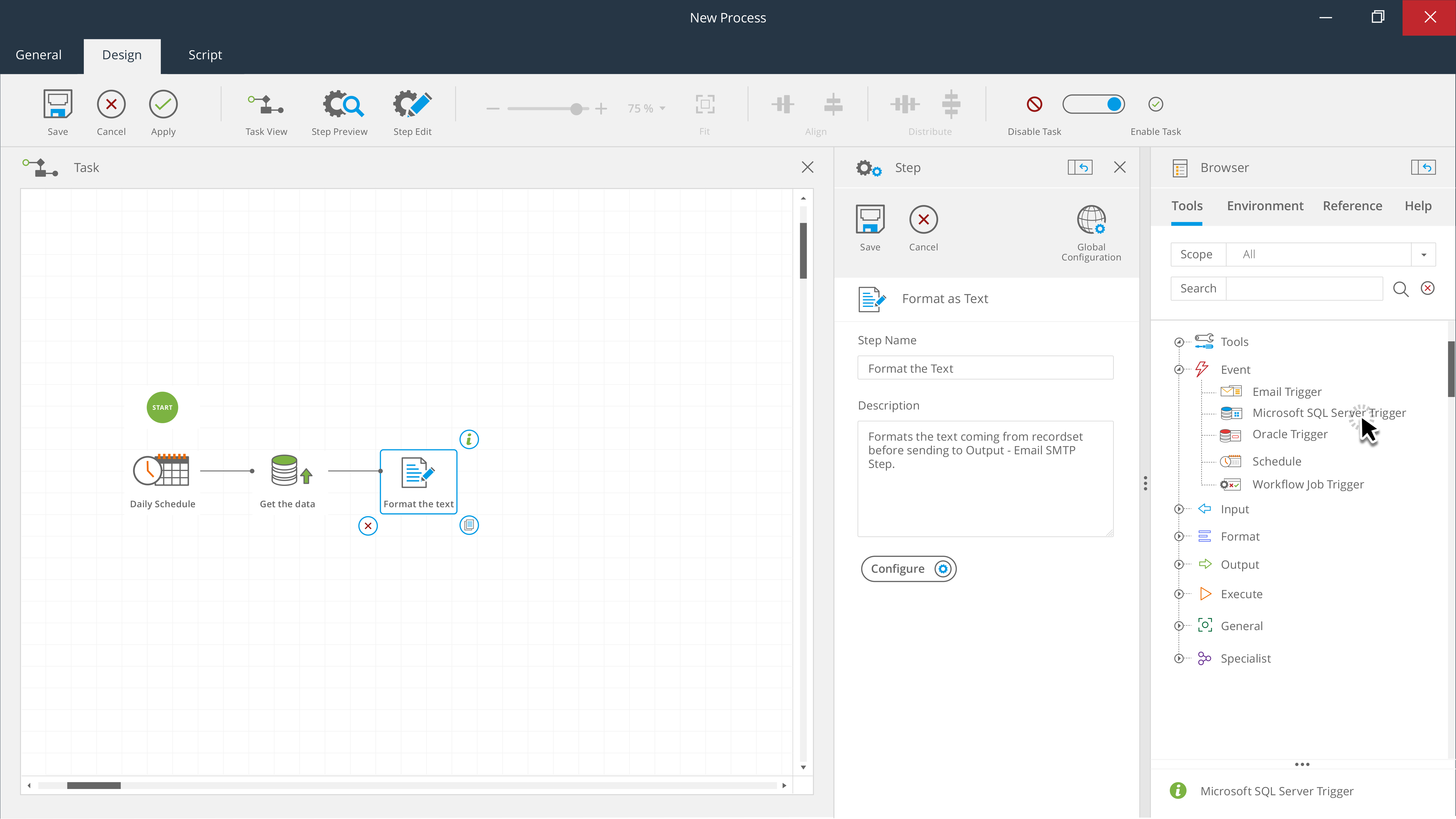
Image: BPA Platform GUI Process Builder View Example
Tools and Steps
Tools within BPA Platform are used to create steps within a task. This provides functional building blocks that interface with common technologies, systems and applications. These are joined together in a logical sequence to build individual business processes.
Standard tools available within BPA Platform include:
Event Tool
Event tools trigger a task to be run and exposes data through variables to other steps within the task. Event Tools available within BPA Platform include:
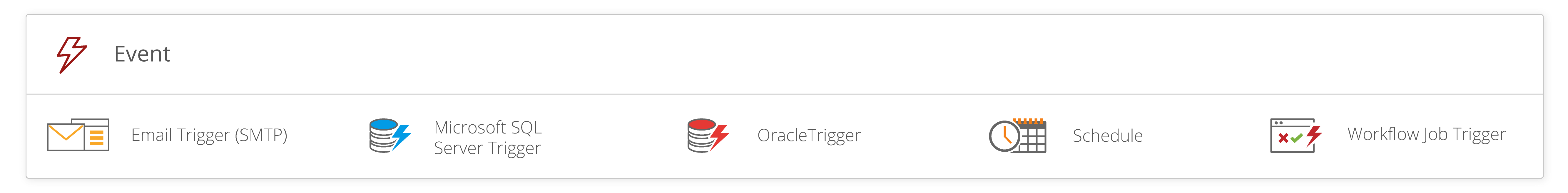
- Email Trigger (SMTP)
- Microsoft SQL Server Trigger
- Oracle Trigger
- Schedule
- Workflow Job Trigger
Input Tool
Input tools pull information into BPA Platform from a source, such as a relational database (RDBMS), file format or other structured source, and exposes this to other steps.
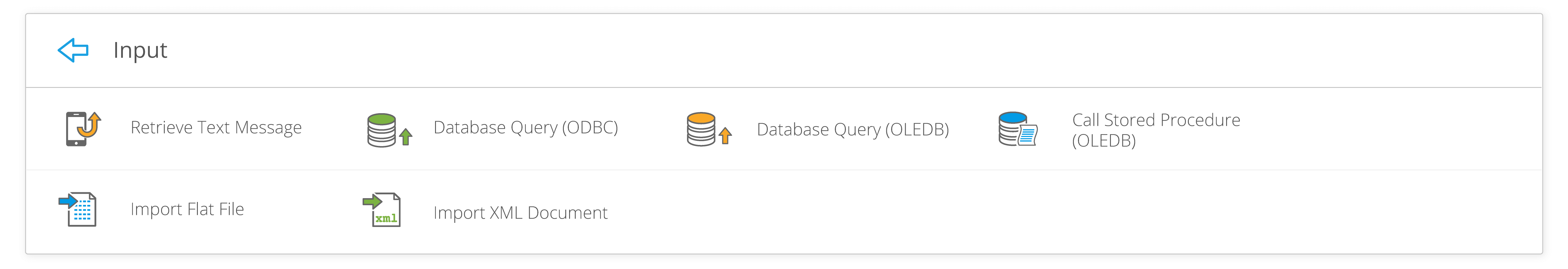
- Retrieve Text Message
- Database Query (ODBC)
- Database Query (OLEDB)
- Database Query (HANA)
- Call Stored Procedure (OLEDB)
- Import Flat File
- Import XML Document
Data Connectors
Data Connectors provide a connection between BPA Platform and an external data source, e.g. relational database (RDBMS) or CRM, ERP system.
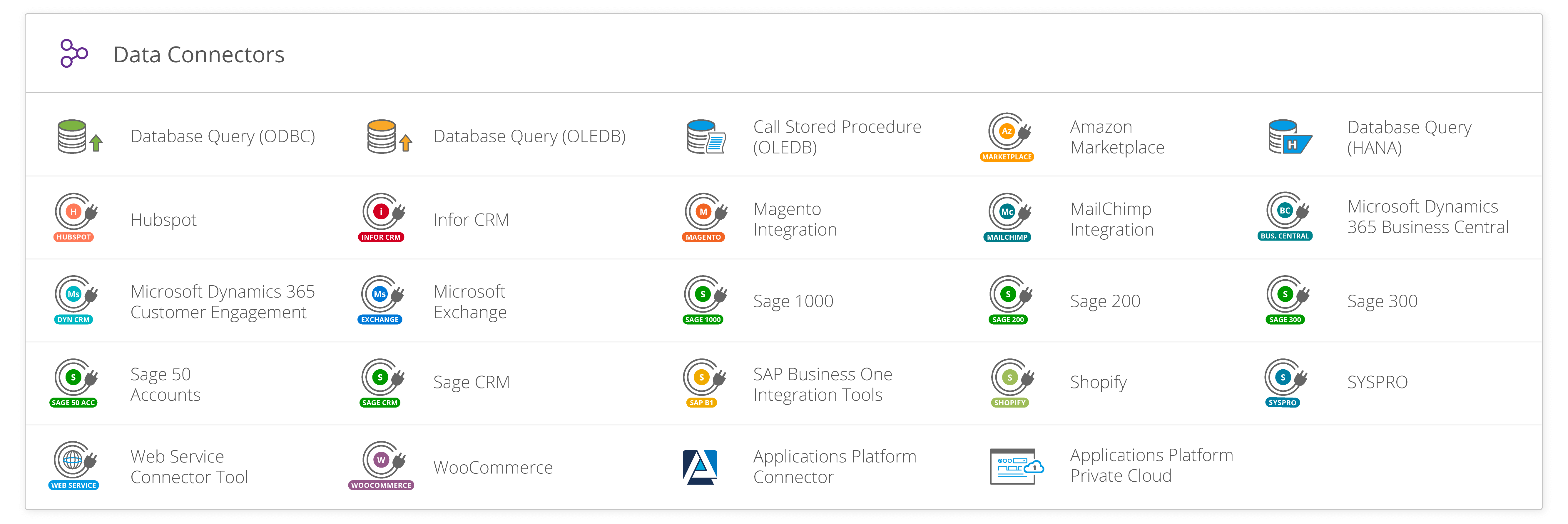
- Database Query (ODBC)
- Database Query (OLEDB)
- Database Query (HANA)
- Call Stored Procedure (OLEDB)
- Web Service Connector Tool
- SOAP Connector Tool
- REST Connector Tool
- SAP Business One Connector
- Sage 1000 Connector
- Sage 200 Connector
- Sage 300 Connector
- Sage 50 Accounts Connector
- SYSPRO Connector
- Microsoft Dynamics 365 Business Central connector
- Micorosft Dynamics 365 (CRM) Customer Engagement Connector
- Shopify Connector
- Magento Connector
- Amazon Marketplace Connector
- WooCommerce Connector
- HubSpot Connector
- MailChimp Connector
- Applications Platform Connector
- Applications Platform Private Cloud
- Sage CRM Connector
- Infor CRM Connector
- Microsoft Exchange Connector
Format Tool
The Format Tool consumes and formats information of one type and then exposes that information as another type to other steps.
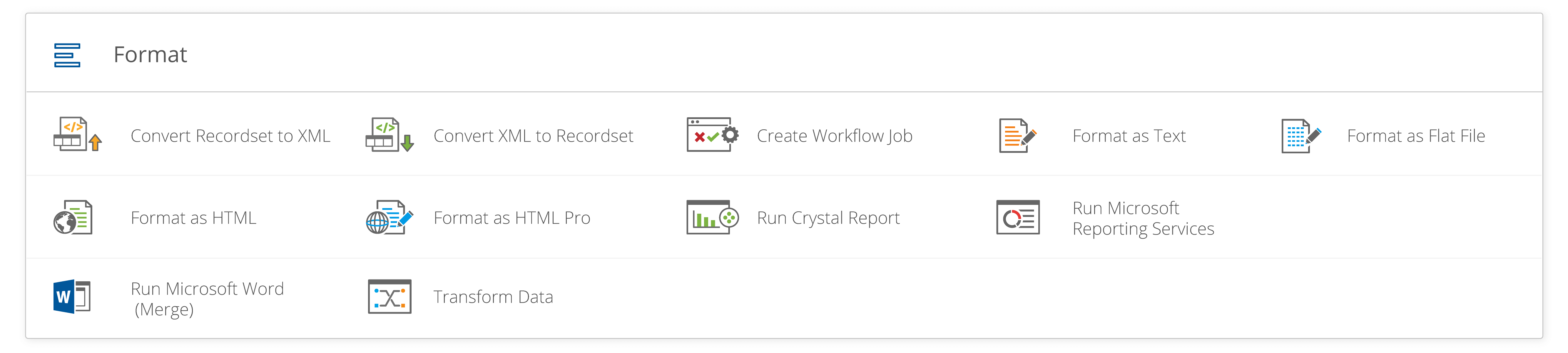
- Convert Recordset to XML
- Convert XML to Recordset
- Format as HTML
- Format as HTML Pro
- Run Micorosft Word (Merge)
- Transform Data
- Create Workflow Job
- Run Crystal Report
- Run Microsoft Reporting Services
- Format as Text
- Format as Flat File
Output Tools
The Output Tool consumes information from input or format steps and outputs the information from BPA Platform into another system, application or communication method.
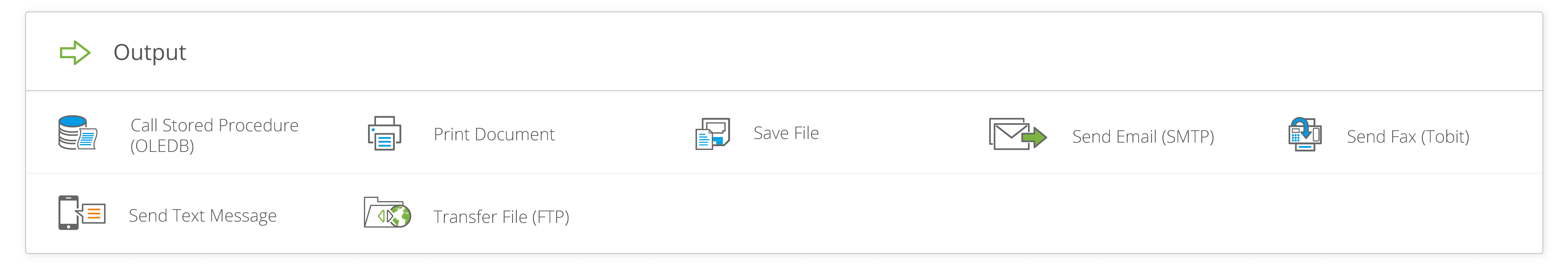
- Call Stored Procedure (OLEDB)
- Send Text Message
- Print Document
- Transfer File (FTP)
- Save File
- Send Email (SMTP)
- Send Fax (Tobit)
Execute Tool
The Execute Tool executes an external application, procedure or object, allowing developers to control the precise result of this step when utilising proprietary systems.
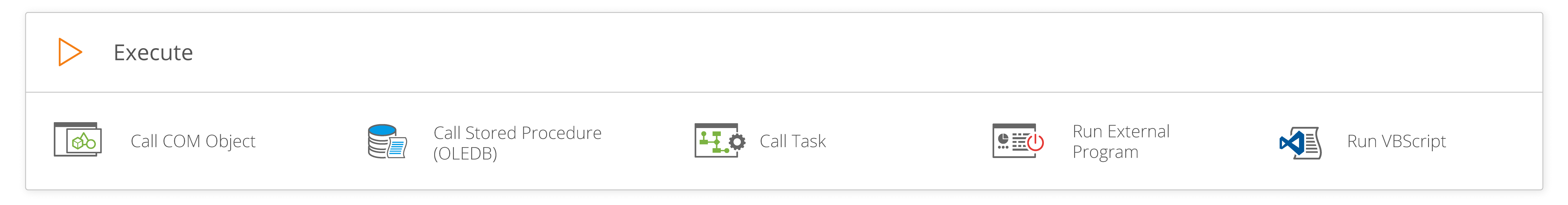
- Call Com Object
- Call Stored Procedure (OLEDB)
- Call Task
- Run External Program
- Run VBScript
General Tool
The General Tool provides specific functionality that cannot be included in the other tool types or is related to third party applications used within BPA Platform.
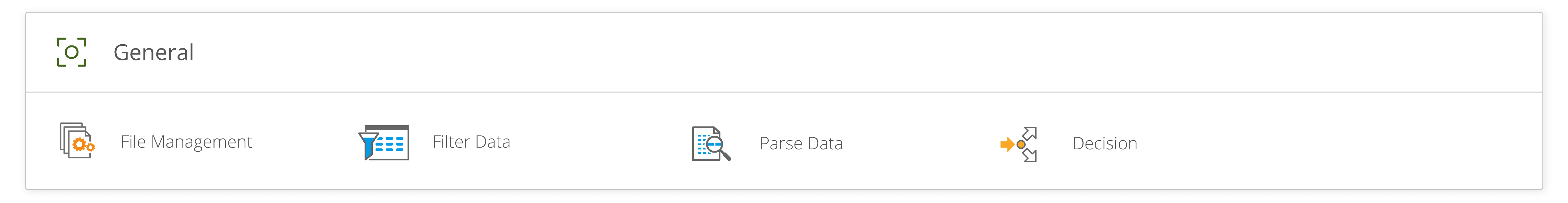
- File Management
- Filter Data
- Parse Data
- Decision
Learn more about BPA Platform by downloading the brochure below.
IT Process Automation Examples
Rethinking how business processes can overcome process bottlenecks can be a way to planning your business process automation strategy. Automation projects can occasionally come to a standstill when they are planned and performed in isolation with multiple point-to-point integrations that serve a specific purpose and are often the sub process of a bigger business process. Multiple integration points through a variety of means can raise automation issues further down the line.
For example, how easy is it to change fixed integrations through a supplier when a process changes? What happens when primary systems receive an update or if a company is looking to migrate to a new business system? Any changes that need to be made to an automated process are out of control of the business and the IT department and in the hands of the supplier. Flexibility in your business processes become non-existent and can result in a lack of productivity for all involved, increasing the chances of an automated process to fail.
BPA Platform has been specifically designed to put IT leaders back in control and provide them with the tools that can provide a 100% fit every time to each individual automated task or process. Common IT process automation solutions often implemented by IT professionals that use BPA Platform include:
- Drag and drop process automation tools compatible with practically any data source via ODBC, OLEDB, Web Services or an extensive range of supported 3rd party APIs through connectors
- Integration Platform as a Service (iPaaS) that supports Cloud, Hybrid and On-Premises environments
- Automated reports sent by email, saved to disk or an FTP server, or consumed by a stored procedure from information spread across a wide range of company systems – this can free up a considerable amount of time for many IT departments
- Avoiding the need for new skills through use of a graphical, drag and drop user interface
- Dynamically triggering workflows from real-time database changes or scheduled events
- Keeping information on intranets and portals up to date
- Automating movement of information between disparate IT systems
- Dynamic creation of business activity monitoring dashboards, e.g. stock levels, accounting and finance, sales and marketing, procurement
- Simplifying data integration with IT systems used by suppliers and customers
- Monitoring key websites are working properly and sending alerts via text message if they are not
- Monitoring key software systems, such as finance and accounting systems, warehouse and time recording systems, are working properly – sending alerts via text message if they are not
- Checking available hard disk spaces on servers: sending alerts if this falls below pre-set thresholds with the option to automate deletions from Temp folders
- Reducing the number of places from which automated tasks must be administrated
- Providing automatic rollover and resilience to ensure automation is never interrupted
- Implementing workflow triggers for various tasks and processes
- Rules-driven notification and alerting capabilities via SMS to business systems, e.g. monitoring sensitive data, compliance procedure incomplete etc.
- Automated support tickets, enquiries and help desk supports to handle customer service
Planning an IT task automation and process automation project come hand in hand. Looking at all areas of the business which can be automated, as well as task automation within IT, can help keep the project on track. ITPA Tools are often regarded as the solution to bridge the gap between complex, multi-platform and multi-cloud data siloes by providing one solution for all business process automation requirements. ITPA automation tools provide flexibility and allow you to create, configure and adapt automated tasks and processes when business needs dictate, ultimately putting IT professionals back in control of their business systems and associated processes.
IT Process Automation Software Benefits
IT process automation software helps CTOs and IT professionals to increase efficiency by reducing bespoke integration and process automation development time and costs. When following system integration best practices IT professionals can improve department performance and ‘go-to-market’ quicker. ITPA Tools provide IT departments with the functionality and capability to adapt quickly to changes in business processes, system and environments whilst protecting system upgrade paths.
As a companywide solution, ETL tools and business process automation software reduces manual administration times and increases the visibility of business information to aid decision making with real time information when employees need it. It helps to reduce operational costs and drive company revenue and can act as a virtual employee that is always working.
Common benefits that ITPA Tools provide IT leaders include:
- Safeguarding against upgrade paths of primary systems and applications
- Real-time notification and alerting of business risks across all departments and systems
- Real-time notification and alerting of failed processes
- Improved response times to system issues
- Dynamic database activity monitoring
- Improved decision making through the delivery of information from multiple business systems and applications
- Enforced company procedures and best practice
- Removal of errors that often occur from a lack of real-time information
- Reduced bespoke development times and costs
- Ensure data consistency across multiple data sources
- Reduced errors
- Improvements to data import routines for specific datasets or when minimal or irregular updates are required for an applications’ data
- Ability to adapt quickly to changes in personnel, systems, processes, and business objectives
When combined with BPA Platform, IT process automation can provide organisations with significant cost saving and productivity gains. Clearly documenting the tasks and processes that are specific to your business operations is paramount to creating a real time, responsive business that is fit to meet the demands of fast-moving technology and forever changing business requirements.
For more information on how IT process automation tools can monitor, notify and report on business processes, download the brochure below or call us on +44 (0) 330 99 88 700.