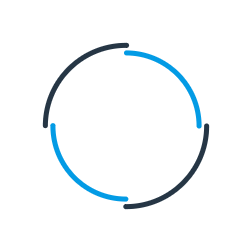Sage 300 Integration
Are you looking for a Sage 300 integration (formerly Accpac) connector to integrate Sage 300 with another on-premises, cloud-based, bespoke or industry specific business system or web service e.g. logistics solution or eCommerce web shop?
Codeless Platforms' drag and drop Sage 300 integration connector enables organisations running Sage 300 to integrate with practically any on premises, cloud-based application or web service to significantly reduce operational costs, increase employee productivity and drive company revenue.

Sage 300 Integration Brochure
Sage 300 Integration Scenarios and Benefits
Common integration scenarios that our customers implement when using BPA Platform with Sage 300 include:
The Sage 300 Connector tool allows communication between BPA Platform and a Sage 300 installation. All communication uses XML. You use the connector to map BPA Platform data to Sage 300 objects and operations. Operations, such as ADD, UPDATE, and DELETE, are supported for a variety of business objects, such as, Customers, Orders, and Items. Additional objects are supported and user-defined fields created in Sage 300 are also supported.
The XML responses received back from the Sage 300 API can be saved to file, or passed to another BPA Platform tool for further processing. The responses can include details of the object requested, any errors from the provider, or the values of any automatically generated ID fields.
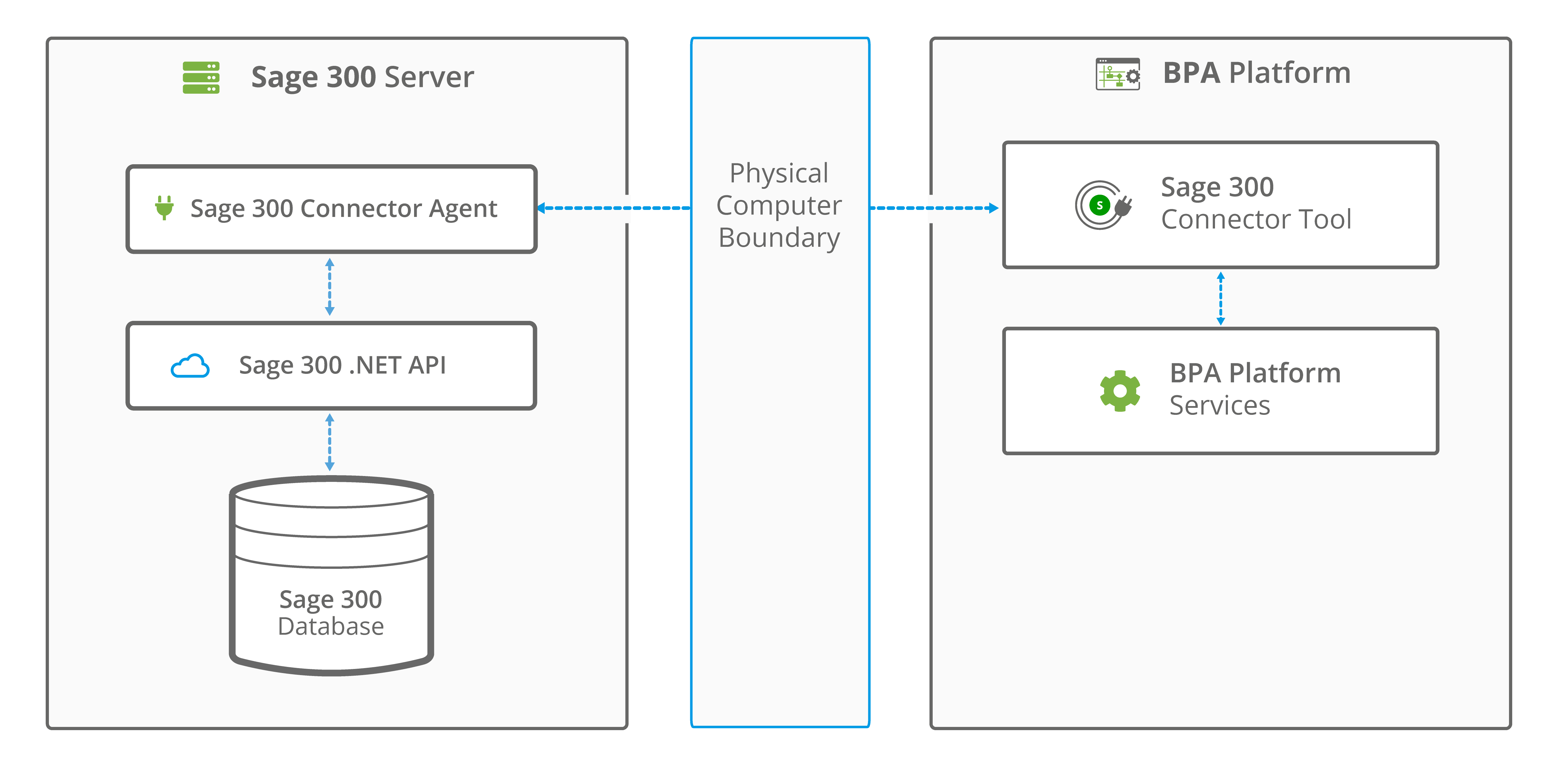
Image: A high-level system architecture overview of Sage 300 integration, with BPA Platform and Sage 300
The Sage 300 integration connector interacts with a variety of objects in Sage 300 for example, Accounts Payable, Accounts Reveivable, Accounts Services, Common Services, General Ledger, Inventory Control, Order Entry and Purchase Order etc. Additional integrations include:
- Sage 300 eCommerce integration e.g. Magento, Shopify, WooCommerce, eBay, Amazon etc.
- Courier integration e.g. FedEx, UPS, DHL, DPD etc.
- Email Marketing integration e.g. MailChimp, HubSpot, dotdigital etc.
- CRM integration e.g. Sage 300 Salesforce, Infor etc.
- EDI integration
- Integration with industry specific or bespoke databases and applications
Common commercial benefits achieved by integrating Sage 300 with accounting, ERP and CRM systems include:
- Eradication of data entry errors and associated costs
- Increase in company and employee productivity
- Ability to scale company operations without additional employee overheads
- Improved financial performance
- Include Sage 300 users in workflow decisions that start outside of the application
*Supported Versions of Sage 300 include:
- Sage 300 2016 and all product updates
- Sage 300 2017 and all product updates
- Sage 300 2017 R2 and all product updates
- Sage 300 2018 and all product updates
- Sage 300 2019
*Contact us for the latest compatibility.
"One of the things that wasn’t achievable previously was getting invoiced figures out of Sage 300 and putting those into Salesforce. Now we know what has been invoiced and we are seeing those figures come through, which is a massive improvement from where we were. The best thing that has materialised from this project is that we can now look at the system and decide what else to improve."
IT Manager, Grosvenor Technology
Grosvenor Technology use BPA Platform for Sage 300 integration with Salesforce

Sage 300 Integration Brochure
Subscription Pricing
Sage 300 Integration
Software from
BPA Platform
£350
4200ROI Calculator
Use our simple ROI calculator to discover how much you could save each year through automation.