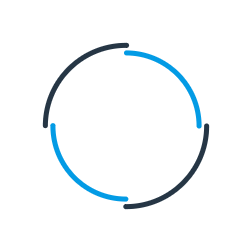eBay Microsoft Dynamics NAV Integration
Are you searching for a market-proven and affordable eBay Microsoft Dynamics NAV integration solution to synchronise eBay Trading data with MS Dynamics NAV and your preferred courier service provider?
Codeless Platforms' eBay Microsoft Dynamics NAV Integration solution provides companies of any size with drag-and-drop tools to synchronise eBay with Microsoft Dynamics NAV to remove repetitive bi-directional data entry and reduce operational costs.

eBay Microsoft Dynamics NAV Integration Brochure
eBay Microsoft Dynamics NAV Integration Scenarios and Benefits
Common automated processes requested by companies integrating Microsoft Dynamics NAV with the eBay Trading API include:
- Automatic download of orders taken
- The automatic download of shipping details
- Automatic download of customer feedback
- Automatic download of payment details
- Synchronisation of eBay with Microsoft Dynanmics NAV and other on-premises or cloud-based applications
- Automatic upload of product description and images
- Automatic upload of item prices
- Automated upload of shipping method details
- Automatic upload of colour, variety and stock availability
- Automatic upload of listing type (buy now, auction, classified ad)
Common commercial advantages of eBay Trading API integration with Microsoft Dynamics NAV include:
- Ability to process a higher volume of sales without increasing company headcounts
- Reduced operational costs
- Ability to significantly reduce order fulfilment times
- Removed repetitive data entry

eBay Microsoft Dynamics NAV Integration Brochure
Subscription Pricing
eBay Microsoft Dynamics NAV Integration
Software from
BPA Platform
£350
4200ROI Calculator
Use our simple ROI calculator to discover how much you could save each year through automation.