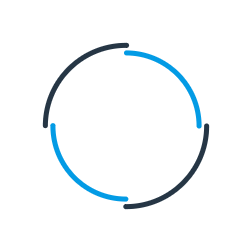Zendesk Integration
Are you looking for an easy-to-use Zendesk integration solution to synchronise Zendesk with your Customer Relationship Management (CRM), Enterprise Resource Planning (ERP) or industry specific application?
Codeless Platforms' Zendesk Integration connector provides organisations with the ability to integrate Zendesk with practically any other business solution. The Zendesk Connector Tool can be used to automate calls to the Zendesk REST API Web Service. This allows you to integrate the creation and management of support tickets and related objects into your workflow.
BPA Platform supports the central creation and management of an Integration Platform as a Service (iPaaS). It is designed specifically for channel partners and enterprise customers who wish to provide Zendesk web service integration and automation as a service to internal and external customers.
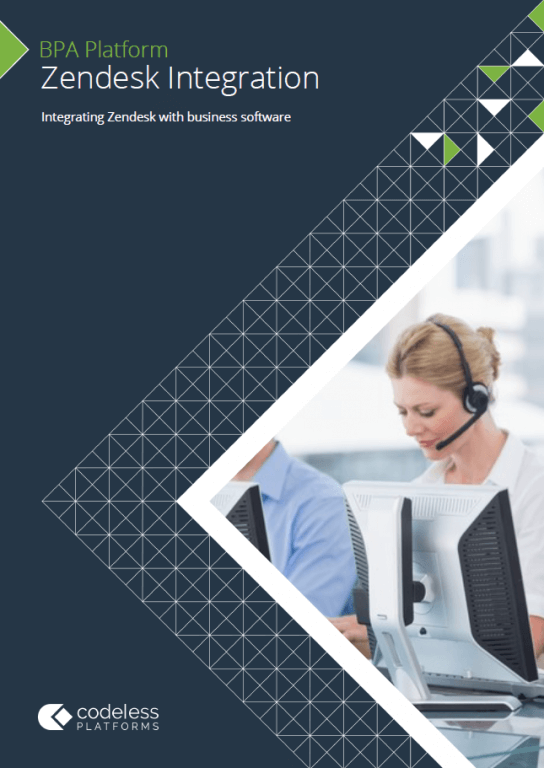
Zendesk Integration Brochure
Zendesk Integration Scenarios and Benefits
Common Zendesk integration scenarios that our customers implement using the BPA Platform include:
- Automatic update of the company CRM application with Zendesk ticket information
- The automatic creation of a Zendesk customer and service ticket when an order is placed in the company ERP solution
- Automatic creation, distribution and reporting on customer feedback surveys
- The automatic creation and distribution of email to non Zendesk users when a key account has a support ticket raised against it.
Common commercial benefits of integrating Zendesk with other business applications:
- Perfect visibility of support ticket information
- Eradication of error prone and slow data entry processes
- Better informed decision-makers
- Increase in support engineer availability
- Improved employee productivity
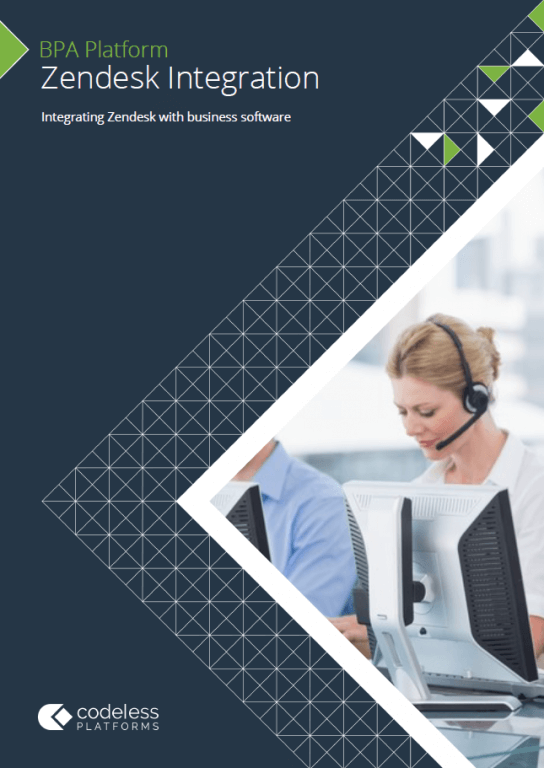
Zendesk Integration Brochure
Subscription Pricing
Zendesk Integration
Software from
BPA Platform
£175
2100ROI Calculator
Use our simple ROI calculator to discover how much you could save each year through automation.