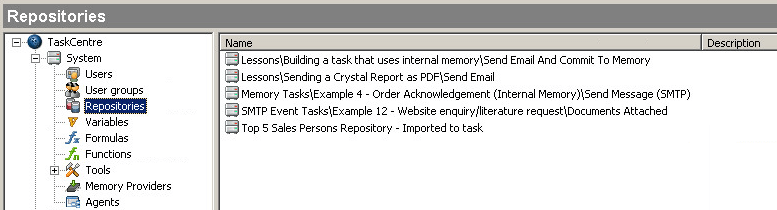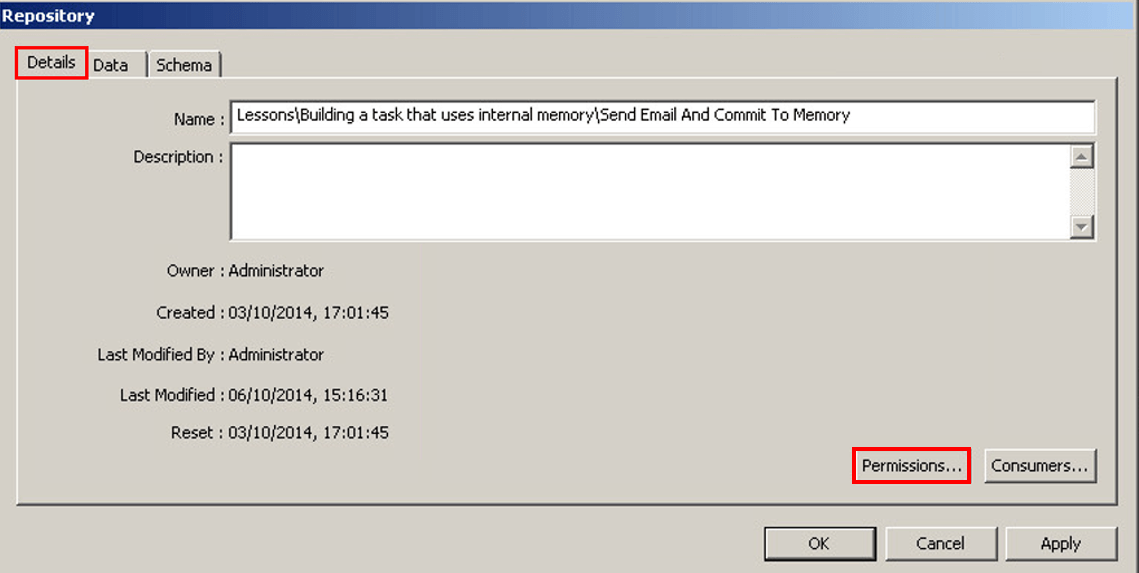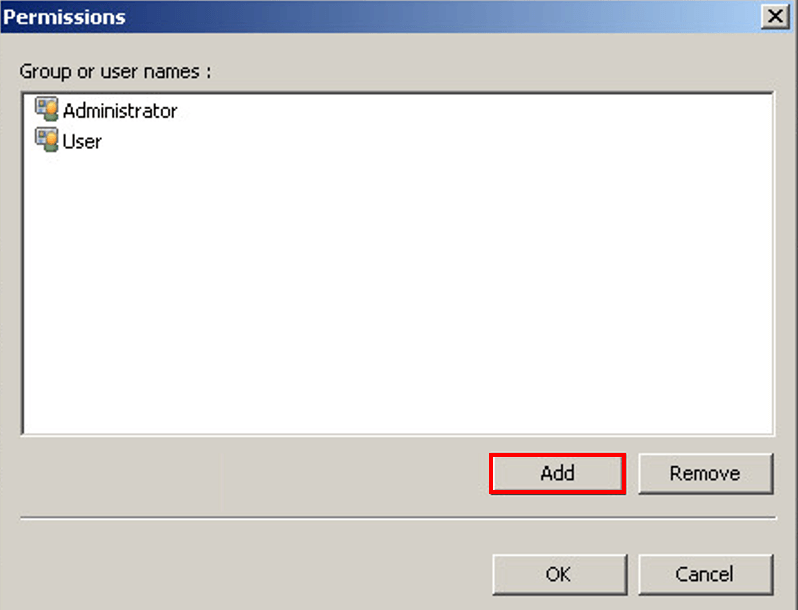Symptom
A user other than the administrator is unable to access a task containing an internal repository. The following error is returned:
Task cannot be opened because you do not have permissions to access one or more of the Repositories used
Cause
The user does not have the required permissions to access an internal repository. This may still be the case even if extended permissions have already been applied to the user account.
Resolution
Using the administrator account, configure the permissions within the repository’s own settings as follows:
- Using the System tree locate the repositories node under: TaskCentre -> System -> Repositories

- Locate the task repository from the list and double click to open the properties.
- Select the Details tab
- Select the Permissions button

- Select Add and from the list add the user that requires access to the repository.

- Select OK to close permissions and OK again to close the repository.
Permissions have now been applied to allow the user access to a task which is using an internal repository.