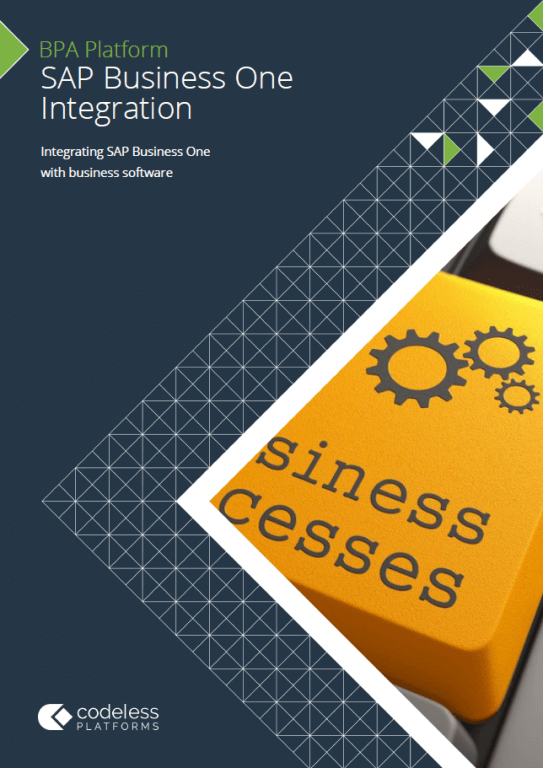Symptom
After upgrading SAP Business One to version 8.8, TaskCentre Tools for SAP Business One no longer work. Additionally, the TaskCentre event log shows the following errors being returned in the Response XML from the DI Server:
SOAP Error
or
Error in SOAP Command
Cause
This can happen after an upgrade of a SAP Business One installation from 2007 to 8.8. The is caused by a change that SAP made to the way XML commands are sent to the DI Server between 2007 and 8.8.
Applies To
TaskCentre Tools for SAP Business One
Resolution
Within Add or Remove Programs on the machine where the SAP Business One Connector web service is installed, run a repair on the TaskCentre Tools for SAP Business One installer. As part of the install process you will get an option to select what version of SAP B1 you want to connect to; select 8.8.
You must also change the connection details in TaskCentre so that 8.8 is selected as follows:
- In TaskCentre, open the SAP Business One Connector global configuration via: Manage > Tools > Sap Business One > Sap Business One Connector
- Select the relevant connection and click Edit.
- Alter the connection details in TaskCentre so that 8.8 is selected.
- Click Refresh Schemas.
- Click OK to save the changes